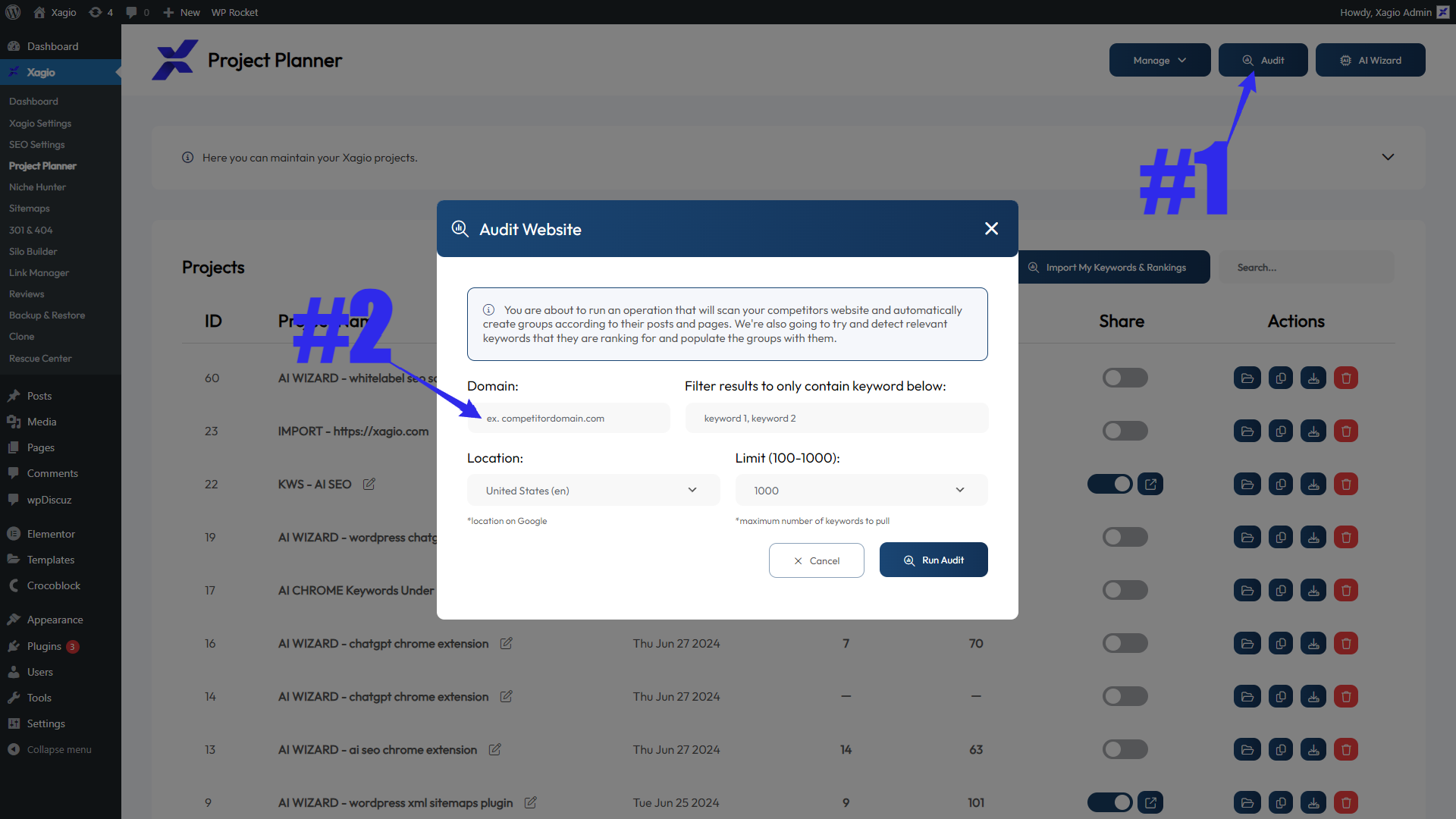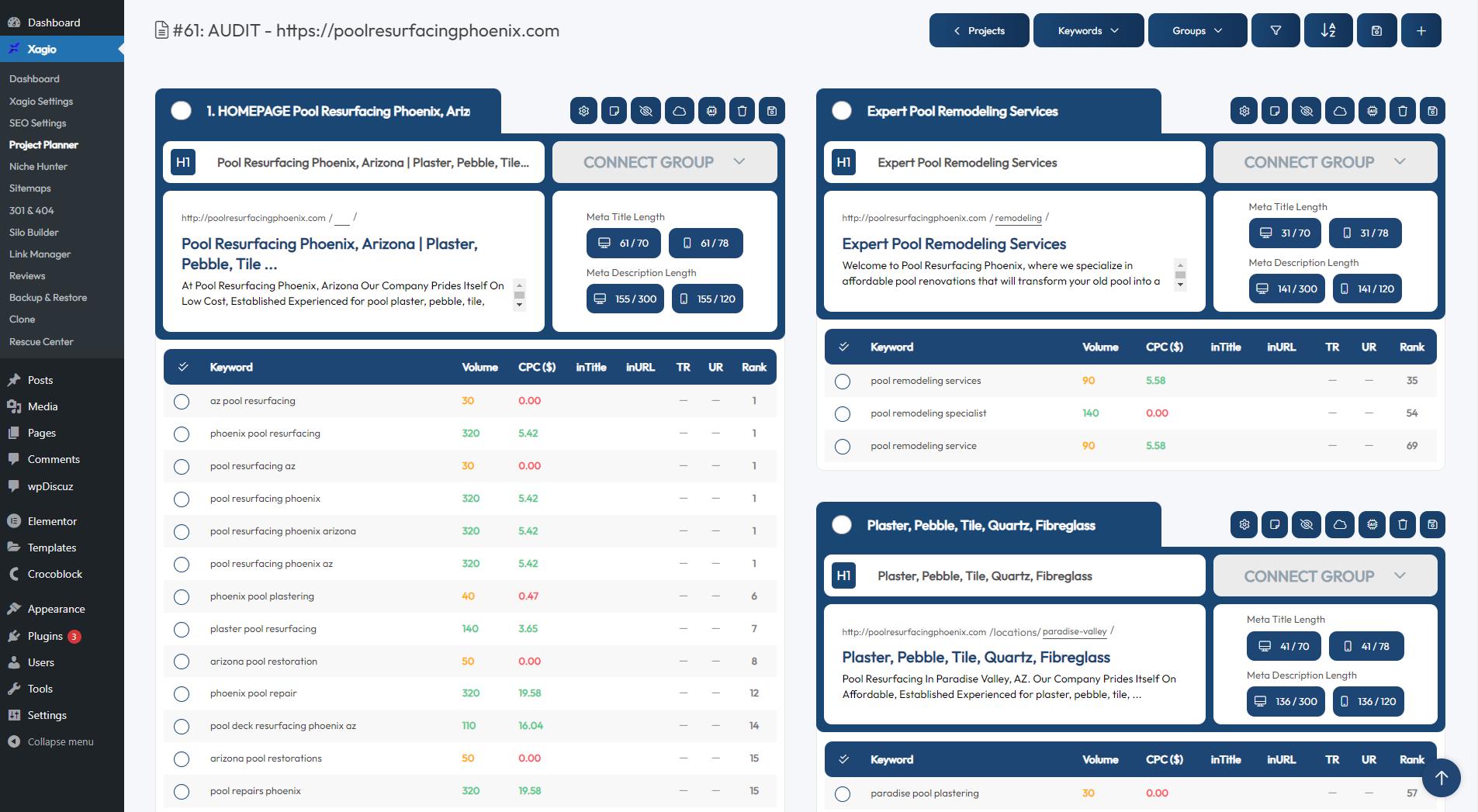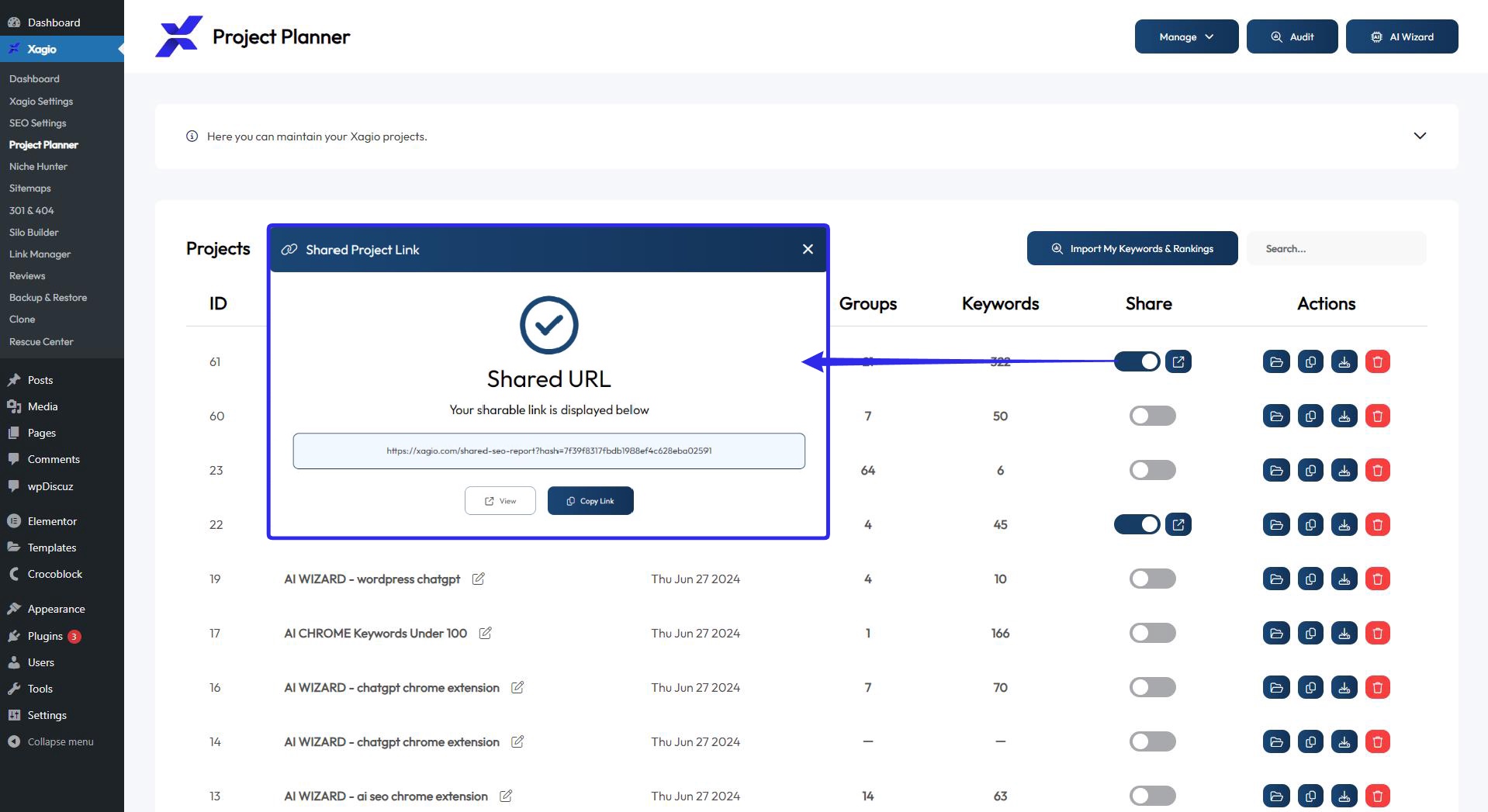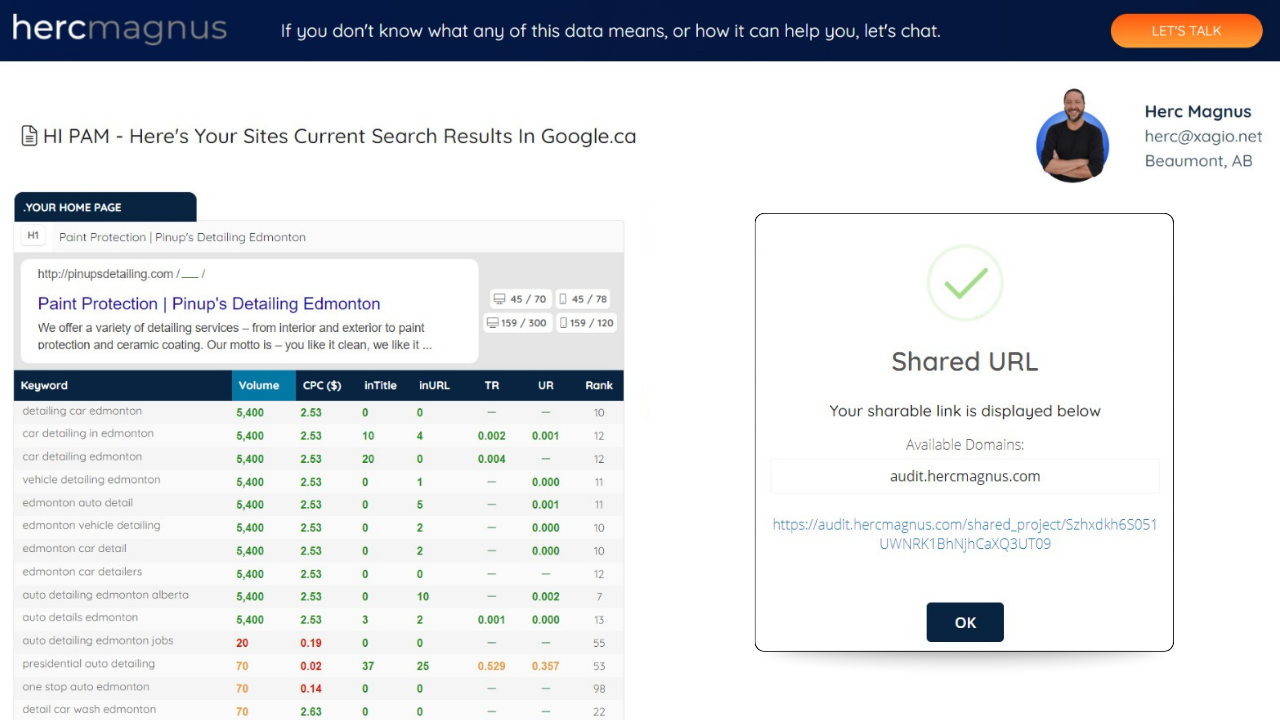As a new user of Xagio, I want to make sure that you are aware of all the unique ways in which you can use this amazing feature of Xagio.
The Audit is one of the features that will become one of your most used ones, especially when you consider how much keyword automation it provides.
But it’s also a tool with some hidden powers that can make acquiring and managing SEO clients a hell of a lot easier.
4 Ways Audits Will Revolutionize Your SEO Processes
These are the four ways I use Xagio almost daily for my affiliate sites, Lead Gen sites, and Local SEO clients.
1. Fast Keyword Research
One of the most powerful tools you now have available for keyword research is Xagio’s Audit feature.
From the Project Planner, inside the Xagio Plugin or Cloud Dashboard, you click the Audit button (#1) then simply enter a domain or specific URL (#2), and Xagio will find up to 1,000 ranking keywords on that domain.
But that’s only the start of it. Xagio will also group all the keywords it finds based on which URL they are ranking for.
Each group will contain the Title, Description, URL & H1 for the page, along with all keywords ranking for that URL.
The keyword data pulled includes the keyword, monthly search volume, Adwords Cost Per Click (shown as CPC), and the last known ranking position! That’s a TON of useful data all organized for you and at your fingertips!
Now that’s a lot of data that you can use as competition analysis, But from a keyword research perspective, it’s also pure gold as many of the keywords should be quite relevant to what you are looking for if you audited a competitor of yours!.
You can now use Xagio’s clustering & seeding functions to create new keyword clusters for your own research purposes in a way that better suits your project.
2. Sharing Audits
Well now that you know how to Audit any domain, what else can you do with an audit?
Back in your projects list, you can turn on the “Share Toggle”, and it will generate you a hashed URL that you can share with anyone you like.
Click the image below to see the shared audit!
Simply send the shared report to your Local SEO client, and they will have a regularly updating page that shows their rankings. They can even click on the ranking and see a graph of how the keyword has been performing.
3. White Labeling Audits
A step up from sharing audits from your plugin, is to use the White Label feature of Xagio.
White Label allows you to share the Audits from any domain you chose, but also to control a bit more of the elements on the shared report.
Once you have the White Label feature set up, all that’s left to do is to add a few details about your business to white-label the page you send to clients.
You can add a logo or headshot, along with your business address, email, phone number, and a custom message. The shared report will then look like it came directly from your systems for added professionalism.
You’ll need a Pro or Agency subscription to be able to white-label your audit reports, but it’s a great benefit that can make it easier to land new clients.
That professional look is something that will make you stand out from your competitors.
Click the image below to see the same shared audit as above, but White Labeled!!
4. Client Outreach
Another extremely powerful way to use Xagio Audits is to make them part of your client outreach campaign.
My favorite method is called the Magnus Outreach Method (MOM), and it involves a simple post in local business Facebook groups.
Create a post and ask if any busines wners are interested in a free website audit and wait for the responses.
For each response you get, simply run a Xagio Audit and share it for free, creating instant value for a potential customer.
Need More XAGS For Your Project?
The amount of XAGS you need entirely depends on what kind of projects you have, how many clients you manage, or how many clients you want to gain.
If you need more on a regular or once-off basis, then you can either upgrade your account or buy a package.
We also offer an easy way to get some free XAGS to use whichever way you need.