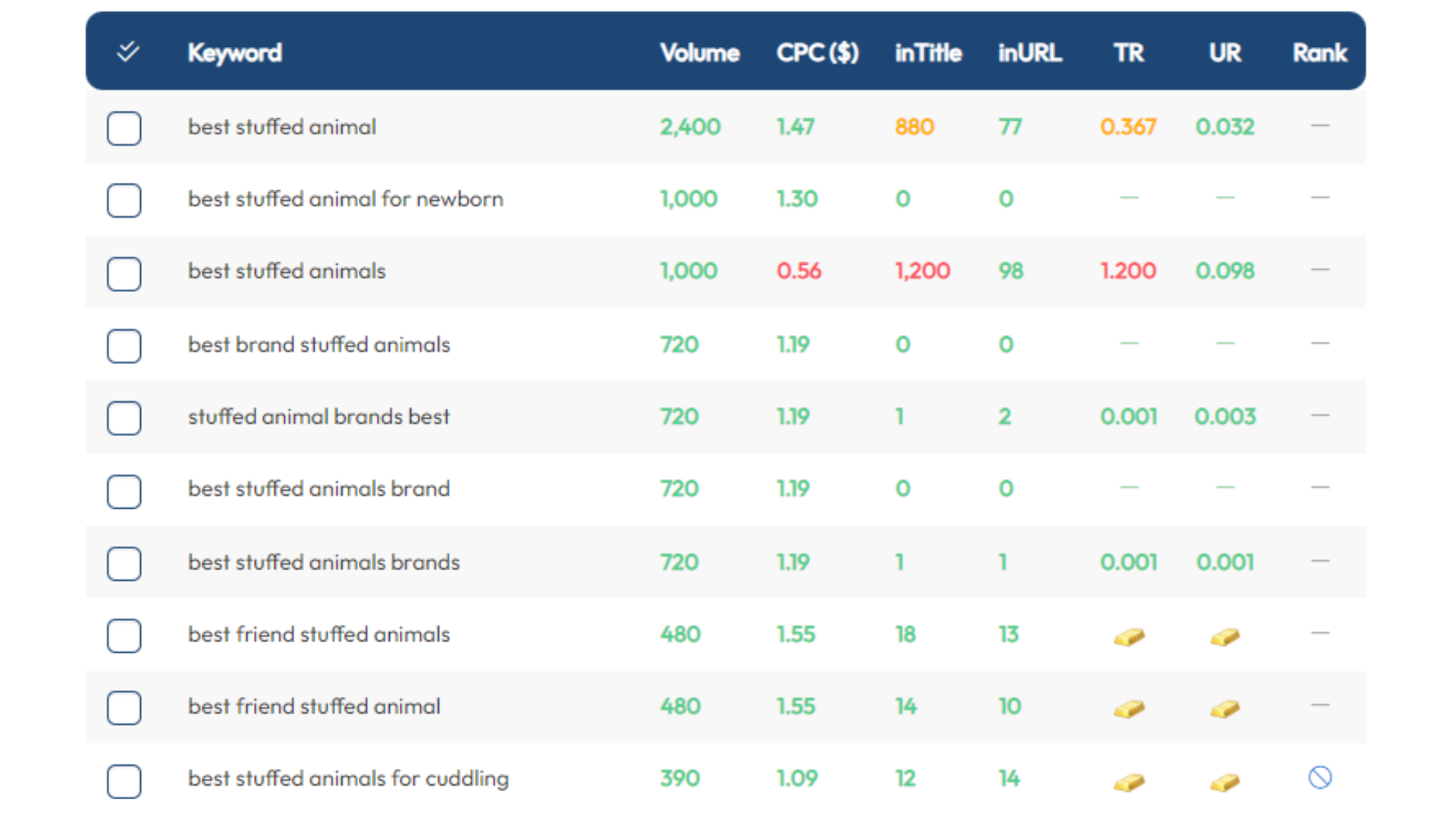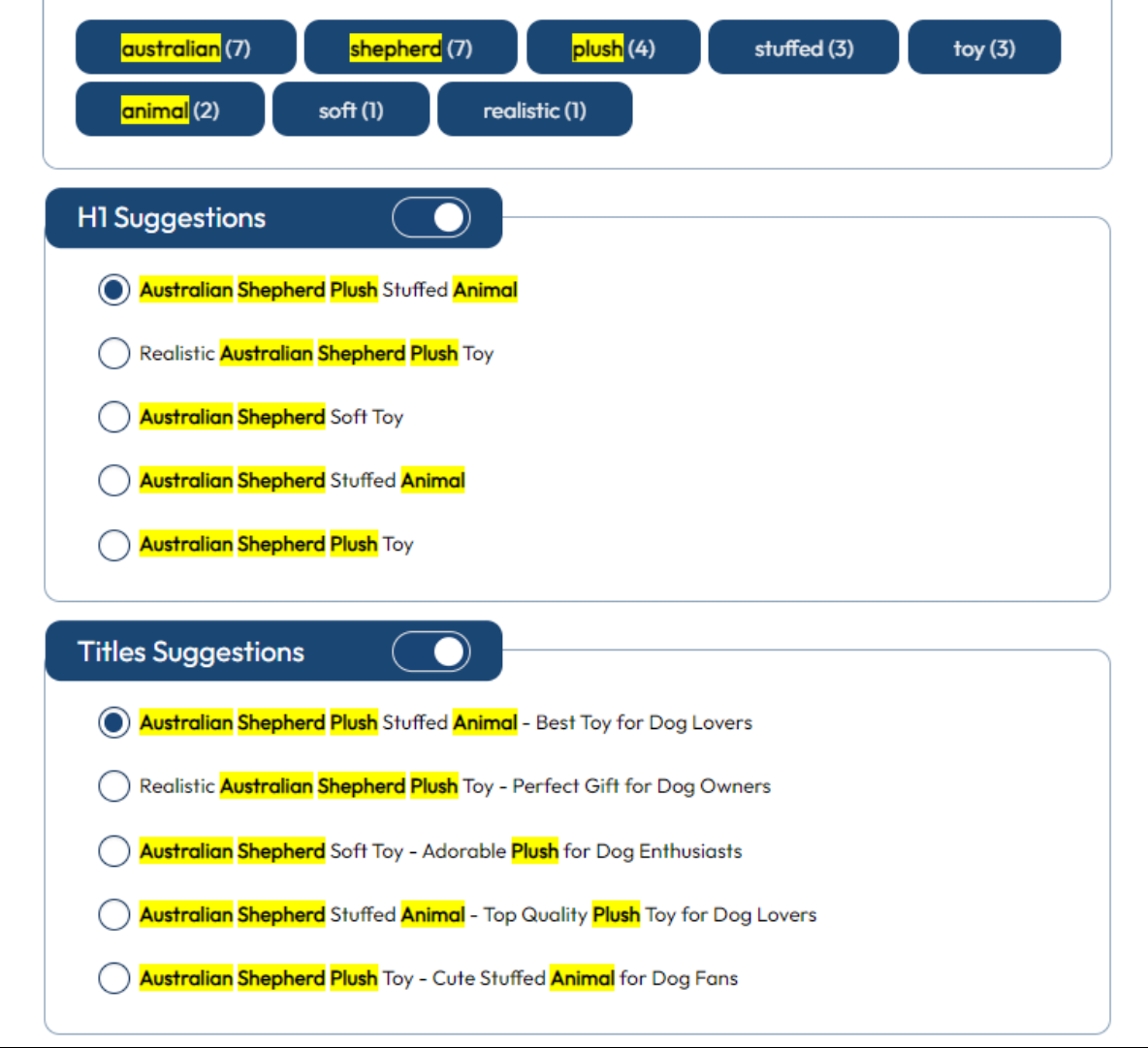So much focus in the SEO space involves different types of incoming links with many theories about the right balance of anchors, dofollow, and authority.
But all the investment in link-building strategies could end up having limited effects if you don’t have the right on-page strategy.
Getting the biggest bang for your buck in on-page SEO comes from what Matt Diggity calls the 3 Kings.
And in this post, I will explain what it’s about, how you do it manually, and what Xagio can do to save you a lot of repetitive pain.
What Are The 3 Kings Of On-Page SEO?
Matt from DiggityMarketing.com coined the term 3 Kings, and it’s worth watching his video on it.
It refers to the three most important and impactful on-page factors that SEOs need to focus on:
- URL slug
- SEO title tag
- Page title H1
Every single page on a website has these, and they provide information to search engines on what the site and pages are about.
I’ll get to each one of them and what you need to do in a moment. Right now, I can tell you from my experience auditing and updating sites that when you don’t fully optimize these three factors, you’re leaving a ton of cash on the table.
At the same time, I get it.
Saying, “I’ve just completed a full audit of important on-page SEO tags,” doesn’t sound half as sexy as “I’ve just landed a dofollow link from DR92 wired.com.”
And when you factor in how mind-numbing on-page audits and optimizations can be, it’s no surprise that so many site owners and SEOs neglect it.
However, if you make sure that you have the 3 Kings optimized across your site, that DR92 link will deliver far better results for your target keywords. And nothing is sexier than exponential traffic volume.
Let me now show you how the 3 Kings manual process works.
How Do You Optimize The 3 Kings?
There are three steps involved in updating the 3 Kings, and it’s important to note that you need to follow this process for every single new and existing page on your website.
Step 1 - Find & List Your Main Target Keywords
Proper and effective keyword research is one of the most important tasks in any SEO strategy; even though it’s a time-consuming and painful task, it pays off when you get to on-page optimization.
If you’re creating a new page, then you can use the keyword list from your research into the topic. For existing pages that you need to optimize, you can use tools like Google Search Console or Ahrefs to list out the keywords it’s already ranking for.
Pull those keywords into a spreadsheet and make sure you order the list by search volume, as you want to optimize for those keywords that appear towards the top while focusing on search volume and competition.
Your goal should be to target keywords with the highest volume and lowest competition, as this will maximize your ability to drive more organic search traffic to your pages and posts.
This is a critical step as you don’t want to end up choosing the wrong keywords or ones that will end up making your page underperform.
Xagio offers a great feature for this that I’ll get to shortly.
Step 2 - Identify Frequently Repeating Single Words
The keyword at the top of your list should be your starting point for optimizing the 3 Kings. But you also have to start looking for other single words that frequently appear on the list.
The single words might be in a different order, but you will find other repeating words that you need to note as important.
What you want to come up with is a list of single words along with the main keyword that you’ll need for the next steps.
To make this easier, you can use the word cloud for each keyword group to see which words are most frequently used across all the keywords.
This is what it looks like.
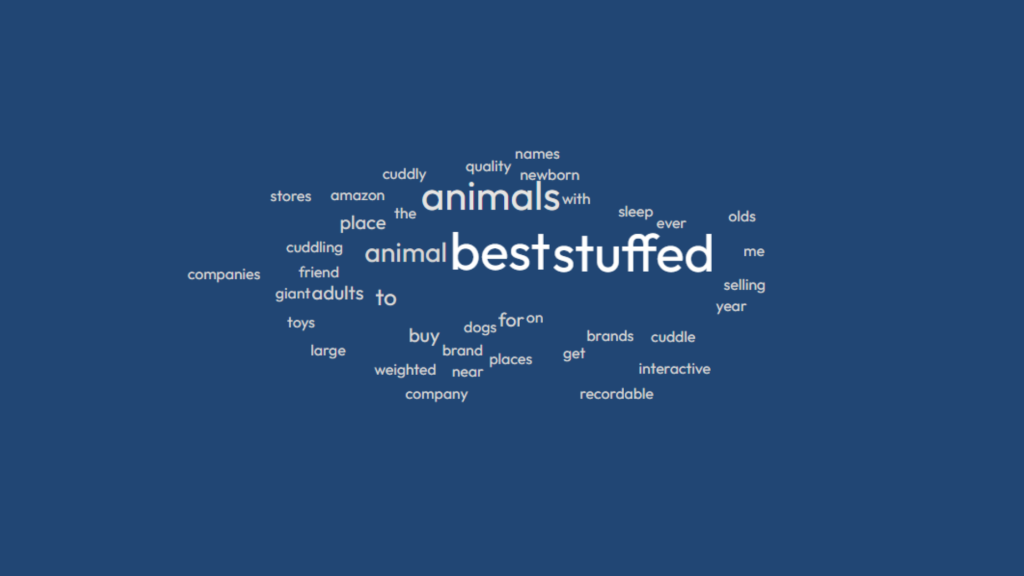
Using the above example, your list would look like this:
- Main KW: best stuffed animals
- brands
- adult
- friends
- cuddly
Now, the optimizing part starts.
Step 3 - Add As Many Full And Partial Keywords
URL Slug
The URL slug is what appears after the domain name and the slash, e.g., mydomain.com/best-stuffed-animals, where “best-stuffed-animals” is the URL slug.
This is the part of the URL that is different for every page and has to be unique. It also gives you full control over what you name it, but many SEOs don’t invest enough effort into optimizing it.
When it comes to optimizing the slug, there are three rules:
- Try to use the main target keyword of the page: The main target keyword for a page will be the one with the highest search volume and lowest competition. Often, this keyword will also partially cover many others on the list, including the longtail ones.
- Keep it short with a maximum of 4 words: If your main keyword is “where to buy the best stuffed animals,” aim to shorten it to “best-stuffed-animals,” which will likely be a higher volume keyword as well.
- Avoid repeating words: If one of the words in the target keyword is also in the domain name, then you should avoid repeating that word as it could be picked up as overoptimization. For example, if your domain is bestplushtoys.com, then your slug should be “stuffed-animals” and not “best-stuffed-animals” to avoid the overuse of the word “best.”
Title Tag
The title tag is what you typically update in your SEO plugin in WordPress, e.g., Yoast or All-In-One-SEO. It’s what appears in the HTML code of your page between the <title></title> tags.
Taking your list of keywords and single words from Step 1 above, here are the rules for updating the title tag:
- Add as many single words as possible: The aim is to come up with a creative title that uses as many of the single words as possible in a meaningful way. It’s not 2001 anymore when you could just stuff all the words into the title tag.
- Keep keywords and phrases towards the front: Always aim to place the main keywords as far to the front of the title as possible, as it takes priority over all other words.
- Write in English: You sometimes get weird-sounding keywords during your research. A common example is “Best Landscaper Miami.” But when it comes to the title, write in English, i.e., “Best Landscaper in Miami.”
- Don’t repeat words: Similar to the URL slug, repeating words that are part of your target keyword list could trigger overoptimization alarm bells. So, pay careful attention to the words you choose.
- Keep it to 60 characters: The final rule to keep in mind is that the title tag should be no more than 60 characters. And that makes this even more challenging, requiring a lot of creative thinking.
OK, let’s take a look at what that might mean for our example.
Here’s a way to satisfy all the rules: “Best Stuffed Animals Brand: A Cuddly Gift For Adult Friends.”
H1 Page Title
The page title is what you typically enter in WordPress at the top of each new post and page. It’s also the title that appears when you load the live page in a browser.
It’s important to note that the H1 and title tags are separate from an HTML perspective and that you have to avoid setting them up with the same text.
However, the rules are the same as for the title tag in the previous section. The difficulty here is being even more creative to come up with a different text that still satisfies your chosen target keywords.
Now, before I move on to highlighting the pain points of this approach, let me say this.
It might seem like a relatively simple process that only touches three tags. But without great creativity and the willingness to repeat the process dozens (or even hundreds) of times, this won’t be as simple as it might seem.
Let’s take a closer look.
Pain Points Of Manually Updating The 3 Kings
When I first started implementing the 3 Kings on my own sites and some client sites, I instantly saw how powerful it was.
But I also hated the manual process.
Not only did it take days (sometimes weeks) to update entire sites, but it was difficult to find people who had the skills needed so that I could outsource it.
Here are the main challenges I found.
Lack Of Creativity
At first glance, you could be forgiven for thinking that this is an easy task. Sure, how long could it take to update three fields on a page?
In reality, though, coming up with a text that satisfies all those rules takes a lot of creativity. You can’t simply jumble a few words together and hope for the best.
And if creativity isn’t your strongest asset, then you’ll see how difficult it will be after just updating one page.
It’s also not a task that you’d want to outsource to just any VA. The impact of the 3 Kings is so high that you don’t want to take chances. And good luck finding a VA with creativity skills to do this for a large number of pages.
Also, don’t forget that the more keywords you’re trying to target, the more challenging it will be to satisfy all the rules.
One way or the other, this will be a huge time investment versus the simple one-click perfection that Xagio provides.
More on that shortly.
Repetitive Task
From my own experience with this process, nothing is more frustrating than a highly repetitive task.
Imagine a local SEO taking on a new client who has a site with over 100 pages and blog posts. Getting the keywords for each page could take a few days alone.
And at that stage, you haven’t even started the optimization.
My conservative estimate is that once you have the target keywords for each page, it would take 15 minutes per page if you’re extremely creative and don’t mind doing the same task over and over.
That’s at least 25 hours working on just one task to cover the 100 pages.
Yes, I’ve done that before, and I’d rather dance a barefoot rumba on a floor full of Lego bricks to the latest Taylor Swift album (no offense to Taylor Swift fans).
Linking Up Multiple Tools
The other thing that is hugely frustrating is that you end up copying and pasting from different tools, which can become a nightmare to manage.
You need to extract keywords from your favorite research tool and cluster them into groups in a spreadsheet.
Then, you need to identify the competition and highlight certain words you want to target.
Next up, you log into your WordPress dashboard, load the editor for a specific page, and update the page title. Scroll down to the bottom and find Yoast, or whatever your favorite SEO plugin is, and enter the text for the title.
As for the URL slug, you can update this at the top of the page or in Yoast as well.
My point is that you need multiple tools and need to navigate to multiple locations. And you have to do this dozens or hundreds of times.
Sound like fun to you?
Yeah, that’s what I thought. And because of that frustration, I decided to implement features in Xagio that automate the majority of this process.
Xagio keeps all this information in the Project Planner dashboard. With one click of a button and the patience to wait just a few seconds, all this is done through a combination of AI and proprietary in-house technology.
AKA, our secret sauce.
Here’s something you don’t want to miss.
The 3 Kings In Xagio
Now, it’s time for me to show you how my team has built multiple features into Xagio to deliver the entire 3 Kings process in one tool.
1. Create Keyword Groups And Silos
Whether you’ve taken on a new local SEO client or need to audit an existing affiliate website, Xagio has tools to help you make the process easier and one hell of a lot faster.
Within Xagio’s Project Planner, you can set up a site audit where you simply enter the domain and search location, and Xagio will take care of the rest. Another option is to use the Wizard, which creates a master list of keywords based on your main target keyword.
Here’s how you would choose between these tools:
- Audit your own website: This creates keyword groups based on your existing pages. It also pulls in the current H1, title, URL slug, and meta description.
- Audit a competitor’s website: You would do this for keyword research purposes to identify keyword clusters that you haven’t covered. The keyword groups appear with the current H1, title, URL slug, and meta description from the competing website, allowing you to analyze what they are doing.
- Wizard your main keyword: The wizard works by searching for relevant keywords related to your target keyword and clustering those into keyword groups. The difference between this and the first two options is that the H1, title, and meta description are blank.
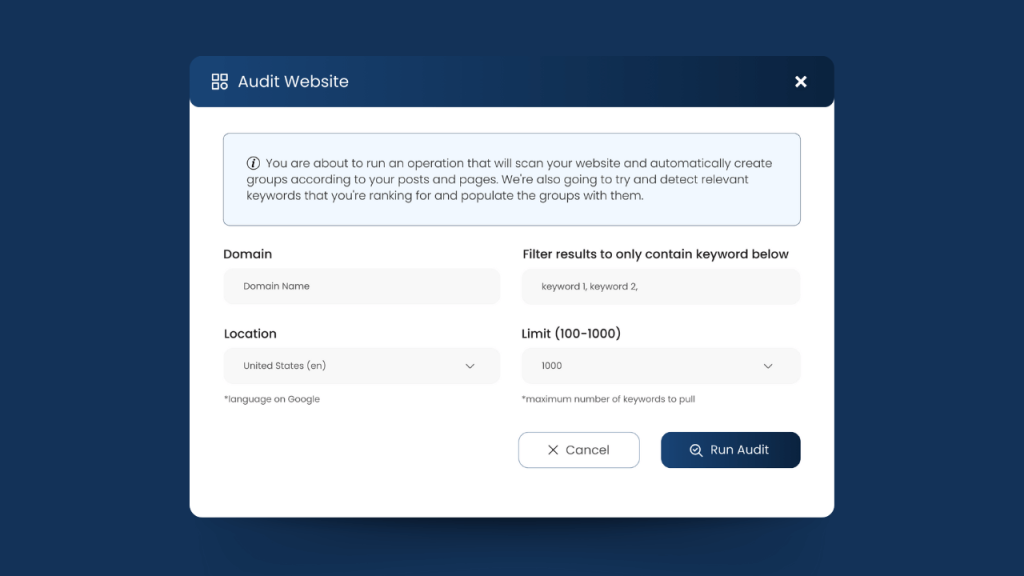
What happens behind the scenes is that our proprietary technology pulls information for all the pages on a site, along with the keywords those pages are currently ranking for. It also loads the existing URL slug, title tag, and H1 tag.
Compare that to other tools, where you have to download those keywords into a spreadsheet, and you then need to do all the research, analysis, and clustering yourself.
But with Xagio, all that is done for you and presented in a Project.
Let’s take a closer look.
2. View Your Pages And Keyword Groups In Project Planner
Once the audit is complete, Xagio will create a Project folder for it. This is where the real benefits for the 3 Kings continue happening.
The first thing you’ll see in an audit project is that every page is listed as a separate group of keywords. And all of this clustering is done for you by Xagio, with no further input required from users.
Let’s take a closer look at a keyword group.
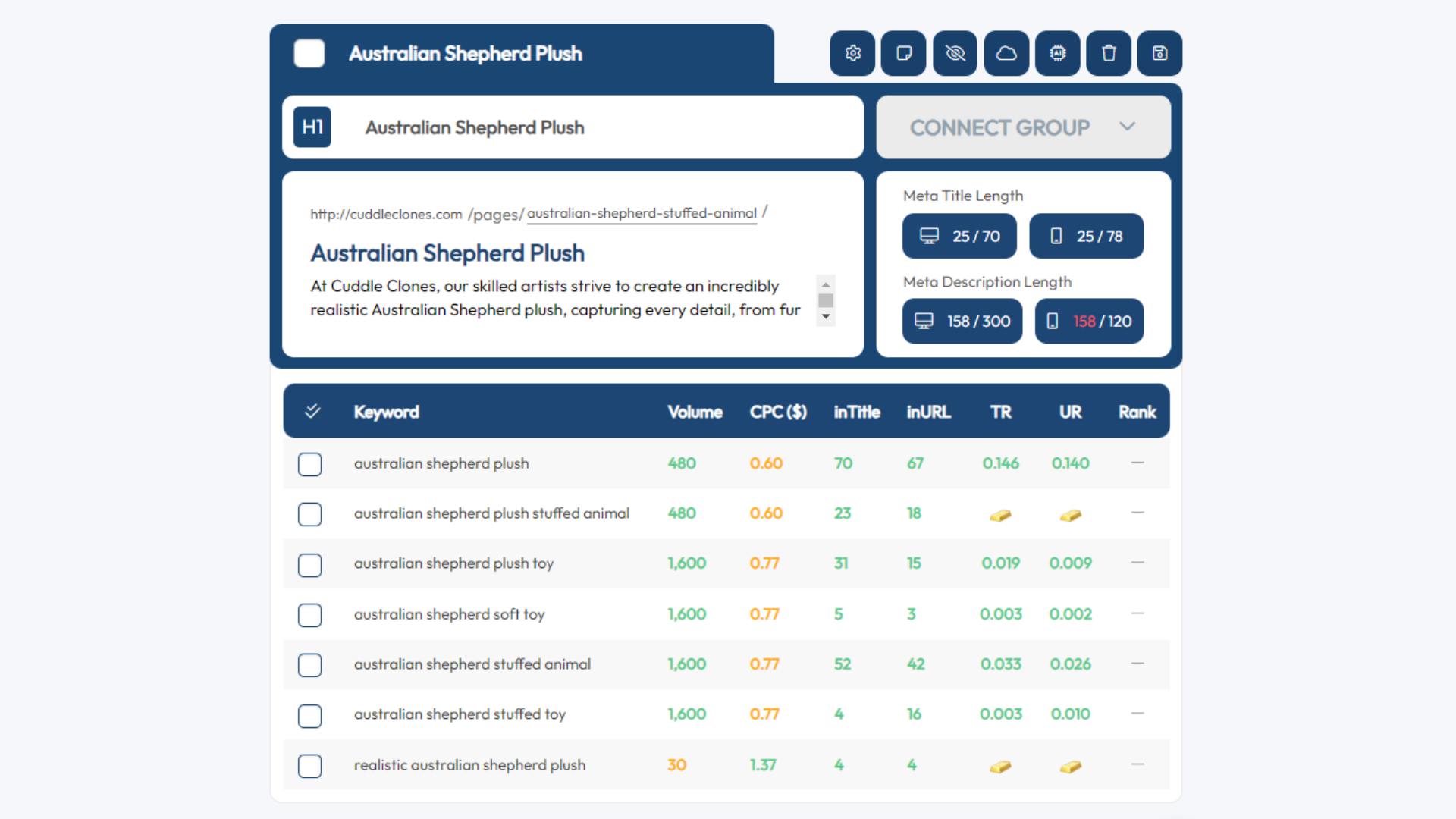
What you can see here is an audited page with its URL, title, and H1 tags, as well as the meta description and a list of keywords with competition. Let me repeat myself: Xagio does all of this for you through a mix of AI and proprietary technology.
3 - Optimize Each Group With AI
The next thing Xagio offers is an AI tool to optimize the page.
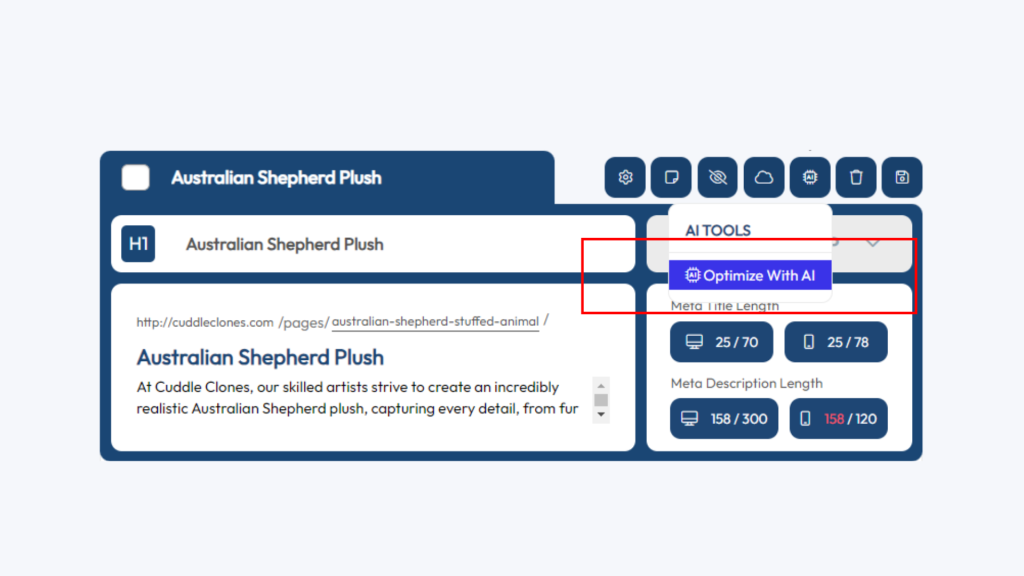
This tool allows you to choose which keyword you want to optimize for (ideally high volume, low competition), and it then creates multiple title, H1, and URL recommendations.
Alternatively, you can let the AI tool choose the best keyword based on search volume and competition to give you an even more hands-off experience.
Here’s why this is so valuable.
In less than 10 seconds, you get five suggestions for each of the 3 Kings, plus you have the ability to modify all three of them on one screen.
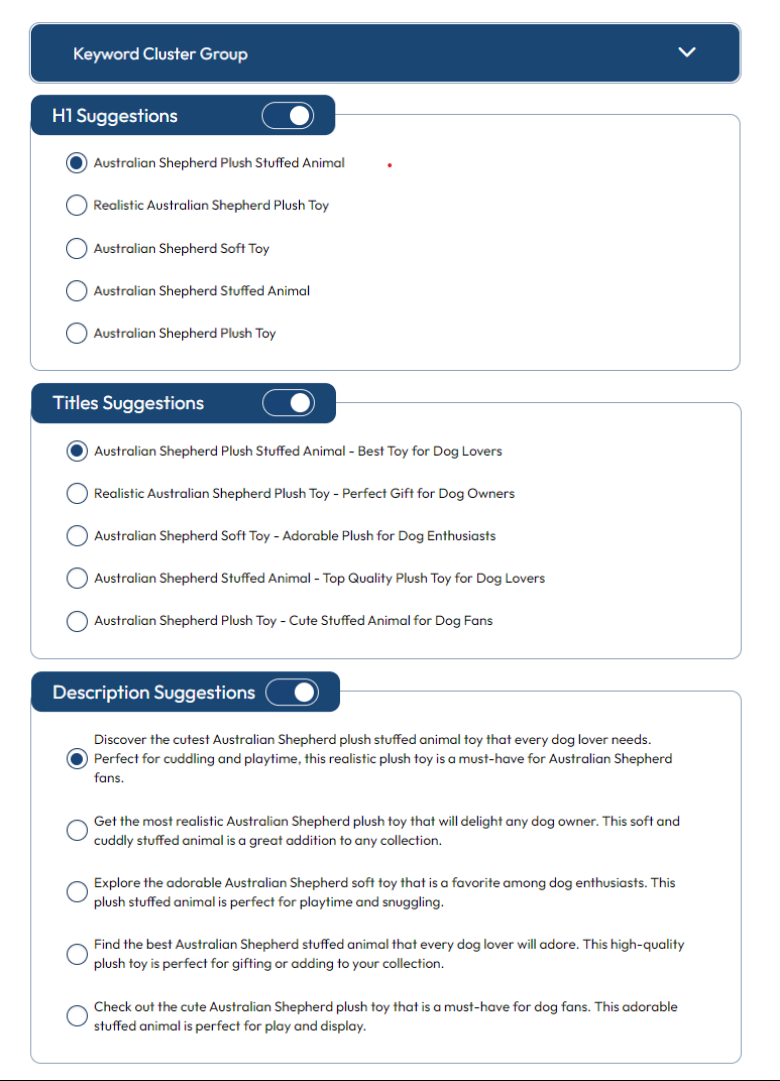
No matter how much you struggle with creativity, this tool will do all the heavy lifting for you. It won’t even take enough time to give you a chance to get a cup of coffee.
Once you’re happy with the selection, you save the settings, and Xagio will update the values on the live page.
All this can happen in less than a minute, compared to 15 minutes doing it manually.
4 - Visualize The Optimization Suggestion
The last thing about the Xagio process I want to highlight is how you can visualize all the target keywords and single words.
By selecting different words, full keywords, or a mix of both, you can see which AI suggestions cover them in the best possible way. Getting that visual feedback allows you to see that the rules for each of the 3 Kings are properly followed and fully optimized.
This is something you simply can’t achieve with spreadsheets, and you get this with the simple click of a mouse button.
How Does This Compare To The Manual Process?
Once you see the Xagio process in action, it’s clear that it’s completely different from doing things manually.
And here are the four main differences in the process.
1. AI Powered Suggestions
One of the most difficult parts of the manual process is coming up with the text that satisfies each of the rules. It requires creativity, and even if you’re an amateur poet with years of copywriting experience, this becomes a repetitive struggle.
What Xagio does is practically eliminate the need for creativity by using AI to come up with all the suggestions.
Rather than spend 10 minutes coming up with ideas and optimizing them further, you simply click a button and wait a few seconds.
2. Ten Times Faster Process
To be honest, I think ten times faster might actually be a bit conservative. I’ve taken on local SEO projects where Xagio has saved me even more time.
On a good day, I can optimize the 3 Kings for one page in 10–20 minutes depending on the topic and number of keywords. And I’ve been doing this for a long time, so I have experience on my side as well.
With Xagio, it takes about 10 seconds to get five suggestions, another 30 seconds to review them, and about 2 seconds to hit the save button before moving on.
That’s less than a minute per page, and you’re done.
Process efficiency gains like that can transform your business whether you’re a local SEO or affiliate website builder.
Imagine taking on a new local SEO client and facing hundreds of pages that need to be optimized. If you’re lucky, you’ll get through that work with rare-to-find VAs who have the right skills in a week or two.
With Xagio, you can have the entire site optimized in less than a day. And the best part is that you won’t need to hire and train multiple VAs to correctly handle the optimization, providing you a significant cost-saving as well.
It’s also a great way to do value-added outreach to potential clients. You can contact local businesses and offer a free on-page optimization for key pages. The work takes minutes rather than days, and you could be demonstrating positive results within weeks.
Simply set up a shared report, which includes rank tracking, and your potential client can see changes in rankings from your work dynamically. It saves you from manually rank tracking and creating separate reports.
I can’t think of any other tool that does all of this one place and in a completely transparent way.
For a very small time investment, you could be adding a lot of value to convince business owners to hire you.
Could you imagine any client being unimpressed by that?
The same is the case for SEOs who like to flip affiliate websites. With the 3 Kings being so powerful, it’s possible to achieve huge traffic and revenue gains very quickly.
Finding an under-optimized site for sale could instantly become an even better investment with a much faster return on investment. Buy the site and optimize it in a day to see boosted revenue within weeks or even days.
3. Easily See Which Words And Keywords Are Covered
One of the features I’m particularly proud of is the way you can easily visualize the keyword distribution across the 3 Kings.
Because this is such an important optimization process, you want to double-check each of the AI suggestions. What Xagio offers is a feature that highlights specific single words and/or entire keywords in the suggestions.
Xagio then highlights those words in yellow so that you can quickly see the optimization results.
It’s one of the key features that makes it possible to optimize a page in under a minute.
4. Adds One Extra King
I know it’s called the 3 Kings, but over the years, I’ve learned that the meta description is another powerful factor in rankings.
Because it allows for more than 60 characters, it’s also a great way to get more of your target keywords into technical on-page factors.
That’s why Xagio’s AI optimization also produces suggestions for the meta description and saves those changes directly to the page once you’re happy with them.
It’s one extra optimization task taken care of at the click of a button so that you don’t have to start another manual process to analyze and optimize it.
Try Xagio And Find Out How Much Time It Saves
Unless you’re a sucker for punishment and love repetitive on-page optimization work, I suggest that you see for yourself how much faster the process is with Xagio.
The time you save for the 3 Kings alone is worth far more than what you pay, and Xagio delivers so much more.
I’m so convinced that you’ll instantly love the power of Xagio that I offer a 30-day money-back guarantee with no dodgy refund rules.
Save yourself DAYS of REPETITIVE WORK