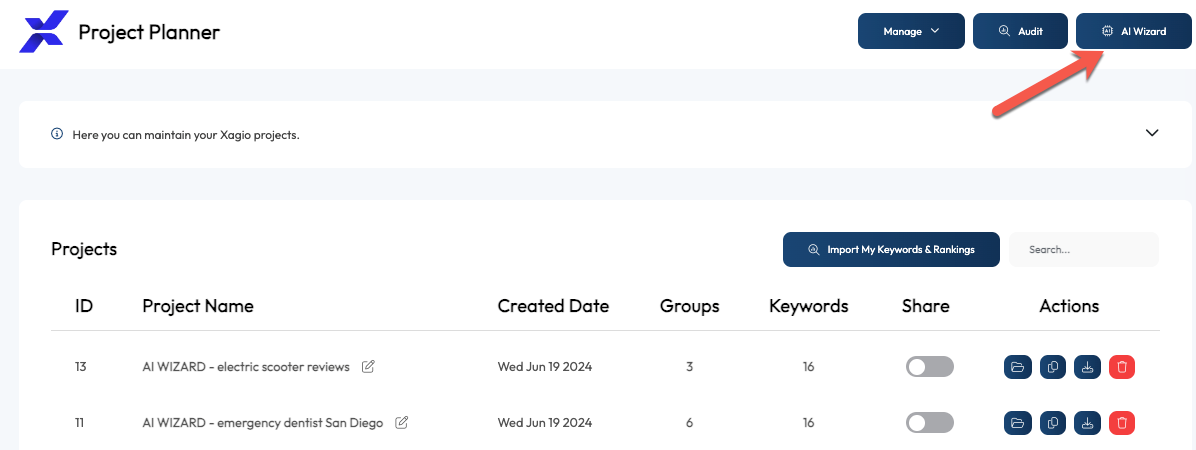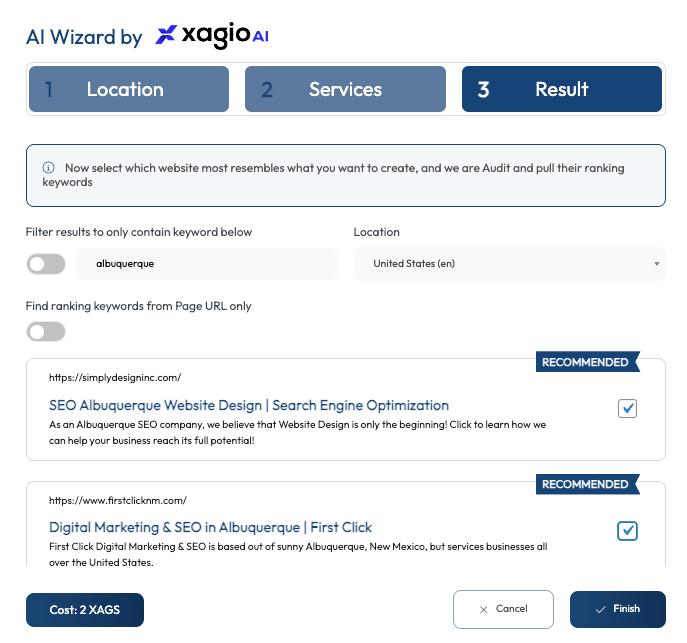The Xagio AI Wizard is one of the most powerful tools you have in your new SEO arsenal.
See, everything in SEO is built on a solid foundation of keyword research, and the Xagio Wizard allows you to research and analyze your competitors in a way no other tool comes close to.
Within 10 seconds, you have up to 1,000 keywords all clustered into groups ready for you to start on your content and SEO strategy.
What normally takes weeks, is now done in seconds.
Let me show you how it works.
How To Perform KW Research Using Xagio Wizard
It takes just four simple steps to completely automate your keyword research
1. Set Up The Wizard
The first thing you need to do is head to the Xagio Project Planner in your WordPress dashboard. At the top right, you can click on the AI Wizard button to launch the tool.
We’ve designed the Wizard to require just a few input values. For affiliate sites, you simply enter basic information about your main target keyword.
If you’re working on a Local SEO site, then you enter the location and the keyword for the service.
Xagio then pulls data about the top ranking competitor sites.
2. Choose 1 Or More Competitor Sites
On the Result tab of the Wizard, you can choose one or more competitor sites that will be used to find and analyze ranking keywords.
Simply choose the most relevant ones (look out for those with the “Recommended” label) and Xagio will start the automation process.
Before you’re tempted to choose all your competitors’ sites, it’s important that you understand how the AI Wizard uses your XAGS balance.
For every site you run the Wizard on, you’ll be deducted one of your XAGS. So, if you select five of your competitors in this step, you be charged five XAGS.
That might be the most efficient way to do your competitor keyword research, but you need to make that kind of decision carefully.
I’ll show you below how to get more XAGS for your project if you need them.
3. Review The Keyword Clustering
It takes about 10 seconds for the Wizard to complete and automatically load the project.
Xagio will de-duplicate keywords pulled from multiple pages and sites and then cluster the keywords into topically related groups.
For each keyword, Xagio also loads search volume and CPC data to help you better understand the relevance and importance of keywords in each group.
What I recommend you do first is to look through all the clusters to see if there are any keywords that really don’t belong under a topic.
You might also find keyword groups that don’t make sense for your project, in which case, you can simply remove that group.
4. Re-Cluster For Optimum Keyword Group
Just because competitor websites set up their keyword groups in a specific way doesn’t mean that’s the right way to do it.
I’ve seen too many websites where keyword cannibalization has been a major issue, and Xagio’s clustering feature can help you avoid that.
Within the Project Planner, you have the option to cluster the entire project based on your own input values.
For more information on clustering, see our blog on recursive keyword research.
Need More XAGS For Your Project?
If you’re new to Xagio and trying to figure out all the features before committing to a paid plan, then you have two options.
Either earn some free XAGS or buy a package with the links below.
For paid Xagio plan users who need more XAGS than your current plan offers, you can either earn a few extra free ones, buy a package for a once-off boost, or upgrade your plan.
We try to make it as easy and flexible for you as possible.