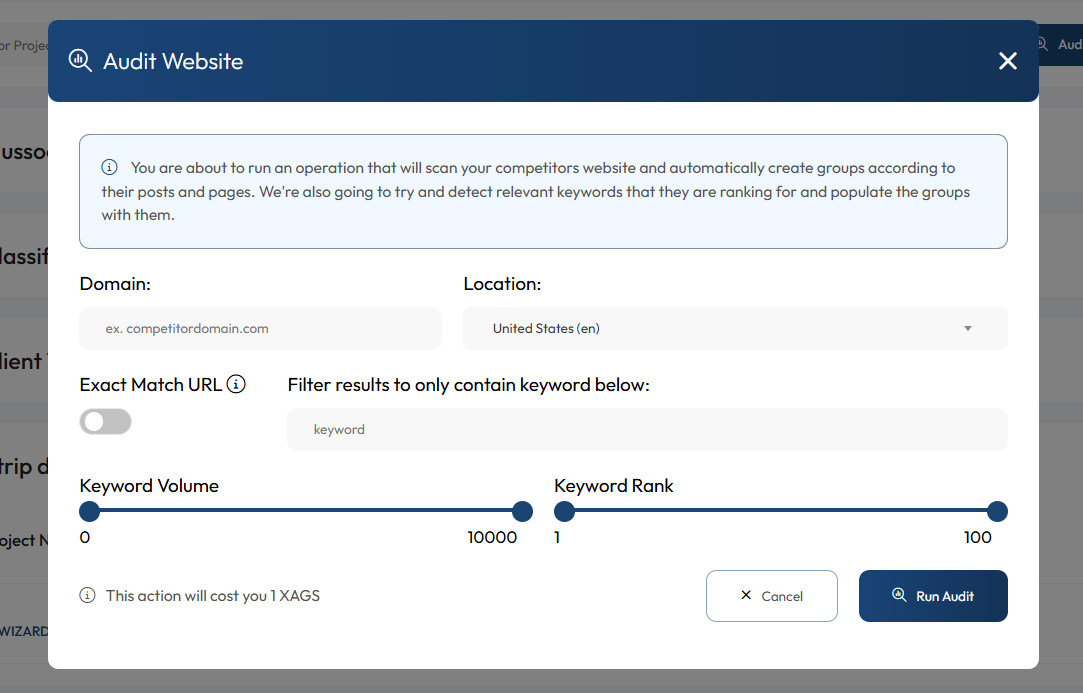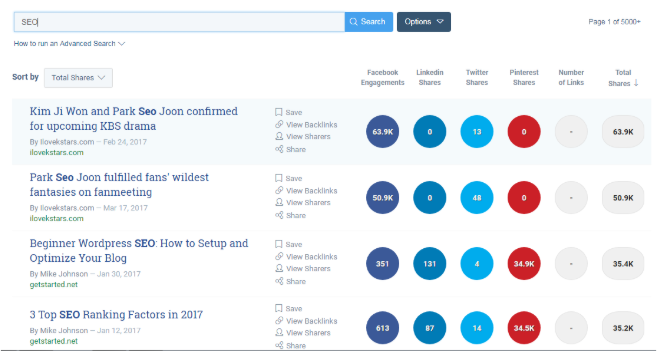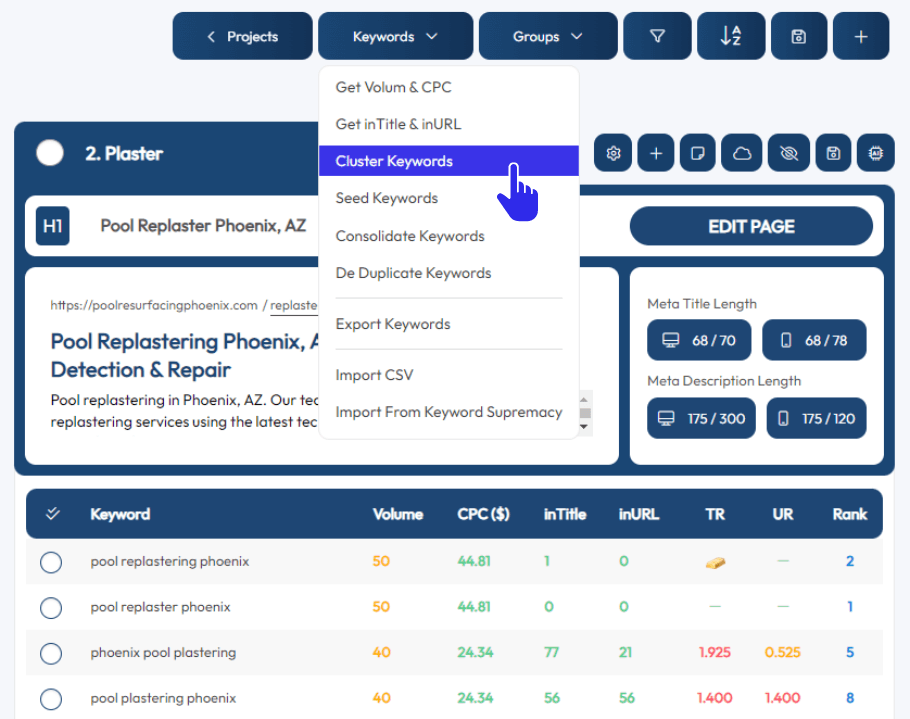The majority of SEOs I know and have worked with on a regular basis all have their favorite tools for competitor keyword research. They’ve spent years refining their processes, but there’s one thing they all have in common.
The tools they use still involve a huge amount of manual work, which means they have to invest a lot of their own time or train VAs to do the process for them.
In this post, I want to show you what the most common tools are for competitor keyword research, what their limitations are, and how my development team has implemented features in Xagio that automate most of the process.
If you want to save time and money on your keyword research, then this 5-minute read will be the best way to achieve that.
5 Tools For Researching Competitor Keywords
I’ve worked in SEO for over 15 years, and during that time, I’ve probably used every tool imaginable. That experience has helped narrow things down to five tools that provide the most consistent organic keyword data.
I’m going to start with Xagio; you might think that’s a biased choice, but wait until you see how much time it will save you.
1 - Xagio
Xagio offers a website Audit feature that uses proprietary AI technology to find, analyze, sort, and cluster competitor keywords in a matter of seconds.
And I’m going to give you my exact process for using the Audit feature to its best potential.
The first thing you need to do is determine who your top five competitors are.
Enter your main target keyword in a Google search and look at the top five positions in Google results. Just make sure you ignore the paid ads and GMB listings; move straight down to the organic search results.
Copy all five URLs and have them ready to launch a Xagio Audit.
In the Project Planner section of Xagio, you can launch an Audit and enter the URL of your top competitor in position 1.
Xagio will then audit the entire website and do all the time-consuming competitor keyword research for you. In less than 10 seconds, you’ll have hundreds of keywords grouped together in clusters based on the competitor pages they are ranking for.
Yes, this takes less than 10 seconds, and all you need to do is repeat this step for the other four competitor sites.
Next, you can further refine the grouped keywords using the Seed Keywords and Cluster Keywords features, which also use our in-house AI technology to group the keywords in different ways.
In just a couple of minutes, you can have five sites analyzed.
If you want to see a detailed guide about how this process works, then check out my blog posts on recursive keyword research and how to find competitor KWs.
2 - SEMRush
SEMRush is one of the leading SEO tools in the industry, and the company deserves its reputation for providing innovative ways to access huge amounts of keyword data.
Its database pulls information through crawling search results, analyzing websites, and gathering paid keywords from advertising.
Two of the SEMRush tools are Keyword Overview and Keyword Magic Tool. However, these features don’t allow you to directly find keywords a specific competitor is targeting.
For this, you can use the Organic Research and Keyword Gap tools. These allow you to find competitor keywords, but there is a downside.
You will receive long lists of keywords that aren’t clustered, and that means only one thing: endless hours of filtering, copying, and pasting that will still cost you $130 per month.
3 - Ahrefs
Ahrefs offers two features that are similar to SEMRush, and they will provide you with very long lists of ranking competitor keywords.
The first option you have is the Organic Competitors feature, which is available under Site Explorer. This will show you the main competitors, how many keywords they rank for, and how many common keywords there are with your website.
If you see competitors with a lot more keywords, then it’s a good indication of where you can start your research.
There is a limitation, though.
The Organic Competitors feature is good if you have an established site. But if you’re just getting started, then this won’t be overly helpful, as Ahrefs will struggle to identify your competitors.
In that case, you’ll need to resort to doing a Google search and copying the top URLs.
The second feature is Content Gap, which allows you to compare your ranking keywords with multiple other competitors.
The results will give you a list of keywords related to your niche, but you don’t get detailed insights about rankings, and there aren’t any options for clustering keywords into groups and silos.
From this point on, your competitor analysis will involve manual work using spreadsheets, and you’ll still be paying at least $99 per month.
4 - Moz
MOZ offers a free tool for competitor keyword research that will show you the competitor sites and opportunities to target additional keywords. These results also show the search volume, but you have limited information about competitiveness.
The other issue is that the free version only provides a few results, and to get meaningful data and find competitor keywords with the best opportunities, you need to sign up for a paid account.
My personal experience has been that both SEMRush and Ahrefs deliver more results for particular keyword opportunities, which seems to come down to those tools having larger databases.
So, if you’re going to spend $99 or more a month, then you have better options.
5 - Buzzsumo
MOZ offers a free tool for competitor keyword research that will show you the competitor sites and opportunities to target additional keywords. These results also show the search volume, but you have limited information about competitiveness.
The other issue is that the free version only provides a few results, and to get meaningful data and find competitor keywords with the best opportunities, you need to sign up for a paid account.
My personal experience has been that both SEMRush and Ahrefs deliver more results for particular keyword opportunities, which seems to come down to those tools having larger databases.
So, if you’re going to spend $99 or more a month, then you have better options.
See, a new blog post on a less well-known site might go viral on social media and take weeks or months to climb the organic search pages. The sooner you create similar content, the better placed you might be to leverage such search trends.
However, the data you get from Buzzsumo is limited.
You won’t see anything about keyword difficulty or get long lists of keywords. As a result, you’ll still be reliant on other tools to complete your competitive keyword research.
How Does Xagio Simplify The Keyword Analysis Process?
As an SEO with over 15 years of experience, one thing that always bothered me about competitor keyword research was the amount of time I had to invest.
Even when I hired VAs to do it for me, it could take 2 to 3 weeks before I had an SEO and content opportunity report for a new client, affiliate website, or rank-and-rent site.
So, I challenged my developers to come up with solutions that would target these three areas.
1 - Automation For Less Manual Work
The first thing I asked my developers for was automated competitor analysis for relevant keywords. Pulling in long lists of keywords wasn’t the biggest challenge; the trickiest part was automatically grouping them.
What we came up with was the Cluster Keywords, and Seed Keywords features that allow you to set a few input values, which our proprietary AI technology then uses to cluster hundreds or thousands of organic keywords in just a few seconds.
The end result is a tool that takes care of competitor keyword analysis in less than 10 seconds, something that would take a human easily a week or more to achieve.
To use this feature, start a Xagio Audit from the Project Planner tab, enter a competitor site, and wait for the report to generate.
Then, click on the “Keywords” button at the top of the project and then on the “Cluster
Even with a well-trained VA, analyzing competitor keywords for a relatively small to medium-sized site will take at least a week. You won’t get those kinds of skills at rock-bottom VA rates, and my experience has been that you’d have to budget $5-6 per hour.
That’s still $200+ for the analysis work, and you also need to pay for one of the above tools to find the keywords in the first place.
A single small report will end up costing you over $300.
With a Xagio Lite account, you can run up to 50 Audits a month for less than $40 (check out our XAGS usage calculator). You get much better results with less risk of human error at a fraction of the costs.
3 - Huge Process Improvements
The final thing you can’t undervalue with Xagio’s competitor keyword analysis is how much efficiency you gain in your business processes.
Imagine you run a small SEO agency trying to attract and sign up new clients. First of all, you can use the Audit feature to find competitor keywords for potential clients and share those Audits as reports.
It’s an immediate value-add that you can give away for free because it costs you hardly any time, effort, or money.
Secondly, once you start signing up more customers, you don’t have to wait weeks to complete a manual audit report before you can get started with on-site optimization and new content.
The sooner you can get started with optimizing a new client’s site, the sooner they will start seeing results from their investment.
And let’s face it: delivering results is one of the biggest challenges when it comes to keeping customers happy.
The same efficiency gains also help affiliate SEOs. Whether you’re starting a brand new site or have bought one that you want to flip, the sooner you have your competitive keyword analysis complete, the sooner you’ll start seeing results from your new content and optimizations.
Try Out Xagio’s Automated Competitor Research Tools
If you want to experience the most efficient and cost-effective way to find and analyze competitor keywords, then install Xagio on your WordPress site today.
Even our free accounts come with a website audit that you can use to analyze your website and find opportunities to start climbing up the search engine results pages. It’s a great way to see first-hand results.
I’m convinced that this is one of the best keyword research tools, and I even offer a full refund on the paid plans if it doesn’t meet your expectations.
Once you start using this keyword tool, you’ll never want to go back to the manual process.