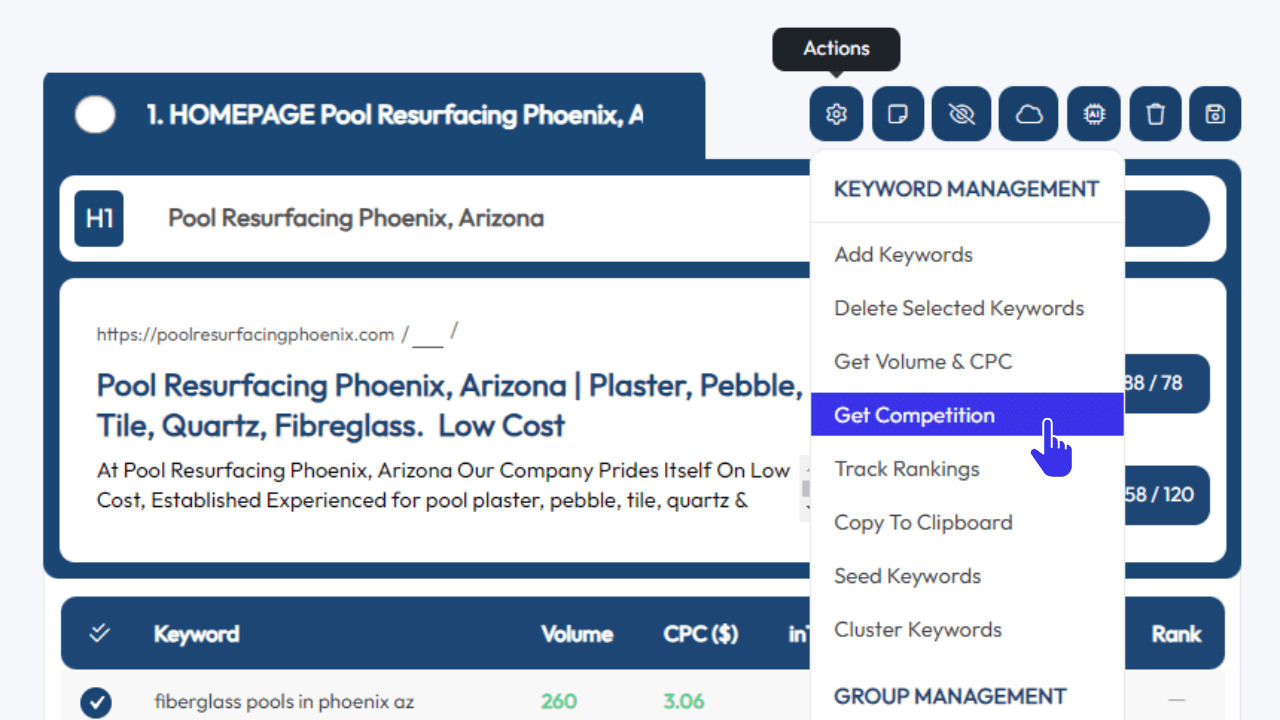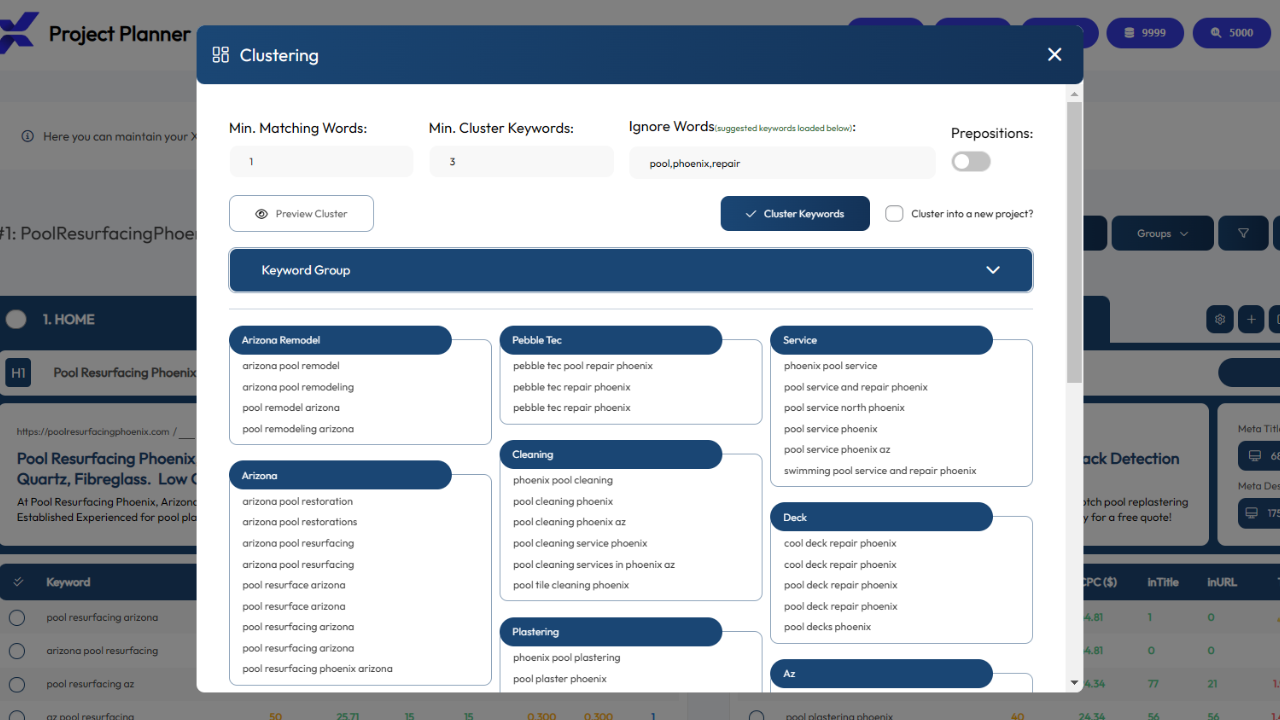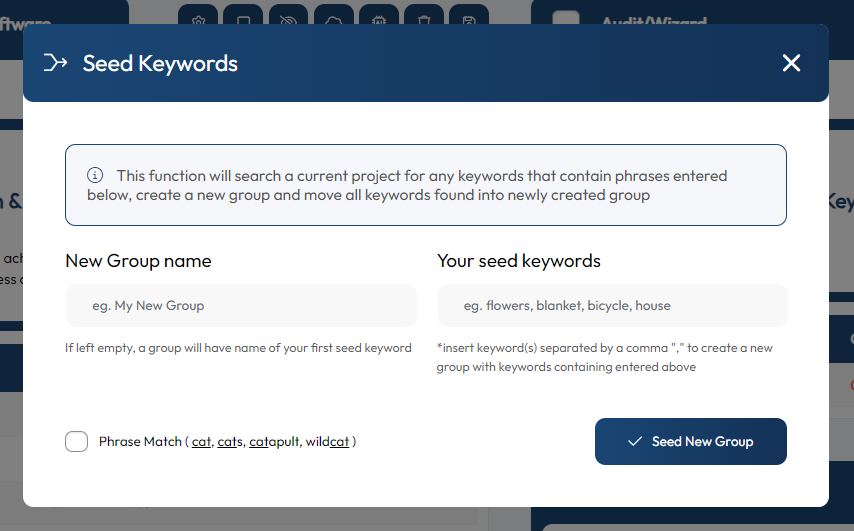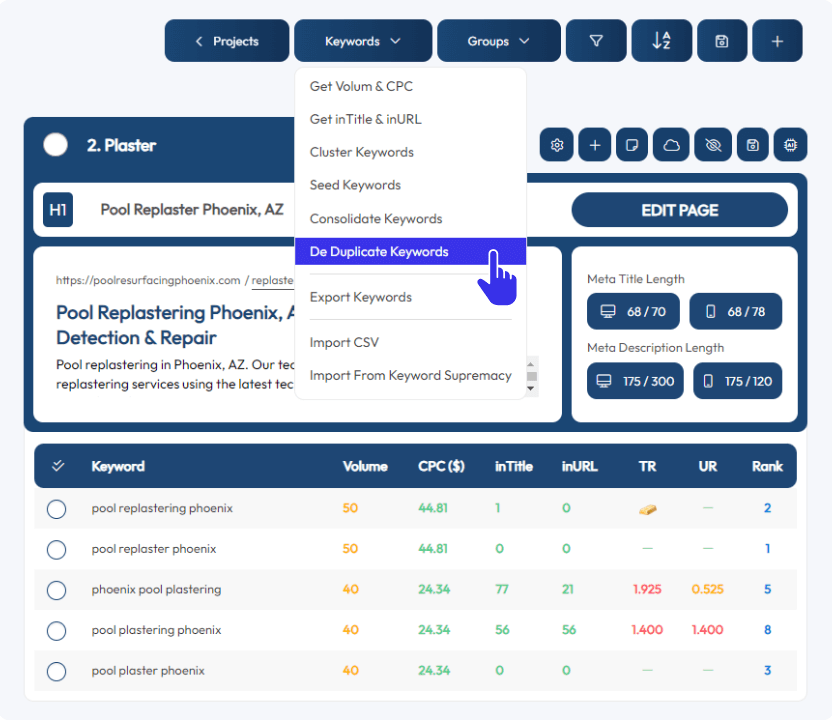Building a solid foundation for any SEO and website content strategy has to involve carefully executed competitor keyword research. However, that one task can take many days, and even weeks, to complete.
Using common SEO tools like Ahrefs and SEMRush will get you long lists of keywords, but that’s only where the work begins.
With all these tools lacking automation features, it might come as a surprise to you that it’s possible to research and cluster competitor keywords for an entire website in less than half an hour.
What I’ll show you in this post is how insanely easy and efficient it is to use Xagio’s Audit feature to automate your competitor keyword analysis.
Not only will it save you weeks’ worth of work, but it also costs less than competing tools that don’t deliver a fraction of the benefits.
Why Are Competitor Keywords So Important
The main reason that your competitor keywords are so important is that websites that appear at the top of the SERPs are doing things just right for Google to push them up in the rankings.
What this allows you to do is reverse engineer what your competitors have done and then combine all that data into actionable information that will impact practically every other area of SEO.
In the world of SEO, competitor keyword research is how you build a rock-solid foundation that you need for content planning and technical on-site SEO. If you cut corners in this process, you’ll end up with a shaky foundation that results in all your other efforts having a limited impact.
Let’s take a closer look at the key goals for this process.
What Are The Goals Of Competitor Keyword Research?
There are four main goals of competitor keyword research, and all of them are critical for planning your SEO strategy.
1. Figure Out Search Intent
Search intent is the reason someone has typed in a specific keyword. It ultimately refers to what the goal of the search engine user is that you need to satisfy with your content approach.
Let’s look at an example.
Imagine someone types in the keyword “best keto diet recipes.“ They don’t want to spend 10 minutes reading about the benefits and drawbacks of the keto diet. What they are looking for is a collection of recipes for breakfast, lunch, and dinner with detailed ingredients and instructions.
That’s why the first goal of your competitor research has to be to determine the main keywords and content of the top-ranking pages.
2. Understand What Keywords Google Cares About
The second reason why you want to find competitor keywords is to gain important information about what main keywords are being targeted.
See, Google doesn’t just care about the main target keywords. 20 years ago, you could stuff target keywords into pages, and you’d see your site race up the search engine results pages.
Today, it’s a different story.
You now have to target multiple related keywords and avoid overusing them in your content, onsite tags, and anchor texts.
The only way you can make an educated decision about how to approach this is through reliable keyword data extracted from your competitors.
3. Avoid Keyword Cannibalization
Another fundamentally important part of competitor keyword analysis is to gain a better understanding of how to avoid keyword cannibalization.
This is a phenomenon where you inadvertently target specific organic search terms in more than one article. What ends up happening is that none of your articles will get to the top of the SERPs for those terms.
The solution to this is to split those terms into separate keyword groups that you’ll target with a designated page.
One way to do that is to analyze your competitors’ keywords for each of their pages and see if there are any clusters of terms that are ranking on page 2 or lower.
That’s often an indication that Google doesn’t like the keywords on that page, and it’s better to target them with a separate page.
4. Track Your Rankings Vs. Your Competitors
You also need to look at where your competitors rank and compare that with your own website rankings. Once you update your site with new content and better onsite optimizations, you want to see how those changes affect your rankings and traffic.
Just looking at your own ranking data in isolation makes it difficult to understand the true impact your strategy is having.
The more you compare rankings in your competitor analysis, the better the information that drives your decision process.
How To Identify Your Competitors’ Keywords Using Xagio
Now that we’ve clarified the goals of researching your competitors’ keywords, it’s time to show you an insanely easy and fast way to go through the entire process.
It involves a lot of automation and way less temptation to pull out your eyebrows from mind-numbing manual research work.
1. Identify Your Main Target Keyword
First of all, you have to decide what your main target keyword is for a website or page. Everything starts with a keyword, and choosing the right one will impact how quickly you rank a page or site.
The way to do this is to find the right balance between the search volume for a keyword (which you want to be high) and the competitiveness (which you want to be low).
But that can be easier said than done.
You can use tools like Ahrefs and SEMRush to enter different keyword ideas and then find related ones and their competition. However, this is a bit of a drawn-out manual process.
Instead, you can use Xagio’s AI Wizard to enter a high-level keyword and load hundreds of related keywords with their search volume and competition data.
Xagio will even highlight golden opportunities of high search volume and low competition that will make it easier and faster to rank.
Head to the Project Planner tab in the Xagio plugin and click on the AI Wizard button.
Then, enter details about the site type and Xagio’s AI Wizard will check the SERPs for the top search results relating to that keyword and load hundreds more topically relevant keywords.
Learn more in our dedicated blog about finding the ideal focus keyword.
2. Choose Relevant Organic Competitors
The next thing you need to do is identify the top 5 to 10 websites that are ranking high in organic search engine results. The only tool to use for this is Google, and all you need to do is take the URL from the top positions.
These sites will contain the most important organic keywords that Google clearly likes.
Even with the best backlinks, those sites won’t rank that high if they don’t have an excellent keyword strategy.
Then, it’s time to find keywords on those sites and pages.
And for this, we’ll head over to the Xagio Audit tool.
3. Audit Your Competitors’ Sites
The first step you need to take to find competitor keywords is to create a new folder in Xagio’s Project Planner. Then, you launch the Audit tool and enter your first competitor’s URL
In less than 10 seconds, you’ll receive an Audit report that contains the pages with ranking keywords.
The best part is that all this information will be already clustered into groups, which makes it incredibly easy to get a visual idea of how the competitors have broken down the pages and keywords.
Xagio automatically displays the search volume and CPC for each of the ranking keywords, and you can also load competition data.
Select the keywords that you’re most interested in and then click on the “Get Competition” feature
Once you have the search volume, CPC, competition, and ranking data, you’ll have all the information you need to see exactly what the best keywords are to target for each page.
Once you’ve done this for one competitor, you can repeat the process for another four or more to identify all the valuable keywords.
4. Audit Individual Competitor Pages
An additional step you can do in your competitor keyword research is to take the best-ranking pages from your competition and run an audit on just that page rather than the entire site.
What this will do is pull in even more targeted competitors’ keywords because Xagio does a laser-focused search for just that page.
Even if this adds another 20 Xagio Audits to your research process, each report will only take a few seconds and will hardly require any manual input.
At this stage, you’ll have a load of audits that you can bring into the next step.
5. Cluster Keywords Into Groups
Now that you have individual groups of keywords in each of the Audit reports, it’s time to experiment a little with the clustering options.
For this, Xagio offers two features.
The first one we’ll look at is Cluster Keywords. Selecting this brings up options to set the minimum words and minimum keywords. By increasing and decreasing these values and previewing the effect, you’ll get an idea of whether there are better ways to combine keywords into groups.
Learn more about clustering in our step-by-step guide.
The second option is Seed Keywords, where you can enter a specific term or word to cluster relevant keywords.
Let’s say you’re doing research for a site on “best stuffed animals,” and you want to create a group for “poodles.” You simply enter Poodles as the seed group name and then add “poodle” as the seed word.
Xagio will then filter out all the keywords that contain the word “poodle” into a group for you. No endless copying and pasting or tearing your eyebrows out trying to find all the keywords.
You then need to go through your other audits as well and use the seed and cluster features. Even if you have 20 or more Audits, this only takes seconds to complete.
Learn how to use the seed keyword feature in our step-by-step guide.
Do you see how this is such a powerful tool?
But it gets better.
6. Separate Clusters Into Silos
Once you’re happy with all the clustered keyword groups, you can take things another step further for your overall content strategy.
You can use Xagio’s Project Planner to move keyword groups easily into different folders and projects. That way, you can organize everything into topical silos, giving you a very clear picture of your content strategy.
There’s just one extra step you need to do. Because you’re combining competitor keywords from different site Audits into one project, there is a good chance there will be duplicate keywords and groupings.
No need to worry about any manual work, though.
Simply use Xagio’s De-Duplicate Keywords feature, and you’ll end up with clean silos and keyword groups.
If you’re starting a new content and KW strategy for an entire site, then make sure you have enough XAGS to go through this process. We have a dedicated page where you can learn about how to best add XAGS to your account.
How Does This Process Compare To Other Tools?
Of course, you can do all of the above with other common SEO tools.
But if you’ve tried to find competitor keywords with SEMRush and Ahrefs, then you’ve also had to deal with these major downsides.
1. Mind-Numbing Manual Process
While most of the top SEO tools allow you to extract the keywords your competitors are using, you end up with very long .csv files of all the keywords.
You then have to manually filter, search, copy, and paste to different tabs in order to cluster the keywords into groups and silos.
You rinse and repeat this for thousands of keywords.
It’s an unbelievably manual process, even if you’re highly experienced in it.
2. Huge Time Investment
Whether you do competitive keyword research yourself or hire VAs to do it, you’ll need to invest a lot of time.
For a medium-sized website and SEO project, this will easily take a whole week of work, but in my experience, it’s more likely that you need to account for two weeks to get the keywords perfectly clustered and siloed.
3. Expensive Limited Tools
Ahrefs and SEMRush are great tools, and they can serve a purpose for many parts of a content and SEO strategy. But when it comes to competitor keyword research, they offer limited functionality for automating your workflow.
When you factor in that each of these tools costs at least $100 a month, you’re really not getting that much value for money.
That’s what makes Xagio one of the most valuable tools for SEOs. Not only will it save you many weeks of time, but you’ll also save a ton of money in the process.
Start Automating Your Competitor Keyword Analysis
Xagio offers the most unique way to find organic keywords your competitors are targeting by using proprietary automation and AI technology.
In less than 10 seconds, you can start reviewing automatically clustered keyword groups, competition analysis, and ranking data for the most important pages and keywords on a website.
Try this process to see how much time and money you could save by getting started with a Xagio account today.
You’ll also get access to our private Facebook group and webinars, where you can see how others are using Xagio’s Audit features to gain huge traction in search engines.
And don’t forget to top up your account with more XAGS so you can run enough Audits for your KW strategy.