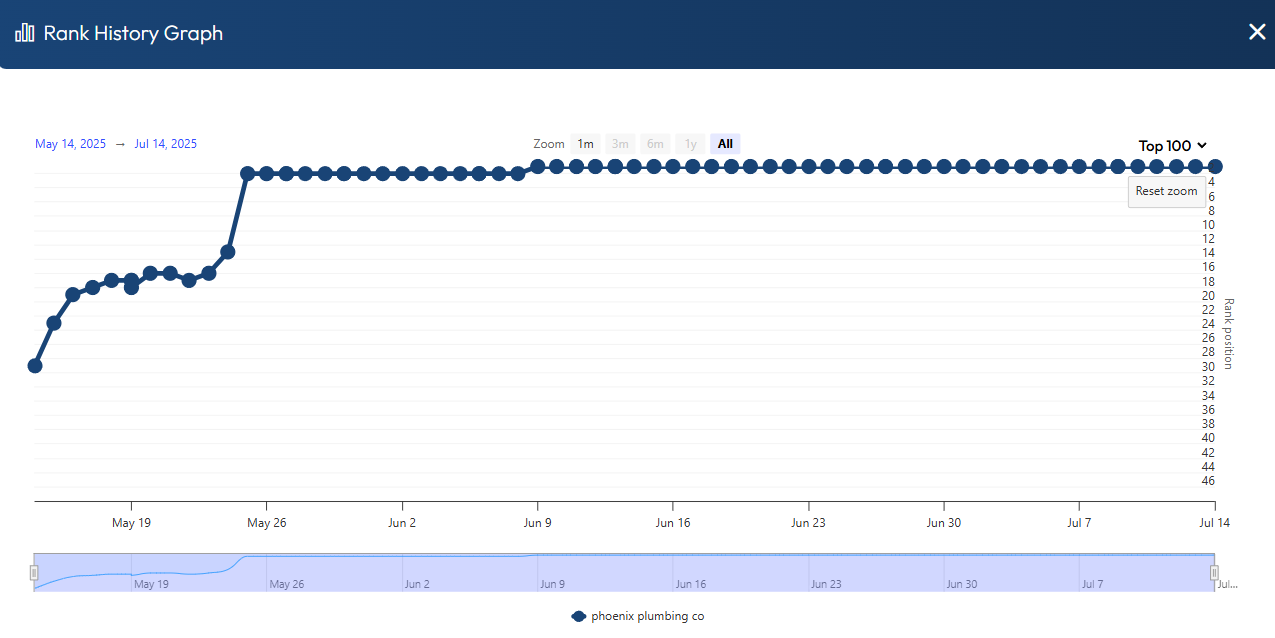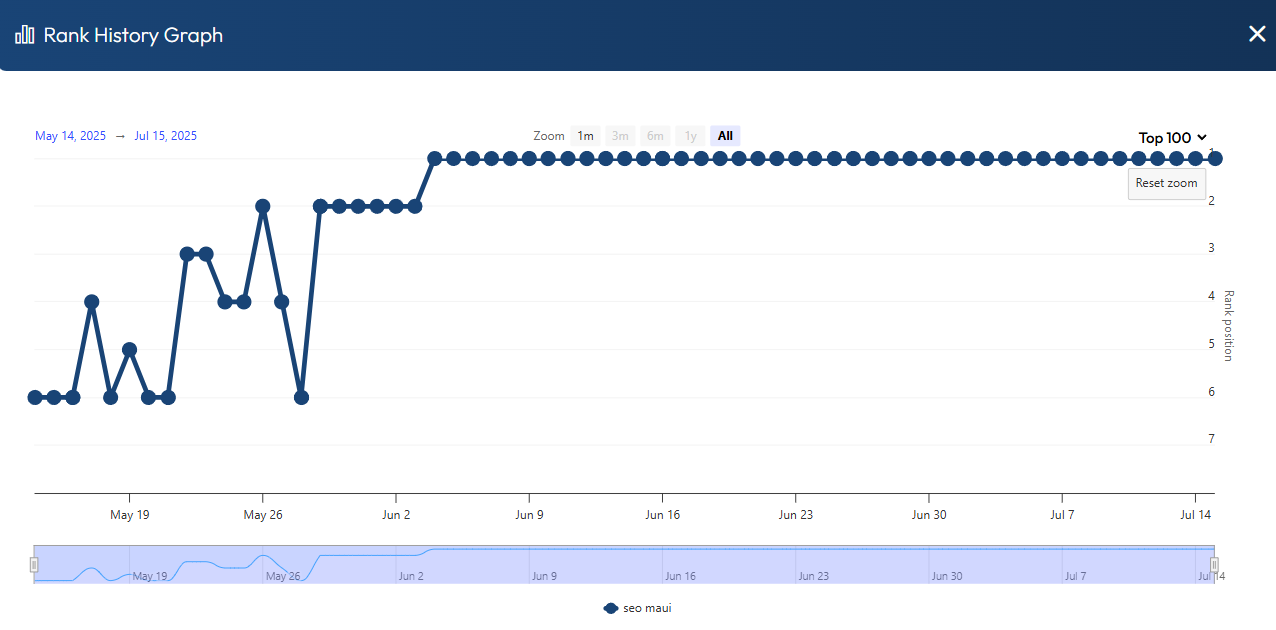You want to build websites using AI. I get it. It is fast. It is cheap. It is easy.
And you and I know that profit is your real goal. You want to get there by saving time and money, or making more of both.
Whether it is for your business, your clients, or a new project, the objective is simple:
Build fast. Spend less. Make more. And actually get results.
That is why building a website with AI is so appealing.
But let’s PUMP THE BRAKES here a second.
There’s like 100 options, different platform types, existing platforms claiming now to be AI, and new ones sprouting up every week.
Uh oh. Analysis Paralysis could set in here, or worse, you pick the wrong one and it doesn’t do the job. So you pick another, and then another. Ugh.
With so many platforms, features and promises, how do you choose the right one?
This guide will break it down for you.
I’ll explain the different categories of AI tools, what they’re good for, what they’re not, and which ones are actually built for getting results online, not just spinning out pretty pages.
This guide is intended to be a shortcut to the result you really want from the AI tools….
Mo money, mo problems 😊
So Who Am I To Talk About This Subject?
My name is Herc Magnus. I’ve been in online marketing for over 20 years, with 15 years of focused experience in SEO.
- I was around when Netscape, Excite, and Yahoo were the major search engines, long before Google.
- I was there when keyword stuffing and cloaking were legitimate SEO tactics.
- I used to make $5000 a month with “typo” marketing before Google’s auto suggest existed.
- I was here for Penguin, Panda, the Helpful Content Update, and other massive algo updates.
And in the last few years, it’s been the magnificent rise of AI.
- Content writers
- Image and video generators
- Voice cloning
- Website builders
- No code apps
Yup, I’m still here, and I’m in the “AI” game as much as any other person out there.
I’ve built two fully working applications on no code apps: a crypto analytics tool called Flare Data, and a communication platform called Talk With Team. I understand how these systems are structured, from their strengths and limitations to the technical realities most people don’t see coming.
I’ve purchased and tested more AI tools than I can count, always looking for ways to save time, cut costs, and improve workflows across my own SaaS business. I also study how these tools work to spark ideas and innovation for my own company, clients, and students.
Yup, I’m still here, and I’m in the “AI” game as much as any other person out there.
I’ve built two fully working applications on no code apps: a crypto analytics tool called Flare Data, and a communication platform called Talk With Team. I understand how these systems are structured, from their strengths and limitations to the technical realities most people don’t see coming.
I’ve purchased and tested more AI tools than I can count, always looking for ways to save time, cut costs, and improve workflows across my own SaaS business. I also study how these tools work to spark ideas and innovation for my own company, clients, and students.
What Am I Doing Today?
Today, I’m the founder of Xagio, a 10 plus year old SaaS platform with thousands of users and a 12 person team. That includes 4 coders, 3 designers, a server admin, a content writer, a video editor, and 2 support staff.
So why am I telling you all this?
Because I want you to understand & believe that I know what I am talking about, because I have lived through it.
So with that out of the way, I want to talk specifically about:
AI Website Builders & SEO
Why this subject?
Well because after building my entire career around “SEO”, I know that building a website is a necessary step in the process. It’s also not only one of the most important, but one of the most complex. And AI has set its sights directly on that “pain point” target with the promise of “near instant results”. And while I do think we will get there, we aren’t there yet.
What I personally see right now is a market FLOODED with builders and their promises. But I also see a ton of mis-information and confusion.
- What actually qualifies as an “AI Website builder”?
- Which AI Website builder is the best?
- Which AI website builders include SEO, and is it any good?
- Should you use an LLM (ChatGPT, Claud, A no/low-code builder (lovable, Bolt), or a dedicated platform (Wix, SquareSpace, Framer)?
- Which ones are actually AI vs fill in the blanks?
I want to leverage my own experiences to help guide you through the overwhelming number of options out there, so you can make a more informed choice.
I’ll talk about the subtle and not-so-subtle differences between these platforms, and how to avoid spending money on something that doesn’t actually get you what you want or buying multiple products, trying, realizing that it’s not what you want and moving on.
That’s a vicious cycle of unnecessary spending.
Because at the end of the day, you and I both know that this is about PROFIT.
Not just launching a site.
Not just using AI to save money and time.
But making money from leads, driven by the traffic, generated through the rankings of your “AI built website”.
That’s the goal.
The 3 Types Of AI Platforms
Not All “AI Website Builders” Are Built for the Same Job
Let’s start by breaking down what people are actually buying when they search for “AI Website Builders.” Because most of the time, they are not even aware of the different categories of tools they are looking at.
1. Large Language Models (LLMs)
Tools like ChatGPT, Claude, Gemini
These are extremely powerful and can do so many things. They are excellent for research, writing, analysis, or even graphics in the case of ChatGPT. They can answer questions, draft page copy, and even help you brainstorm a structure.
But they are not meant for building or optimizing websites.
Yes, you can technically ask them to write HTML, CSS, or even React code, but unless you’re a developer who knows how to deploy, style, and debug that code, it’s not a real solution.
And even if you manage to launch something, you’re left with a bare-bones site that lacks design, structure, and functionality.
2. No Code App Builders
Platforms like Lovable, Bolt, and Manus
These tools can and do create working websites with impressive layouts. Visually, they can look great. But they are not intended to be website builders in the marketing sense.
The designs they output are typically meant to serve as the front or back end of a software application, not as business sites built for traffic and conversions.
Forget about SEO with these types of tools. Just don’t do it.
Where these platforms really shine is in building app-based products or SaaS tools. They handle a lot of the heavy lifting:
- front and back end UI and UX
- database creation and management
- login systems
- authentication
- wireframing
- and even the PHP to MySQL logic under the hood
For developers, they are a dream. And even for someone like me with no formal coding background but a lot of experience building SaaS platforms, they can be incredibly useful for testing and building ideas.
But here’s the reality:
Unless you understand how the front and back end of a system communicate, things can quickly spiral out of control. You’ll end up trying to describe what you want in plain language, while the builder guesses and builds, and that usually leads to a dead end.
So if your goal is a conversion focused website that ranks well for generating leads, this is not the toolset to use. It is not what these platforms were designed for.
Using them for marketing websites is like using a crayon to paint a wall. It might work in theory, but it is not going to give you the professional result you are after.
3. AI Website Builders
Platforms like: Zizta, 10Web, Durable, Framer AI, Wix, Square Space
(And of course, a shameless plug: Agent X by Xagio).
Yeah, that’s a long list, and getting longer every day.
AI website builders are platforms that aim to generate an entire website for you including layout, copy, and images all using artificial intelligence.
This is exactly the kind of tool that anyone wanting a website fast and affordably should be looking for. Something that can generate layout, content, and images using real AI all in one go.
But here’s the problem:
Many platforms call themselves AI website builders… even when they are not.
Instead of intelligent generation, they’re just reformatting the data you give them through a form, then wrapping it in a template.
It might look automated, but it’s not.
And it’s definitely not the kind of AI that understands your business, your market, or how to get relevant buyer traffic to your website.
They often promote phrases like:
- “No design skills needed”
- “No code required”
- “Launch your site instantly”
- “SEO ready out of the box”
The appeal here is obvious; speed and simplicity. Or to put it more plainly, less time & money.
Here’s how the process typically works
You enter a few details about your business, and the platform generates a complete site in minutes.
Many AI Website Builders even promise the added benefit of Search Engine Optimization. Which makes a lot of sense because what’s the point of a beautiful website if no one ever finds it?
SEO enabled website builders, claim to help you optimize your websites pages to help you rank well in Google.
But not all SEO is created equal, and the depth of AI SEO on these platforms varies wildly!
How to choose the best AI Website builder for the job?
So what is it that you should be looking at when choosing from all the options available to you?
Price? Popularity? Nice templates?
Those are very tempting ways to decide, but based on my experience, there’s 3 critical questions you should have answers for before you choose one.
The 3 Critical Questions You Should Have Answers To BEFORE Purchasing.
So what is it that you should be looking at when choosing from all the options available to you?
Price? Popularity? Nice templates?
Those are very tempting ways to decide, but based on my experience, there’s 3 critical questions you should have answers for before you choose one.
1. Do you actually own the website?
This is a big one.
- What happens if you cancel your subscription?
- Can you export the website and move it somewhere else, or are you locked into that platform forever?
Be wary of thinking that you are buying an actual Website Builder, when in reality what you are committing to is a “hosting plan” with an AI Website Building FEATURE.
Because when you cancel your hosting, you often lose your website with no way to export it! I’ll talk a bit more about this in a bit.
2. How customizable is it?
Customization matters, not just for aesthetics, but for long-term flexibility, scalability, and conversion optimization.
- Can you edit the layout, the structure, the media, the content, even the scripts in the background (Analytics, Pixels, etc)?
- Or are you stuck working inside a limited template?
And it’s not just about what you can change today. It’s about whether the platform gives you room to grow.
Most proprietary systems have some, but not all of those features in place, and some are even limited, which is not good. When working with an open source CMS such as WordPress you will be in full control which is a major plus.
3. Is the SEO actually good, or just surface-level?
Lots of platforms market themselves with phrases like “SEO ready” or “built-in SEO.” But what does that really mean?
Does it just help you write a page title and description?
Or does it go deeper into real market research including keyword and top ranking competitor research, keyword data and ranking difficulty. These things help you build a strategy that actually works, vs just a “good feeling” cause you got a green checkmark.
There’s a huge difference between checkbox SEO and actual, data-driven search engine optimization.
Those three questions should help you narrow things down fast, but there are a couple of “deal-breakers” that should help you eliminate your options even more swiftly.
The 2 Deal Breakers To Never Ignore.
1. You Don’t OWN The Website
If you do not own the website you built, but the platform does; RUN.
Zizta, Durable, Framer, Wix & SquareSpace are all proprietary systems that actually own the websites you build. If you don’t pay your recurring bills however, you lose the website. SquareSpace does allow you to export XML content to WordPress, but that’s literally just content, not a website.
With that many platforms holding your website hostage, it really narrows things down for you quite nicely!
All that’s left at this point from my original list of the most popular platforms is 10Web & Xagio
Since both of them run & build on WordPress, you won’t have to worry about customization capabilities since WordPress is open source and comes with as many integrations as you can imagine (not that you’ll need any of them tho).
Again, if WordPress scares you, don’t let it. I’ll cover that later on.
So let’s talk about the last point of my list, which is SEO.
2. No Export Options
Ok so I can understand that sometimes when you build and host on a proprietary platform, that you have to pay your “hosting fee”. But the FILES generated, the website and images etc, should at least be easily exportable so that should you decide to move somewhere else you can.
If you cannot easily export your website, again; RUN.
AI SEO: Good vs Bad
There’s BAD SEO and GOOD SEO. But without any experience yourself, you might not really know the difference and you are relying solely on trust and AI to get it right.
So I’ll attempt to illustrate this in a very simple way.
BAD SEO.
Either guessing what keywords to go after, or having them “suggested to you” and how to optimize the pages or relying on a tool to give you a green checkmark, is bad. It’s not based on anything real like DATA.
GOOD SEO.
Since the entire purpose of SEO is to rank higher in search engines in order to drive “RELEVANT” traffic to your website in order to generate leads, sales etc, it should be based on data and analytics.
Over my entire SEO career, I’ve broken down SEO into 3 relatively simple steps that rely exclusively on data and have worked well the entire time. They are fundamentals and will not change.
- Keyword Research
- On-Page Optimization
- Off-Page Optimization <= we won’t cover this step since it’s not something you actually do ON your website. But basically it’s building backlinks.
Those 3 steps must be done IN ORDER and correctly before moving to the next step. And the more you master each step, the more effective the next ones become.
When you really master keyword research, on-page becomes so effective that you’ll rank your site on the first page of Google for multiple relevant keywords, without even needing backlinks!
Step 1: Keyword Research
The first thing you’ll want to know is what keywords are people actually searching for on Google that are relevant to your business! You don’t even need a website yet, because without a solid plan, you are just building for vanity sakes!
I know any half decent AI can spit out long lists of “keywords”, but there’s no DATA behind them. They are just spewing out ideas, which is very much like many inexperienced people do when saying “I want to rank for this, or that”.
They aren’t looking at the data of what people are SEARCHING FOR.
Smart SEO means going where the numbers are at.
If 1,000 people a month are searching for pool builders phoenix, and only 290 are searching for pool contractor phoenix, which one would make more sense to target?
That’s a pretty stripped down example, but it should illustrate that good SEO is data driven, not hopes and dreams
So where do you find these amazing keywords? Simple. The Top 10 ranking sites are already ranking for them, and that data is publicly available with most well known SEO tools. Xagio for instance has that feature built right in, read more here!
Once you have your list of keywords, it’s time to “cluster” them into “topics” which eventually make up the page structure of your website. Again, Xagio can handle this for you, read more here.
From the keyword clusters, you can also fetch basic “
Step 2. On-Page Optimization.
A good AI tool can be given the list of keywords & their data, and from that write out the most effective Meta optimizations for you targeting the lowest hanging fruit keywords and phrases.
Then from the optimizations you can now craft your content! Any AI can write quite well given a simple meta optimization input.
With each page now having a very tightly focused topic, and laser focused metadata to feed to the search engines, your rankings will debut strong and rise fast over the coming weeks as Google recrawls your sites.
I’ve got so many ranking graphs to prove this, it would make your head hurt.
You can see a bunch of Agent X sites I built here, along with live rank tracking to see how powerful this really is.
BONUS: No need for content optimization tools either! Since your keyword clusters are so focused, your meta optimizations are on point and the AI will know exactly what to write about.
Step 3. Off-Page Optimization
This step requires building backlinks to push more competitive keywords higher in the rankings by lending the site some trust & authority. Many people waste tons of time & money on this step, because they failed at mastering the first 2.
But those who have mastered the first two typically need a small fraction of the amount of backlinks as their competitors to get a #1 ranking website.
Now if any of that just confused you or sounded too technical, then you can rejoice because that’s part of the reason you are seeking an AI Website Builder.
But of the two website builders that are left on my list, 10Web & Xagio, only ONE of them approaches SEO in this data-driven manner.
Can you guess which one?
Xagio vs 10Web: Who Wins The SEO Battle?
Now obviously I’m going to sound biased here since I own Xagio. But I wouldn’t have spent the last 10 years of my life building something if I didn’t truly believe it wasn’t helpful.
To make it simple, here’s a chart comparing the fundamental parts of SEO across both:
SEO Feature Comparison: 10Web vs Xagio
| Feature | 10Web | Xagio |
|---|---|---|
| Keyword Research | AI-generated keyword ideas based on inputs | Pulls real search data including volume, CPC, and intent |
| Clustering | None | Groups keywords into thematic page-level clusters |
| Search Metrics | Not included | Includes volume, CPC, difficulty, and competitive insights |
| Competition Metrics | None | Pulls top-ranking competitors and reverse-engineers data |
| Meta Optimization | Basic title and description suggestions | Fully optimized metadata based on data-rich clusters |
| Content Generation | Writes SEO-style content | Writes content from keyword data, clustered context, and optimized metadata |
| Schema Optimization | Limited or template-based | Auto-generates rich schema tailored to page intent |
Summary: Shooting in the Dark vs Right on Target
10Web gives you AI that looks like it is doing SEO — it generates content and meta-tags based on your input, but it has no awareness of real-world data or competitive context. That means you’re shooting in the dark.
Xagio starts from actual keyword data, then builds structured, optimized pages from the ground up. It’s not about hoping to rank — it’s about targeting rankings from day one.
Why We Love WordPress: And You Should To
I get it. Maybe you’ve used WordPress before and hated it. Maybe you’ve never used it at all and feel overwhelmed.
That’s fair.
But the ownership and flexibility of using WordPress is 100 percent worth the effort it takes to learn it.
Think of learning WordPress like this, you only have to learn to ride a bike one time. But just like training wheels on a bike help you ride without skills, Agent X allows you to build sites without really knowing WordPress.
The benefit is that you can learn at a pace that’s comfortable while Agent X handles all the techy stuff!
Build with Agent X & Get Everything You Need to Start With Confidence
The A-Z Course on Building with Agent X ($297 Value)
Includes:
- How to Find & Choose The Best Domains & Niches using Xagio
- How to set up hosting (we even offer this)
- How to 1-click install WordPress, it’s so easy.
- How to Build with Agent X, takes 15 minutes
- How to monetize the builds, clever tricks from a 15 year veteran
PLUS:
- 2 Website Build Credit Package ($147 Value)
- Facebook Group access — Over 5400 other Xagio users to get help from
- 24/7 Support
You can do this. Agent X makes it easy. And once you’re ready, you’ll own everything you build.
Still Not Sure?
- You have ZERO RISK to try: It’s 100% Money Back Guaranteed for 30 days.
- Check out the latest 48 websites built using Agent X — real users, real builds
- A static HTML site builder is already in the works 🙂