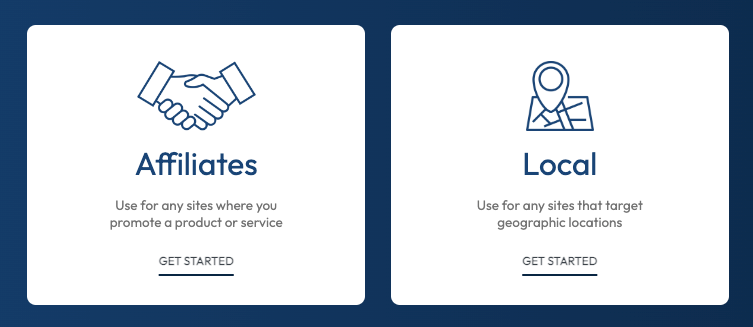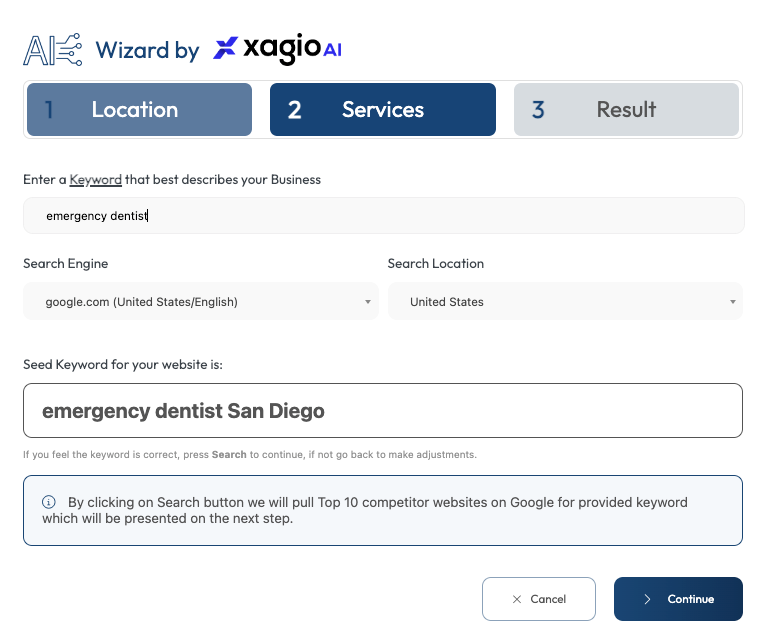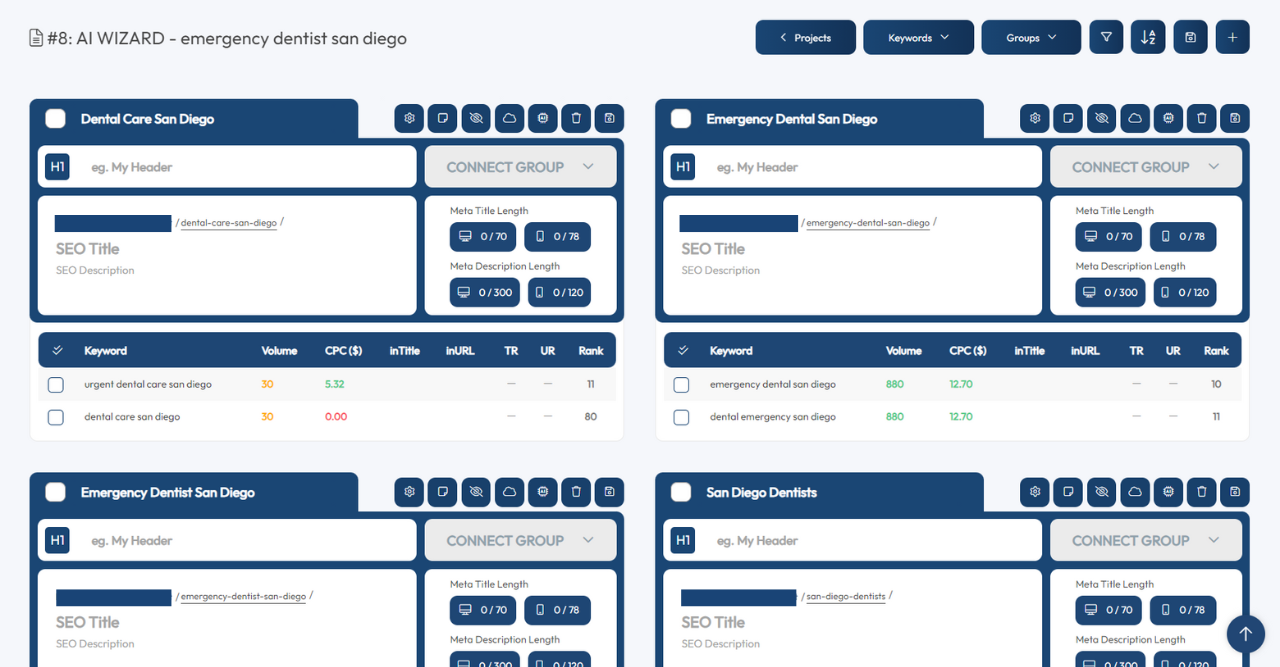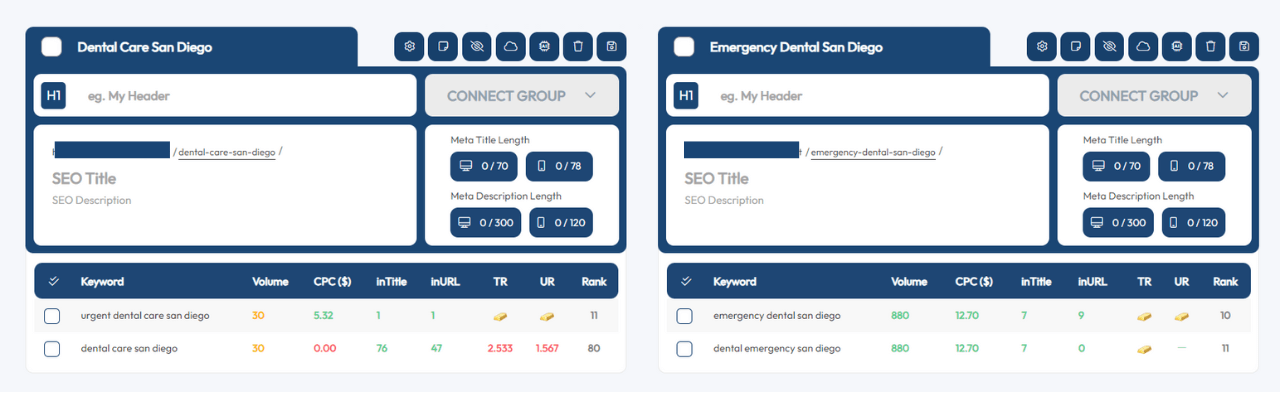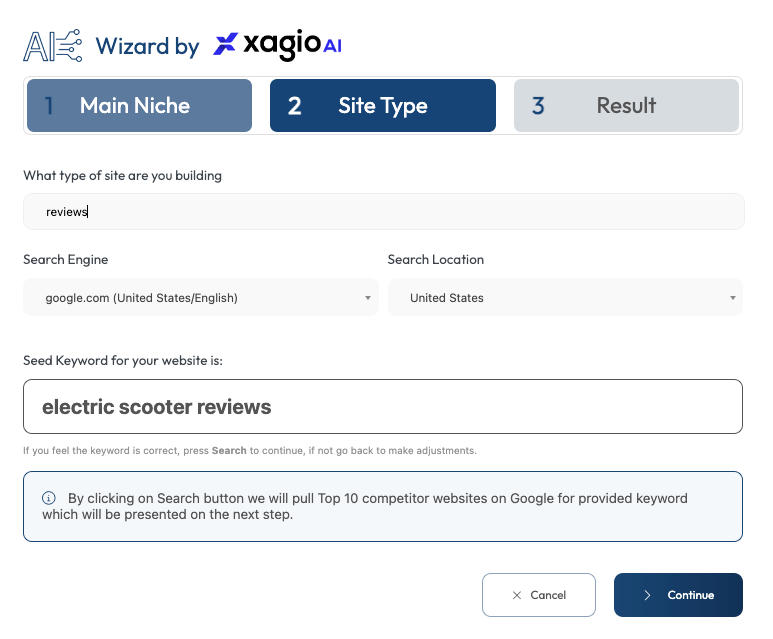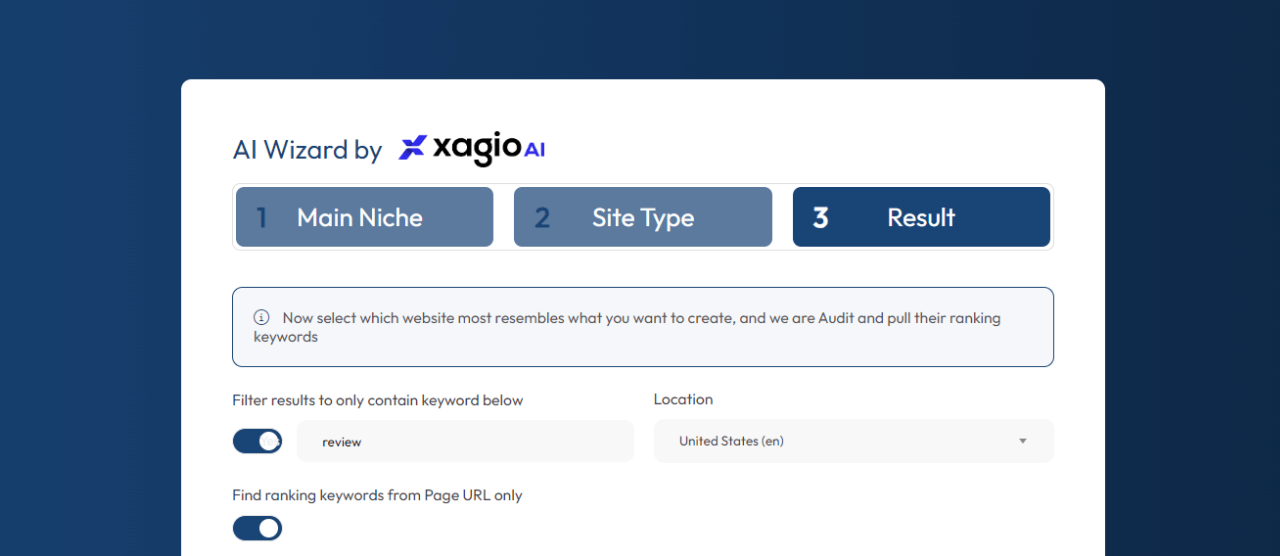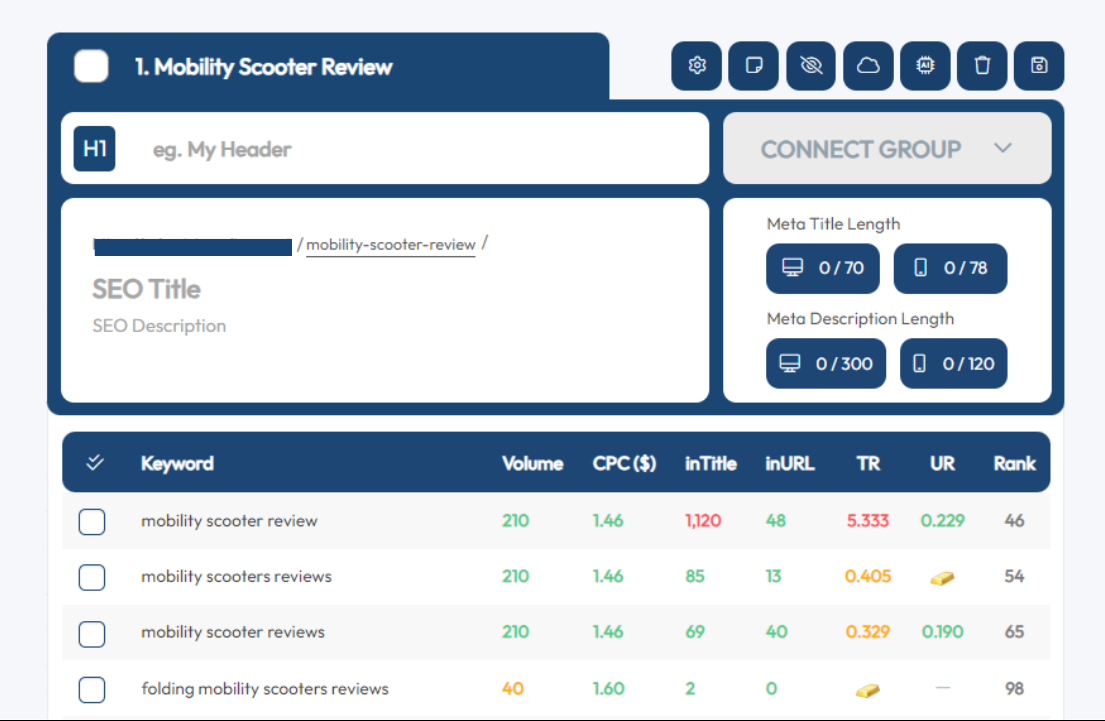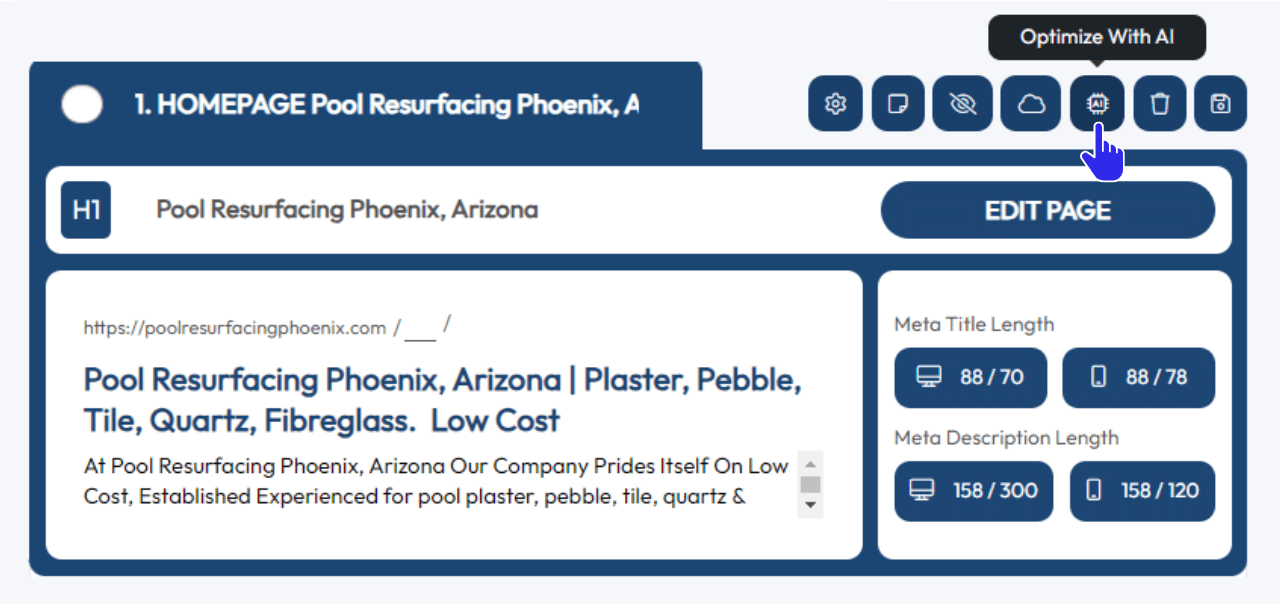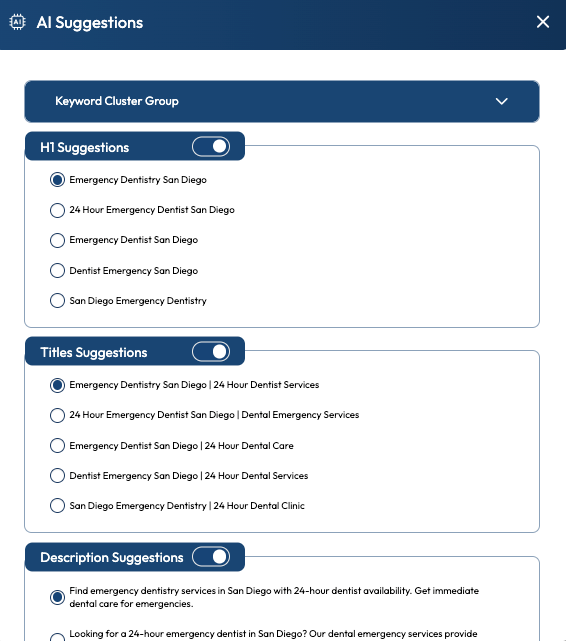At the heart of every SEO project is a carefully planned and executed keyword research process.
As an SEO, one of the more difficult decisions you have to make is the final choice of focus keywords for all of your pages.
Whether it’s a blog post, a money page for an affiliate site, or a service page for local SEO, choosing the right focus keyphrase can make or break all the other project work you’ve got planned.
With Xagio’s keyword research tools, you can automate most of the process, complete it in seconds, and enjoy the peace of mind that you’re making consistent decisions based on hard data.
What Is A Focus Keyword?
A focus keyword is the main search term you choose to target in your SEO strategy for individual pages on your website. It’s what visitors enter in a Google search, and hopefully, it will lead them to click on your webpage.
The first goal of a keyword research tool is to provide a long list of search terms that you will try and target in your content.
But, you can only choose one focus keyword that becomes the main target for your on-page optimization work.
The difficulty you have is choosing the right balance of search volume and competition for all of your focus keywords.
When you get this process right for every money page, blog post, and landing page, your on-page optimization will be more effective, making your link-building far easier.
Let me explain.
Why Are They Important For Search Engines?
Choosing the right focus keywords is critical for your SEO efforts because they can create a situation where you have extremely powerful on-page optimizations that require less link-building.
Let’s say you have narrowed things down to five keywords with a search volume range of 800 to 1,500.
You might be tempted to immediately target the highest volume one, but if the keyword difficulty is extremely high, you’ll need exceptional link-building skills and a big budget.
It’s possible that a lower-volume keyword phrase has extremely low competition, meaning that you could be getting great search engine results from just on-page optimization.
More on that shortly.
You can sum up the focus keyword dilemma in two sentences:
- If you just focus on the highest search volumes, you’ll quickly find it extremely difficult to climb up the search results.
- If you only look at low competition for a focus keyphrase, then you probably won’t get much traffic due to low volume.
That’s why it’s important to strike the perfect balance between volume and competition on a consistent basis.
And I’ll show you exactly how to do that using Xagio’s AI automation tools.
How To Find The Right Focus Keyword
There are many keyword research tools like SEMRush, Ahrefs, and Moz that work great to deliver big lists of unfiltered keywords.
However, none of them are designed to easily identify the best SEO focus keyword.
Xagio makes this insanely effective, and I’ll show you how it works for affiliate and local SEO projects.
Researching Keywords For Local SEO
The first thing you’ll do is head to the Project Planner in the Xagio plugin or cloud app and click on the AI Wizard button in the top right corner.
Click on local, and then enter some basic details about the high-level focus keyphrase.
Let’s say you’re building a site for an emergency dentist in San Diego. Here’s what you’d enter to get the wizard started.
Xagio then shows you the top 10 results in Google and you can choose a competitor’s business website to analyze all the ranking keywords.
Within 10 seconds, a new project will load, showing you all the pages and ranking keywords along with the search volume and CPC for each one.
In most situations, you’ll end up with multiple focus keywords that you’re interested in, and Xagio will give you the power to make the final decision based on hard data.
Select the keywords you’d like to analyze further, then click on the Action menu at the top of the group and then Get Competition.
Xagio will fetch the inTitle and inURL for the selected keywords and calculate the Title and URL ratio for you. This ratio will give you a great indication of ranking competition in the SERPs.
Here’s what it looks like and how Xagio makes your final choice so much easier.
The gold bars indicate keywords with very low competition, and based on this, you can easily make a decision that balances search volume and competition.
It’s a data-driven approach that takes less than 30 seconds to find the ideal focus keyword.
Focus Keyword Research For Affiliate SEO
We’ll use the same AI Wizard as above, but this time, choose the Affiliate option when you launch it.
Then, enter your focus keyphrase that best describes the niche you want to research; in this example, I’m using “electric scooter” as my high-level term.
Xagio will analyze the top 10 Google search results, and you can choose which one to use for your SEO focus keyword analysis.
To ensure that the Wizard pulls highly relevant keywords, it’s a good idea to use the two filter options and save yourself a ton of time.
First, toggle the switch for “Filter results to only contain keyword below” to Yes and then enter a keyword that describes your topic. In the example for this blog, I’ve entered “scooter” to ensure that Xagio filters out keywords that don’t contain the word “scooter”.
Secondly, you can toggle the “Find ranking keywords from Page URL only” switch to Yes. This is important if you’re choosing a search result that is a website with many different topics.
You’re only interested in a specific topic, and setting this filter narrows the keywords down to your specific topic.
Xagio will then load pre-clustered groups of keywords with the search volume and CPC data. These groups are your candidates for posts and pages on your website.
You’ll see multiple keyword groups, and the next step involves getting the competition. Select the keywords you’re interested in the most and then choose Get Competition from the Action menu.
Here’s what it will look like once Xagio has loaded the competition data.
What Xagio has done here is fetch the InTitle and InURL counts from Google for each keyword and then calculate the Title & URL ratio according to the search volume.
Gold bars indicate very low competition and an opportunity to choose a focus keyword that is much easier to rank for. Green is next best, followed by orange and finally red, indicating a high level of competition.
You have all the tangible data you need to make a final decision about your focus keyword before you move on to the next step.
To use premium features like Audits, you will need to have XAGS in your account. These are Xagio’s currency that enables many advanced automation features for KW research, AI optimization, rank tracking, and many more.
How To Optimize For Your Focus Keyphrase
You now have a focus keyword for a page, and it only took about 10–20 seconds.
But Xagio also allows you to take that focus keyword and prepare the on-page optimization for you.
Use AI Optimization For On-Page Tags
To update your first page, click on the “Optimize with AI” button for a keyword group.
This launches the AI Optimizer, and at the top, you see the keyword cluster group listing the KWs for this group.
You can either choose your focus keyword identified in the previous steps or let the AI choose a focus keyword for you. The AI Optimizer then creates five recommended options for the H1, Title, and Meta Description tags.
You can either choose the options you prefer the most or modify them by double-clicking on the text.
What you have here is highly optimized H1, Title, and meta description tags within 10 seconds, and you don’t have to create content yourself.
Whether you struggle with creativity or hate the highly repetitive and slow process as much as I do, this feature will revolutionize how you do SEO in a fast and highly consistent way.
Visualize Optimizations Using The Word Cloud
If you’re working on a project where you’re re-optimizing the content, then you can also use the focus keyword cloud in each group.
Click on the Open Word Cloud button and then select the individual words that make up your SEO focus keyword.
You get an instant view of how well your page is optimized, allowing you to make small tweaks to target some long-tail keywords as well.
Here’s the best part about the AI optimization process.
Once you save your changes, they automatically get loaded onto the page.
Yes, you won’t have to copy and paste them over to the WordPress editor for every single page that you’re working on.
Once you get used to the process, you’ll find that you can have a focus keyword identified in about 20 seconds. And optimizing the page will only take another 10 seconds.
That’s half a minute to complete on-page optimization, including focus keyword identification.
There’s no other SEO tool that will come anywhere close to that.
You will need XAGS in your account to access AI Optimization features, and we have some easy ways to get topped up below.
Reinvent Your Focus Keyword Research With Xagio
When you have a process that consistently makes choosing a focus keyword easier and faster, then you’re in a position to better optimize (and re-optimize) an entire site with huge results for rankings and traffic.
With Xagio, you can take advantage of AI-powered automation to build the most solid foundation for every SEO project.
You’ll get through SEO tasks faster and make your link-building efforts a hell of a lot easier.
Make sure you have enough XAGS in your account to perform KW research and many other automation tasks for your SEO project.