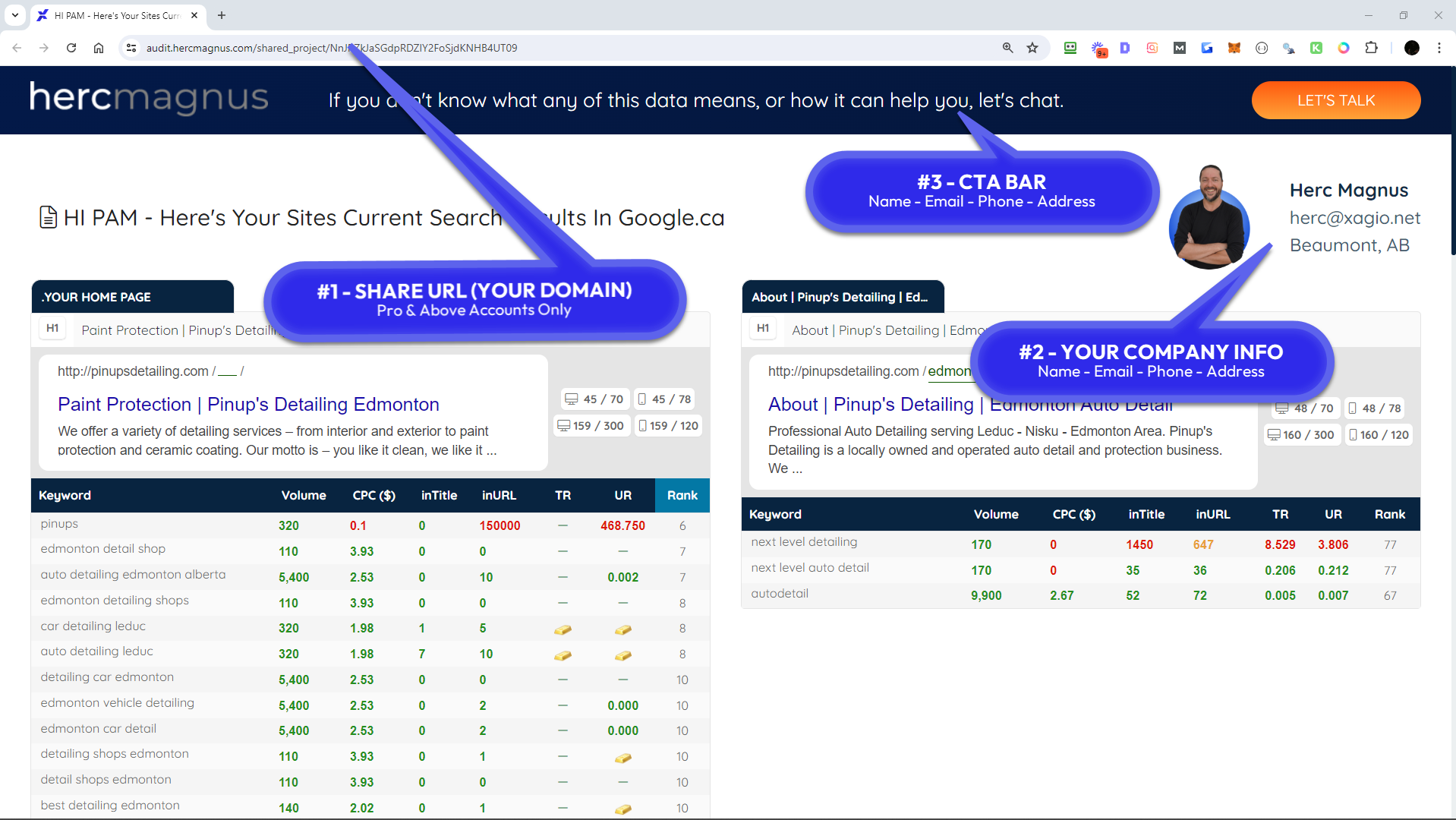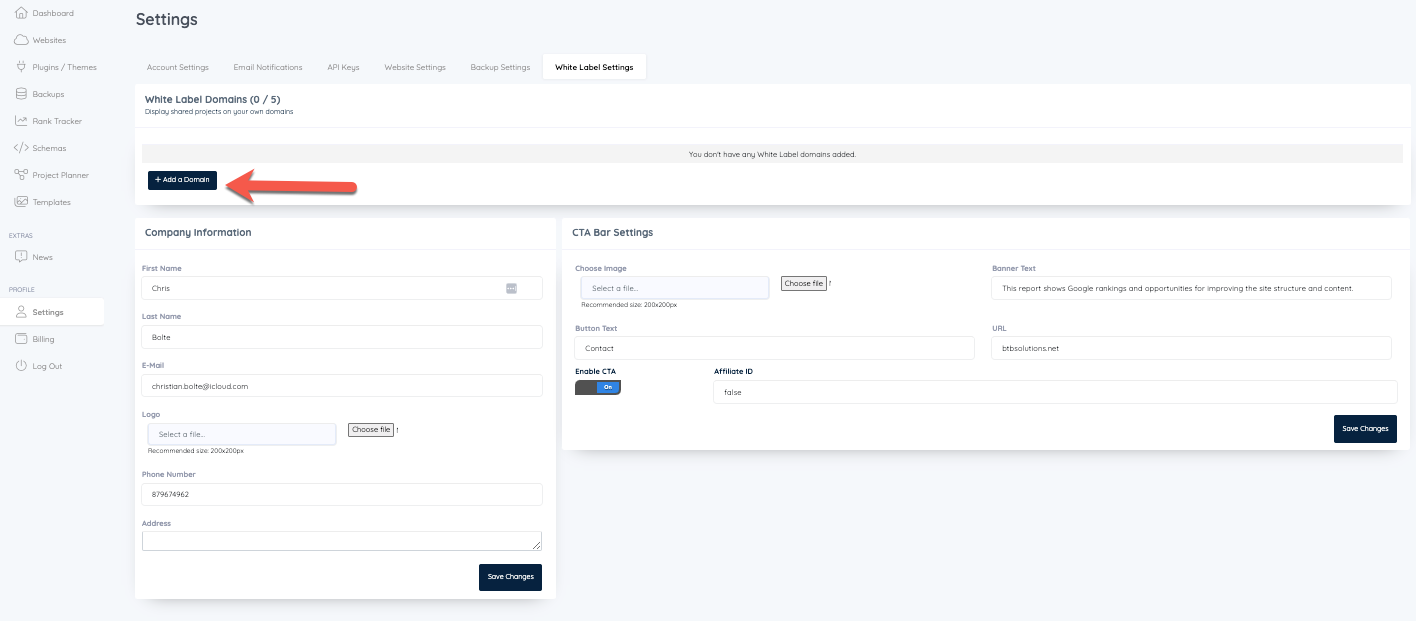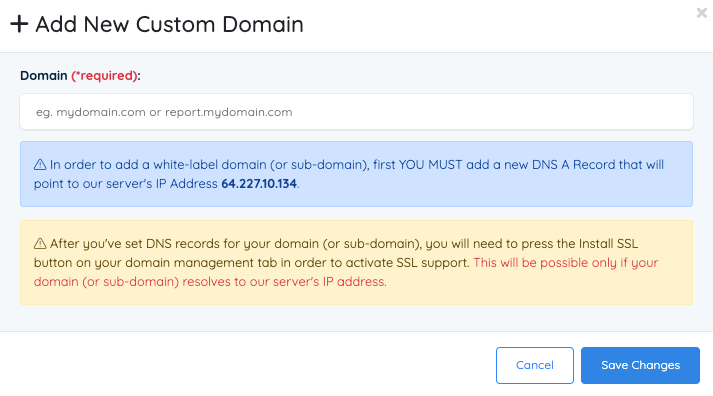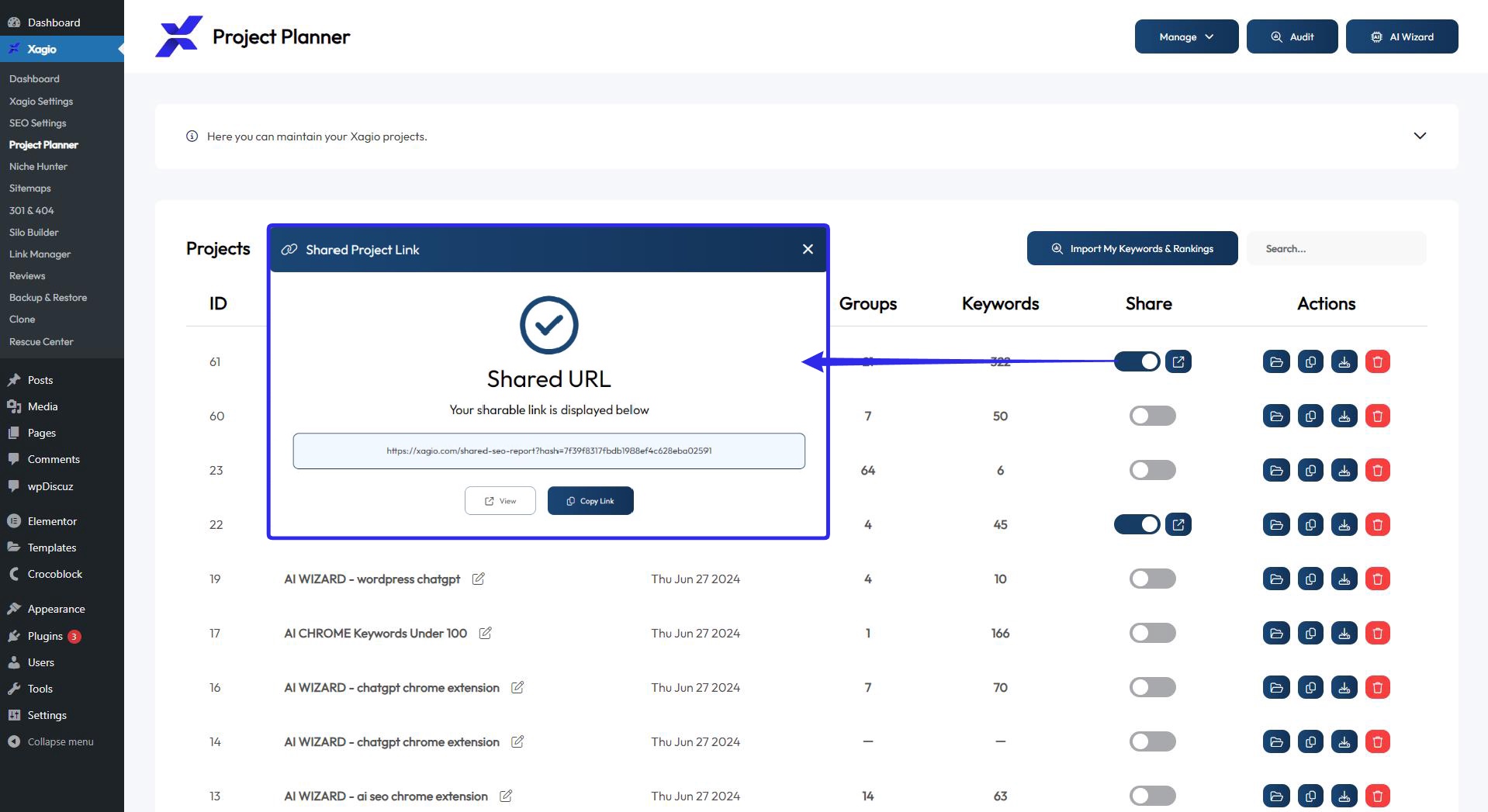Audit sharing is a very powerful feature of Xagio that will help you land new clients, as well as impress existing ones with your own company branding! Sharing a white labeled report from Xagio makes you stand out as the actual creator of the report!
This is why we created White Label report features!
With a few simple settings in Xagio, your reports can be hosted on your company’s domain, plus includes your branding, contact information, and even a custom message on a CTA bar!
It’s a real game changer when it comes to client outreach.
How To White Label Your Audits
You only need to follow two simple steps, and in less than two minutes, your white-label reports will be ready.
There are three areas where you can white-label an audit report, and you can pick and choose any one or all three:
- Share URL (on your domain)
- Your Company Info
- Call To Action (CTA BAR)
If you want to create a fully customized white-label report, then I recommend that you update the necessary information for all three areas.
Here’s how you do that.
1. Update White Label Settings
The first thing you need to do is update the White Label Settings.
Simply log into your Xagio Cloud App and choose Settings from the left menu. Then click on the White Label Settings tab, where you’ll find all the available details.
Here, you can add a White Label Domain; this should ideally be your company website URL that you primarily use for the services you offer.
If you leave this blank, it defaults to a Xagio-based URL.
If you want to add your own domain for reports, then you also need to add a DNS A record. Check your hosting provider and/or domain registrar for details on how to add this, as it’s slightly different with every company.
Next, you simply add your details in the “Company Information” section and “CTA Bar Settings”. Both of these sections are optional, but I recommend adding as much information as possible, including your logo, email, and phone number.
Also, add a short call to action message and button text that will link to a contact page on your website. The easier you make it for people to get in touch, the higher your conversion rates will be.
You will need a Pro or Agency Xagio account to access White Label features, but we offer very competitive rates for these subscription options.
And in order to run Audits, you’ll need to have XAGS, our internal currency that provides access to premium features.
More on how to upgrade and get XAGS shortly.
2. Share An Audit
Next, you need to choose the Audit you want to share with a potential client from your Project Planner.
Simply click on the “Share Toggle” switch, and Xagio will display the Shared URL where you can grab the link to share the report. If you have added one or multiple white label domains, than you’ll have as many options to choose from!
Not only will the report have all your branding on it, but it will be linked directly to your domain, giving you a very professional SEO agency look.
For more details on how to share reports, check out our blog post here.
Unlock The Professional Agency Look
You’ll need a Pro or Agency Xagio subscription and XAGS in your account in order to generate reports and add White Label features.
Use the below buttons to get some more XAGS and also upgrade using our latest offer. This small investment can transform your client outreach success rate and make you stand out from the majority of your competitors.