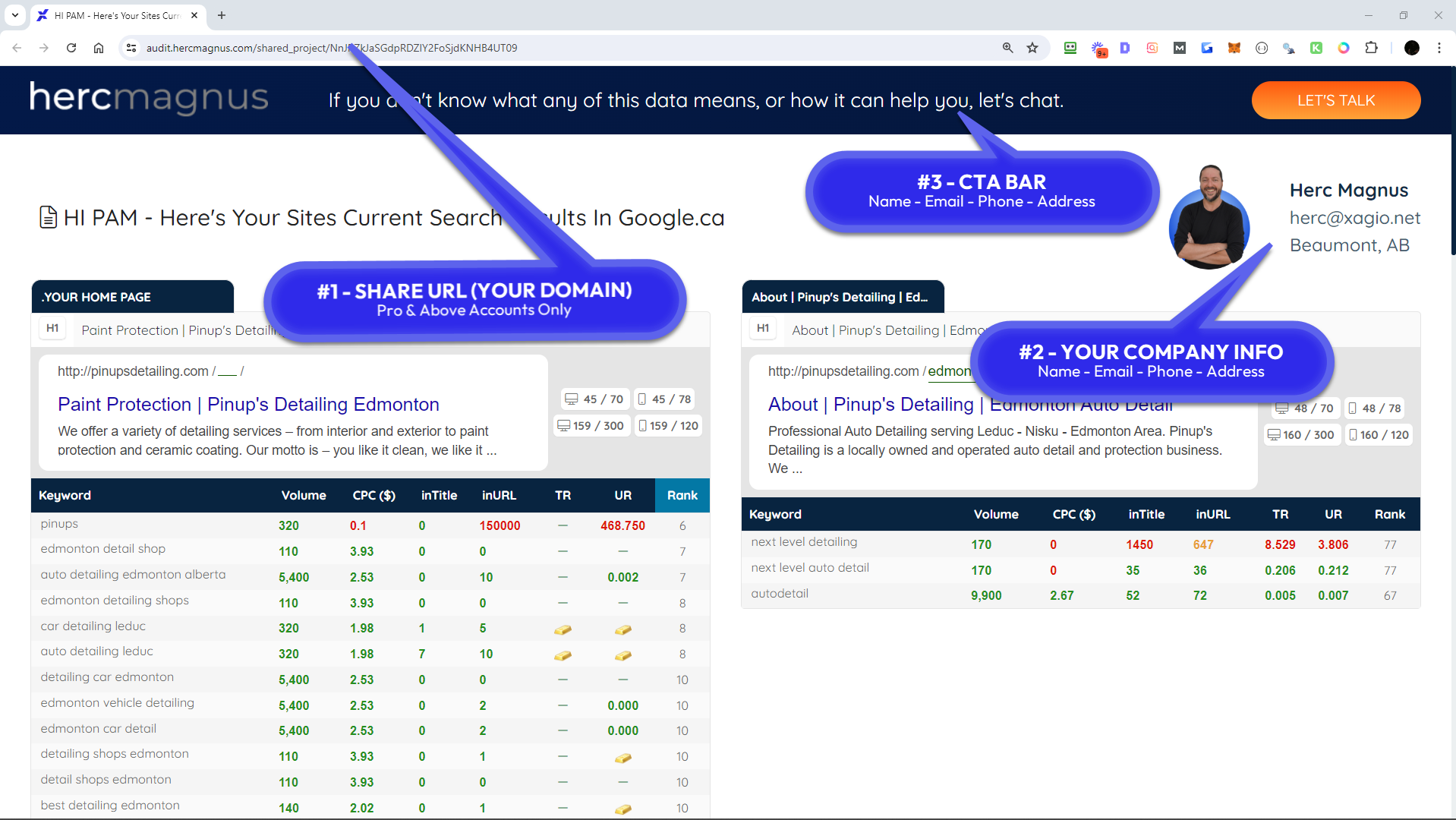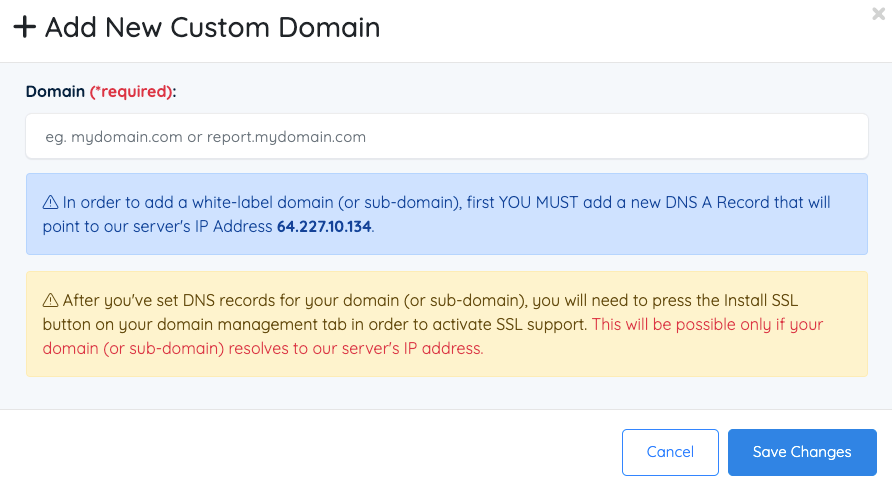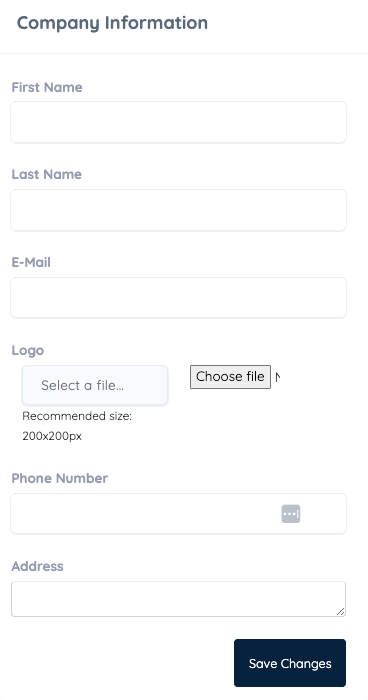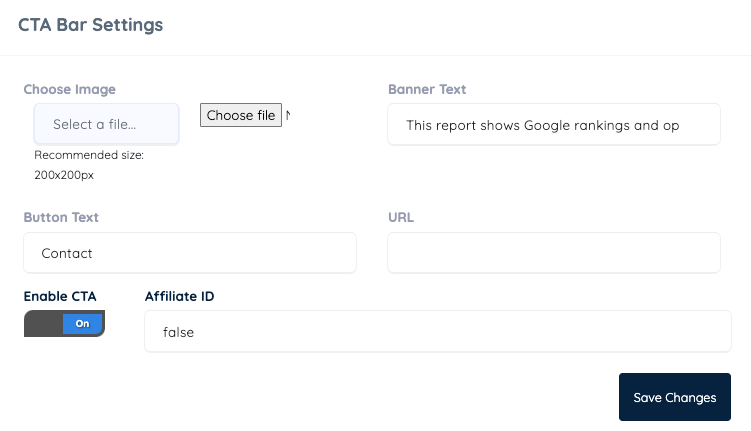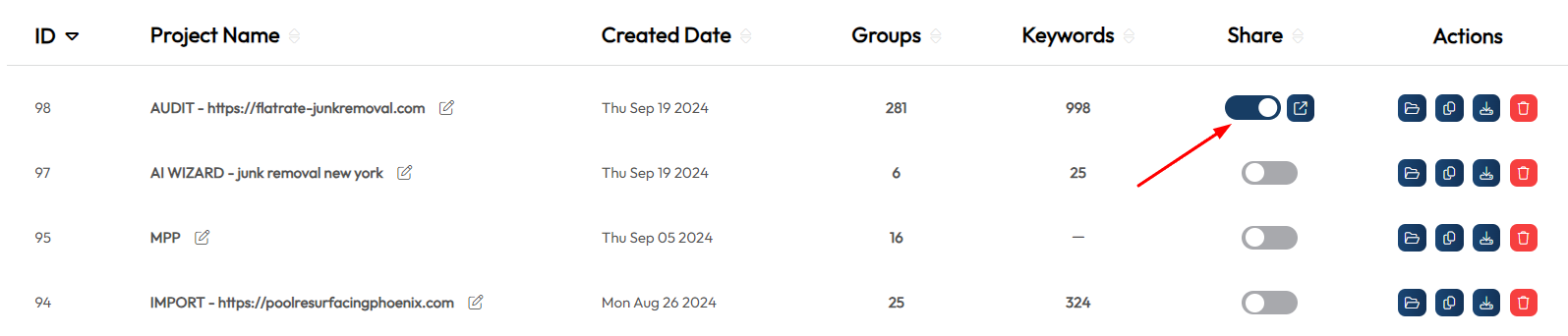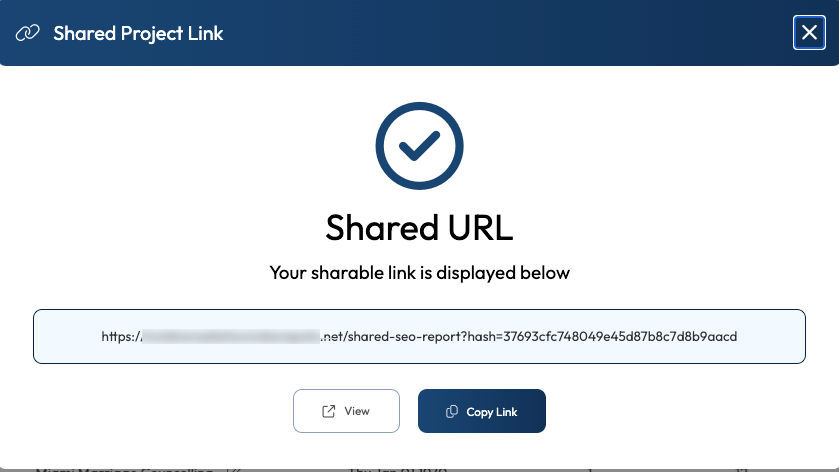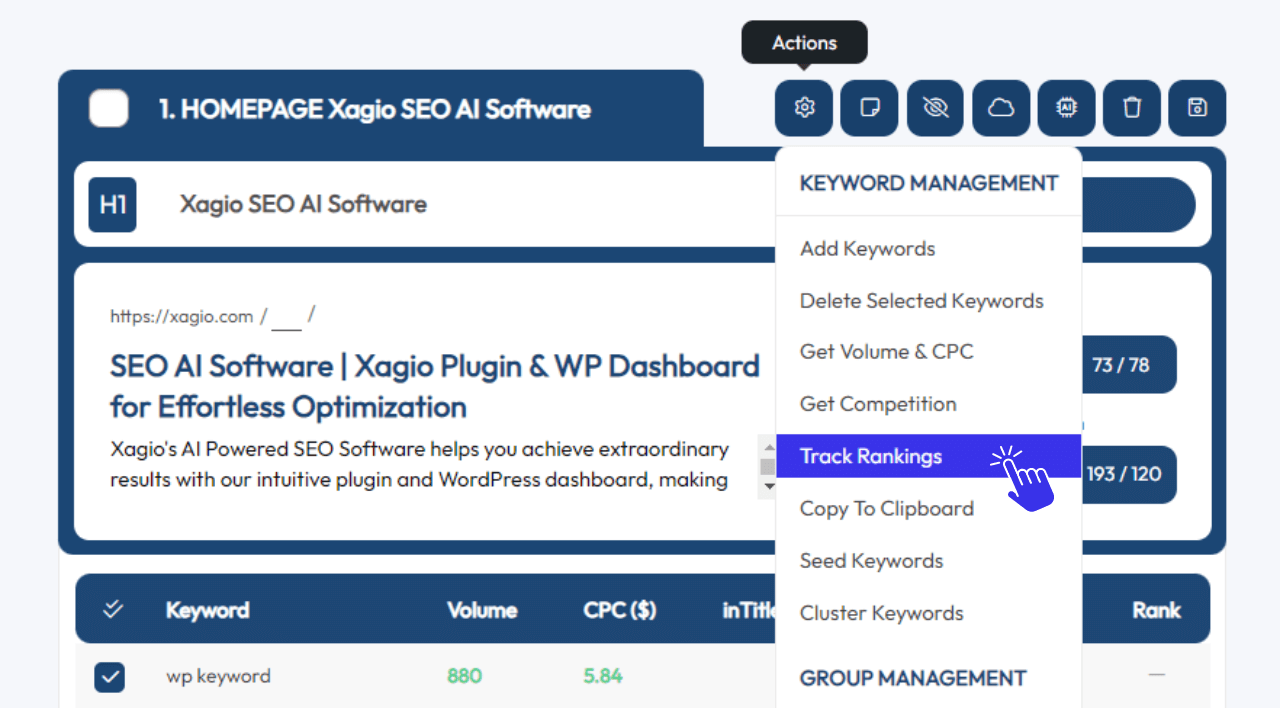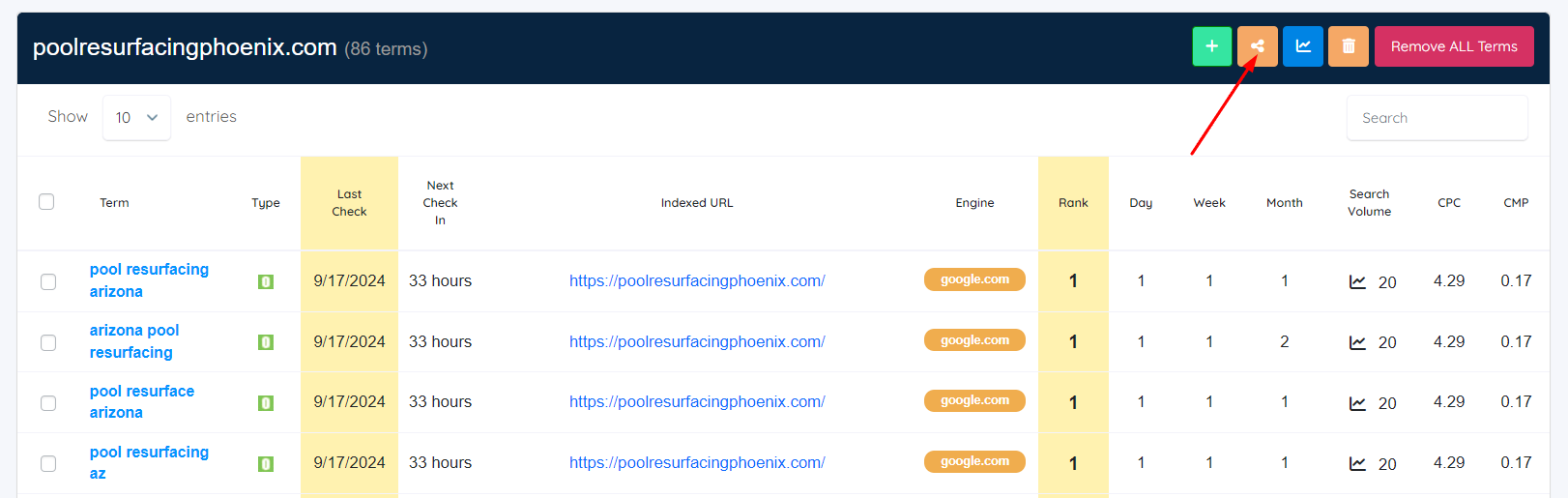White-label SEO reporting is a complete game changer for small SEO agencies that want to stand out in a crowded marketplace.
And while there are many SEO tools that offer some form of client reporting features, they tend to fall into three categories.
Either they require a lot of manual effort to extract relevant data, or they overcomplicate the reports, or they cost a fortune.
With Xagio, you can set up white-label SEO reports in a matter of minutes, giving your clients access to automatically updating data.
Why Are White Label SEO Reports Important?
No matter how small your SEO business is, having white-label SEO reports is critical to give you a professional agency look.
You might be charging a fraction of what a large marketing agency might cost, but clients still expect to see results and reports that prove you’re putting in the right level of effort.
The problem with many SEO tools is that they provide branded reports that don’t contain your company’s info. You also often need to use multiple tools to get all the relevant data for your clients.
And those tools that offer an integrated solution come with very high subscription fees that aren’t feasible for a small or medium-sized agency.
However, if you focus your attention on the most relevant data, then Xagio offers an affordable and insanely easy way to create a white-label SEO report.
What Is The Most Important Data For Clients?
A common mistake many client SEO novices make is that they try to create overcomplicated reports with a ton of information that clients don’t care about.
I was guilty of that same mistake when I first started with client SEO.
But I quickly learned that my clients really only cared about the one thing I would do for them: increase organic search traffic through higher keyword rankings.
All those fancy reports you see with expensive tools and services that have dozens of pages about traffic sources, locations, pie charts, and irrelevant data from Google Search Console achieve only one thing: they boost your ego!
What I have found is that clients only care about:
- that you’re targeting highly relevant search terms that drive sales traffic and
- that the keyword rankings are improving.
The only thing I would add is that white-label SEO reporting will give you the appearance of professional marketing agencies rather than a small solopreneur agency.
Set Up White Label Reports In Xagio
Many SEOs take a free SEO report template and then spend hours every month replacing data, charts, and results. If you’ve tried that approach to white-label SEO reports, then Xagio’s solution will be a game changer.
White Label Settings
Xagio’s white-label features allow you maximum flexibility when customizing what your clients see when they open the reports.
There are three areas at the top of reports that you can choose to customize with white-label information. You can choose any one or all three of them:
- The domain shown in the URL of the reports
- The company information
- The call-to-action bar
To customize these settings, you’ll have to log into the Xagio Cloud App and navigate to the settings tab. From here, click on the “White Label Settings” section to reveal the input options.
1. Customized Domain
The first choice you have is to white-label the domain of the reports. When you configure this option, your clients will see your domain URL as the source of the reports rather than the Xagio domain.
Click on the “Add a Domain” button to get the instructions.
The process for adding DNS records is slightly different between registrars, so it’s best to contact the support of the company you use to get specific instructions.
2. Customized Company Info
The next part of reports that is a great way to visually make it clear that it’s your company’s reporting system, involves adding a few details about yourself.
Start by personalizing it with your first and last name and adding your email address. You can also add your phone number and postal address to provide your complete business details.
I also find it’s important to add your company logo as it immediately stands out at the top of the reports.
With the first two options, you make it clear that the report is from you and that it’s hosted on your domain, creating a very professional agency look.
3. Customized CTA
The final one of the white-label customizations is the CTA message that will appear at the top and center of the reports.
The first thing you can add is a logo, which can be your company logo or any other graphic that might help draw attention to the CTA.
Then, add a short message in the “Banner Text” input field. You can choose to simply describe your company or the report content or use it for a simple thank you message.
We’ve even come up with a way to use such a white-label SEO report for client outreach, and you can learn more about that highly effective method here.
Lastly, enter a button text and URL so that your clients (or prospects) can either find a contact page or any other landing page that would be suitable.
Just as a reminder, you don’t have to choose all three options; you can simply modify the white-label properties to suit your needs.
Let’s now take a look at the first white-label SEO report available in Xagio.
Sharing Project Planner Reports
The first one of the white-label SEO reports I’d like to show you is the Audit feature in Project Planner.
Project Planner is where Xagio provides the features for doing keyword research, and all the Audit and AI Wizard projects that you create are available for sharing as well.
What you would typically do for an SEO client is to run an Audit of their site and then perform competitor keyword research to find additional topics for pages.
To run an Audit on a client’s site, you need to install the Xagio plugin and navigate to the Project Planner section.
From there, click on the “Import My Keywords & Rankings” button, and Xagio will pull in all the existing pages and any known ranking keywords.
To add more keyword data and opportunities, you would run Audits and/or AI Wizards on competitor sites and combine all the data into one master project.
Learn more about how you run Audits and Wizards in our dedicated keyword research post.
Here’s what you do to share an audit.
Go to the Project Planner section of the plugin and find the project you want to share. Then toggle the “Share” switch on.
Xagio then shows you the Share Project ink screen where you can copy the URL and send it to your client.
This report shows all the details about the keywords you’ve researched, which should be highly relevant ones with buyer intention.
It will also show the additional KW research and pages you identified and created for the site, proving that you’re taking a highly targeted approach and not just trying to rank for irrelevant terms that won’t lead to increased sales.
Sharing Rank Tracking Reports
The second one of the white-label SEO reports you should set up for sharing with clients is the rank tracking data.
Start by choosing the main keywords for each page of the client’s website audit–use the same one as for the above keyword report.
Then, click on the Action button and select the “Track Rankings” option.
Xagio will then set up a rank-tracking project with those keywords for the client’s website. Repeat this step for as many keywords as you think makes sense to have in your white-label SEO report.
Then log into the Xagio Cloud App and navigate to the Rank Tracker section. You’ll find the client’s website as a tracking project, and then simply click on the Sharing button at the top.
This will load the ranking report in a new window with your chosen white-label settings displayed at the top. Simply copy the URL and share it with your clients so that they can get live data about the ranking positions for the most important keywords.
Our client can also click on the Chart button to get a visual representation of how rankings have improved over time. That’s one of the best tools you have to convince clients that their SEO costs are providing a positive return on investment.
Start Using Xagio To Elevate Your SEO Agency
Follow the above steps and see how easy it is to white-label Xagio reports. It takes less than 5 minutes to get this set up, and you’ll change your perception with clients through a far more professional appearance.
To start using Xagio’s white-label SEO reporting, you’ll need a Pro or Agency account, and you’ll need XAGS in your account to be able to run Audit reports and add keywords to the rank tracker.
Find out more about how XAGS work and different options for topping up your account in our introduction blog post.