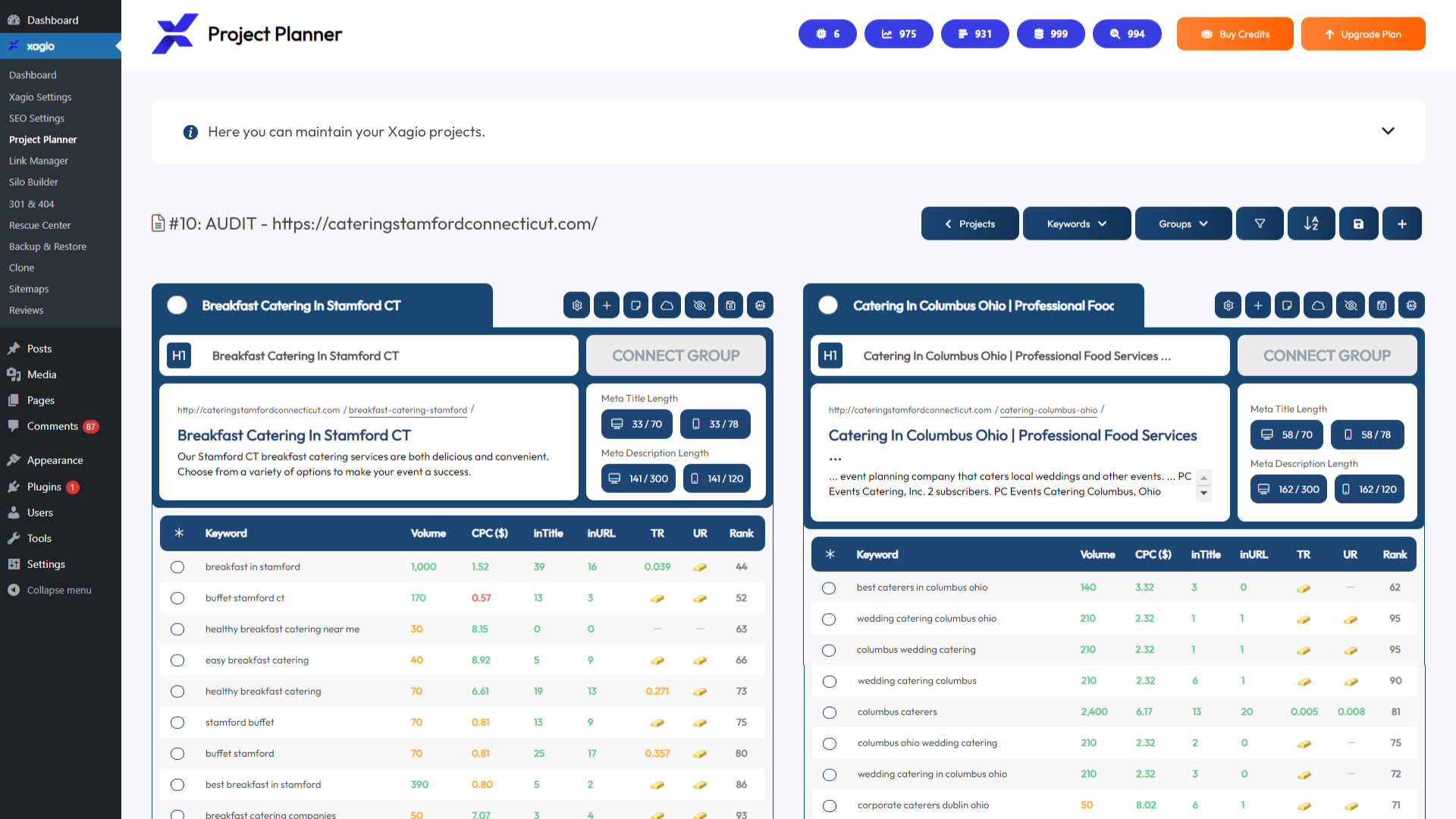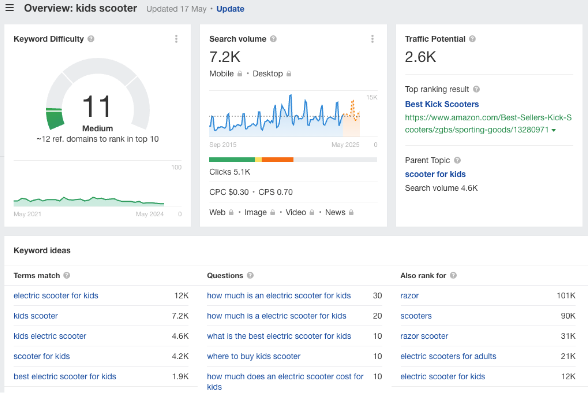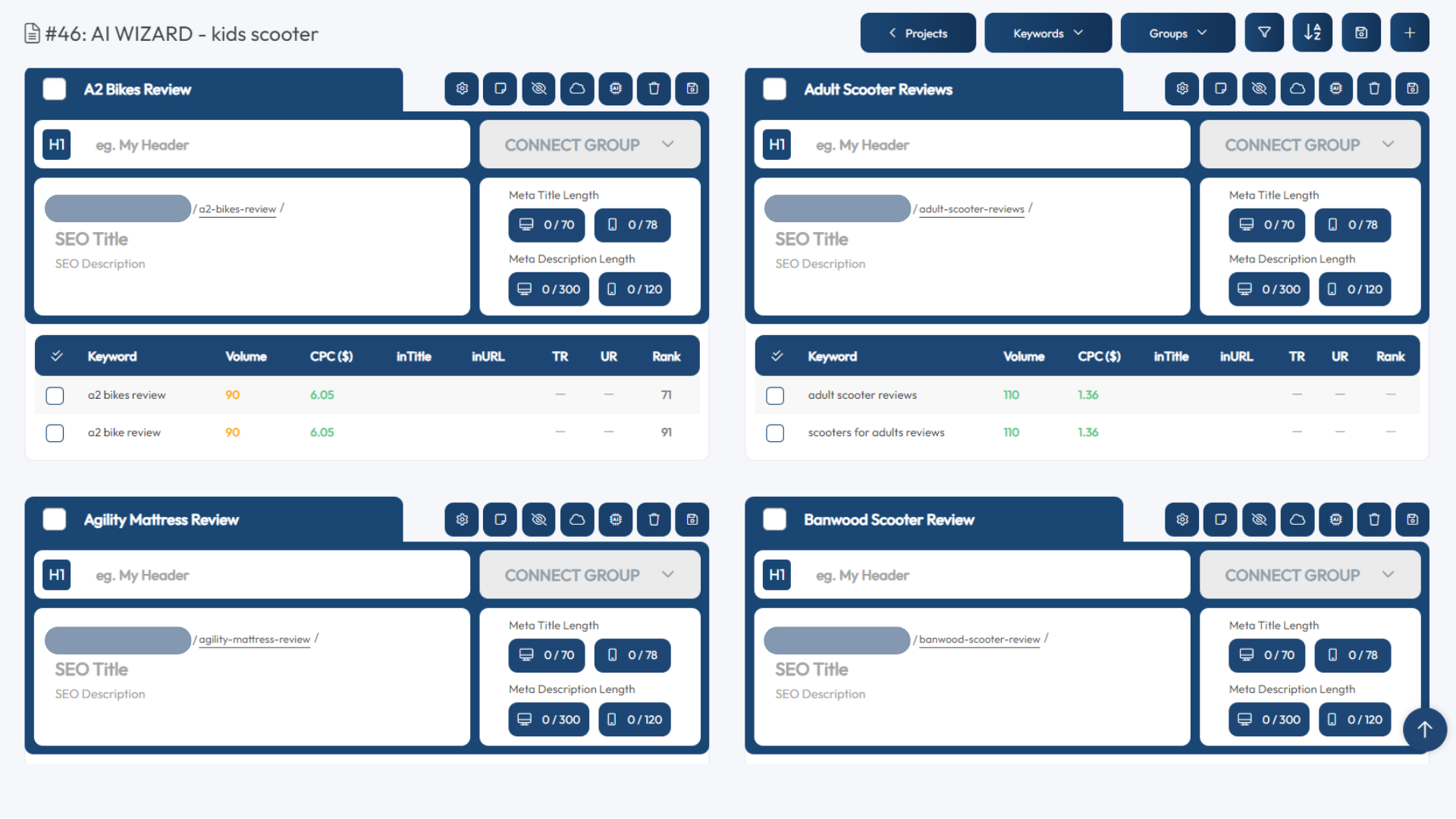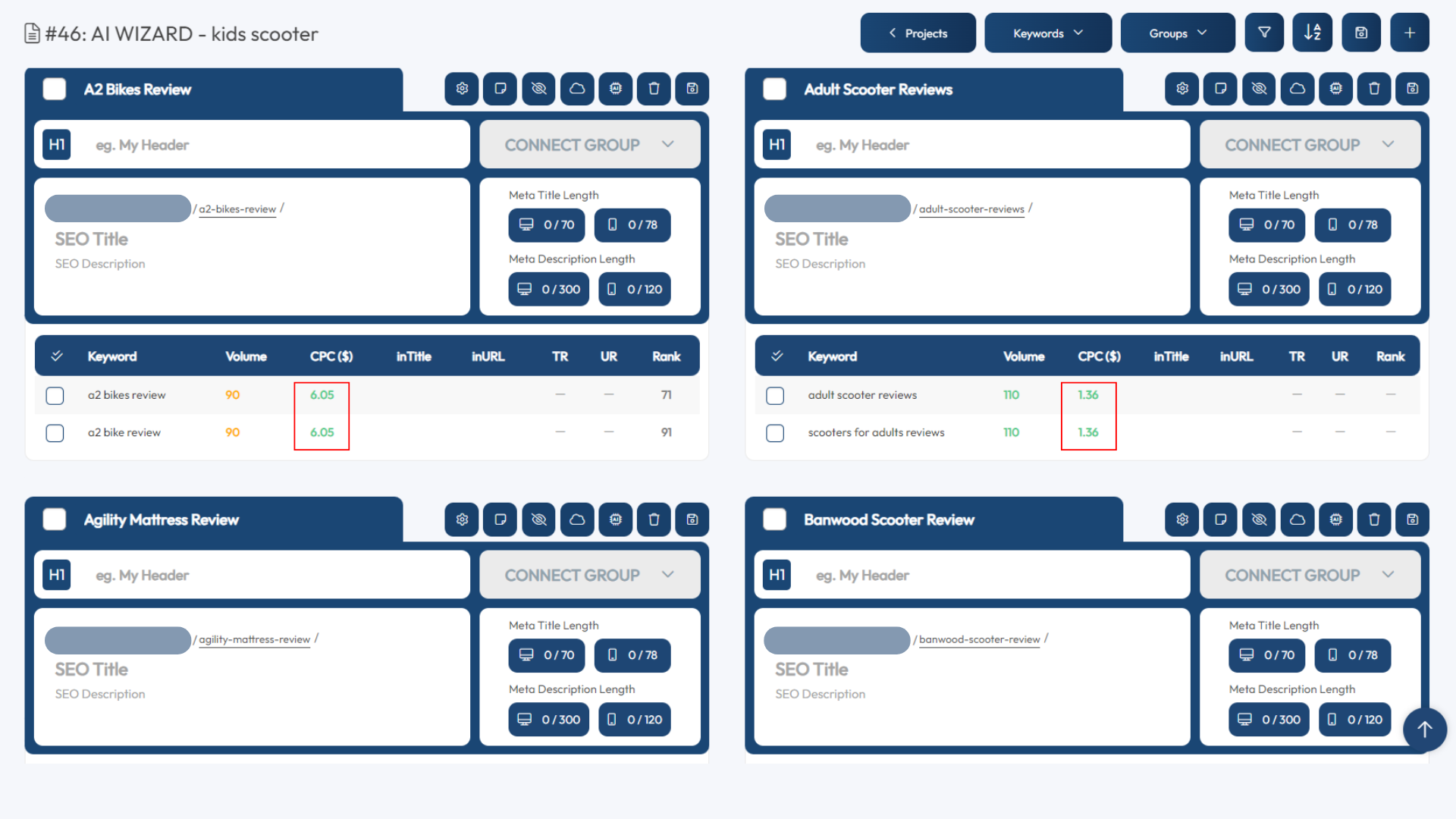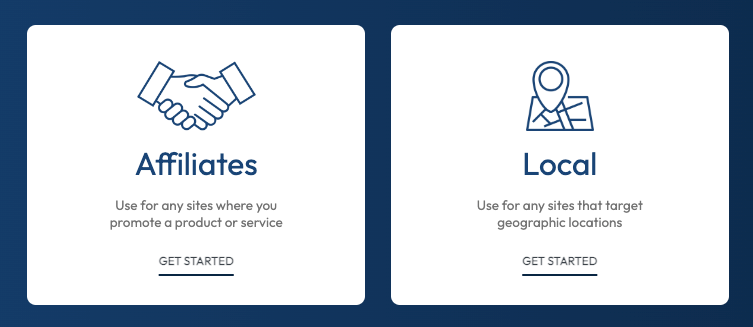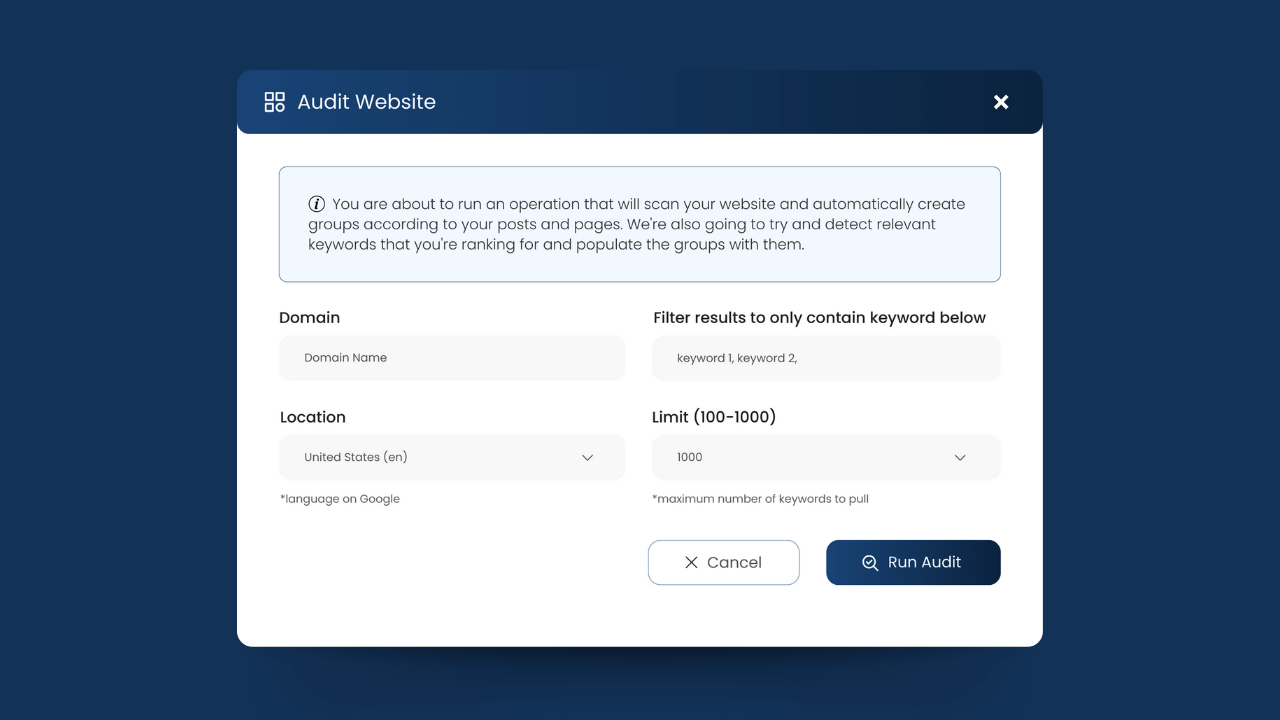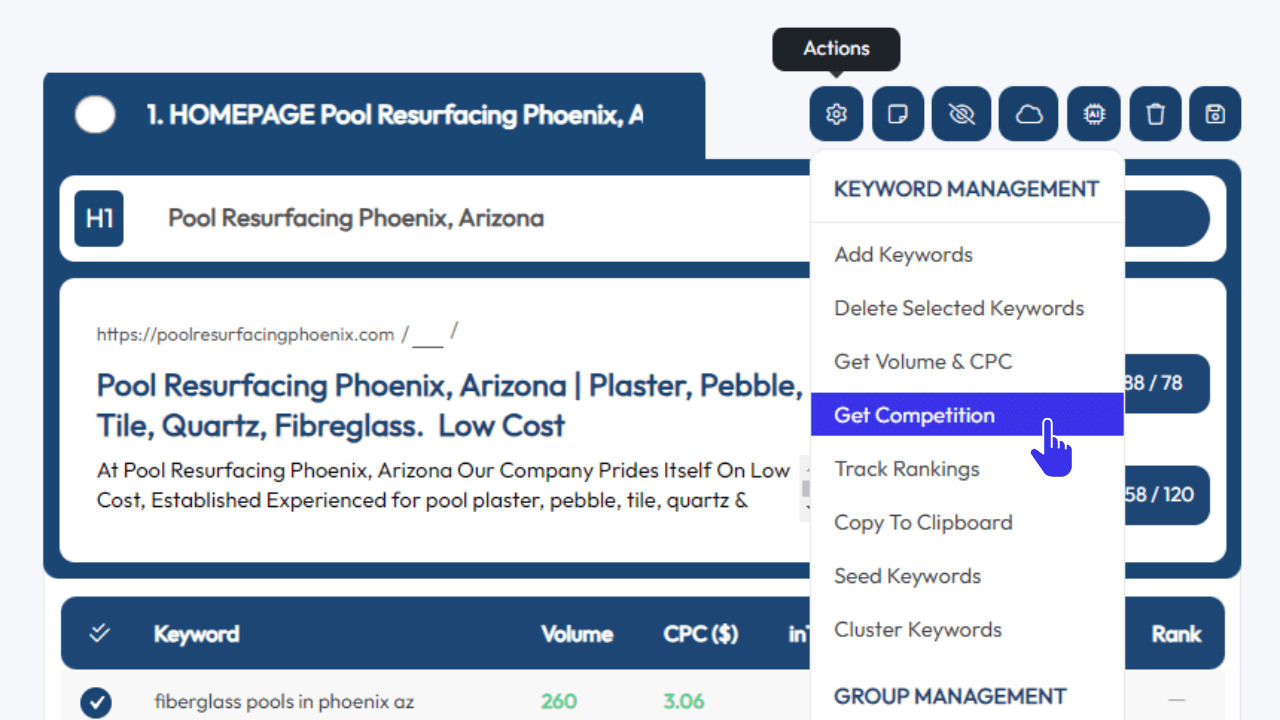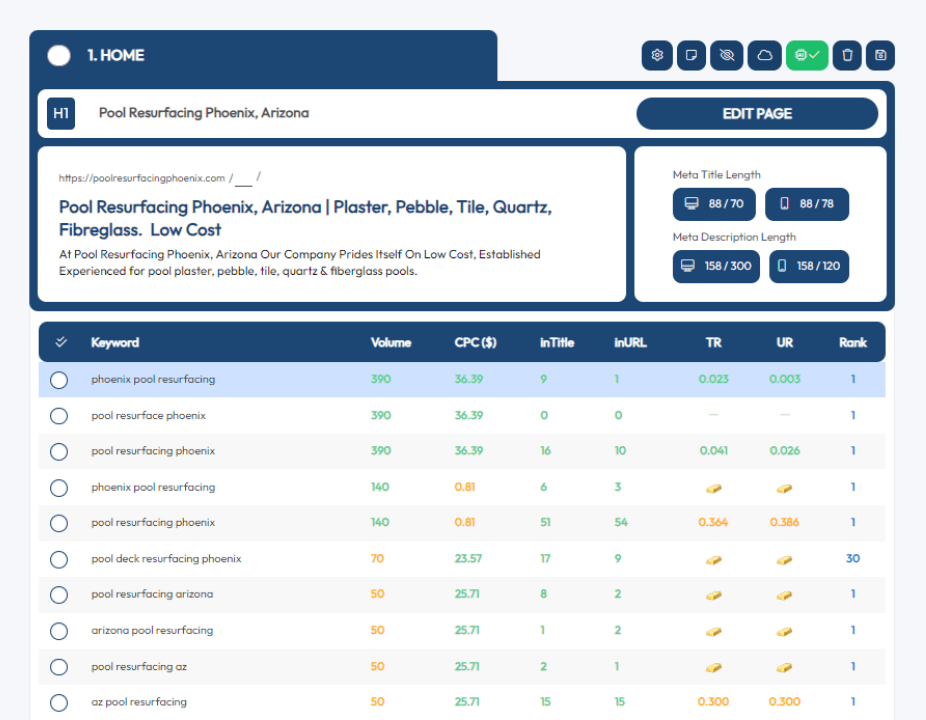Finding yourself in the late stages of creating and optimizing a new content page for your website only to realize that you picked the wrong main keyword is never an ideal situation.
Maybe you picked something that had a very high keyword difficulty. Or was the balance of search volume and difficulty not on your radar?
The problem with avoiding these situations is that keyword research is heavily dependent on human analysis and judgment calls.
With Xagio’s advanced AI-powered keyword research tools, you will not only ensure you select the ideal keywords for SEO, but you’ll do it in a fraction of the time it would take you with a manual process.
How To Find The Right Keywords For SEO
Through over 15 years of experimenting and testing different methods of using keyword research tools, I have developed a 4-step process that I use for all my website and content planning.
1. Start With What You Know
There are three things I do to get started with generating keyword ideas before I even attempt to choose keywords for SEO.
Here’s what I do and how AI has helped me speed up the process.
Check Competitor Keywords
One of the best ways to get keyword ideas is to look at what your main competitors are doing. If they’re ranking well, it means they have struck the ideal balance between search volume, competition, and search intent.
There are many SEO tools like Ahrefs, SEMRush, and MOZ that will give you a huge data dump of all the competitors’ keywords.
But you’ll still have to do a ton of manual analysis and research.
With Xagio, you can use the Audit feature in Project Planner to analyze an entire website and get all the data about pages and ranking keywords organized into groups.
Head to the Project Planner in the Xagio plugin and click on the Audit button. Then, enter the competitor’s URL and let Xagio do its magic.
Xagio Audits are a premium feature, and you’ll need XAGS (Xagio’s feature currency) to run them. If you need more info about XAGS, then check out our quick guide.
I’ll also cover more of the process below.
Check Keywords You Already Rank For
If you have a site that already has some content and ranking keywords, then you can use Google Search Console to check what those keywords are.
What you’ll probably find is that some pages rank for less relevant keywords that really should go to a separate page. Take note of these, as they could be great opportunities for new content.
A simpler way to do all this is by using Xagio’s Audit tool in Project Planner.
Head to the Project Planner in the Xagio plugin and click on the Audit button.
Where you entered a competitor’s URL in the previous section, you now enter your own website. Within 10 seconds, you’ll have all your pages with ranking keywords listed in easy-to-view groups.
Any groups with high and low ranking keywords could indicate that you need to target the low ranking ones on a separate page.
Use Seed Keywords
Keyword research tools also allow you to enter very high-level terms that might be relevant to your site.
Here’s an example from Ahrefs where I simply entered “kids scooter” as the search term.
You’ll get a load of other terms that are relevant to the niche, but you still have to do a huge amount of research to bundle these into silos and keyword clusters.
Xagio makes that infinitely easier.
Simply launch the AI wizard in the Project Planner, enter basic info about the type of site and a main seed keyword.
Xagio will then find relevant keywords (topically related to the seed KW you entered), along with the search volume and CPC.
Best of all, the Wizard then clusters the keywords into related groups.
All this happens in seconds, giving you everything you need to move on to the next step.
In a manual process, you’d still be hours away from the deeper analysis.
Learn more about our end-to-end keyword research process with Xagio in this blog post.
2. Evaluate The Keywords
Beginner SEOs often get hung up on finding the keyword with the highest search volume, but that approach is overly simplistic and often leads to very poor results.
It’s an important metric to look at, but there is more to it.
Let me explain.
Identify Monthly Search Volume
Monthly search volume is a critical indicator for SEO, but it should also act as a warning sign.
Here’s why.
The higher the search volume, the more likely other SEOs are to want to capture that top spot for maximum traffic. That makes them generally very competitive and difficult to rank.
What I recommend is that you don’t look at search volume on its own. You need to assess it against competitiveness.
Most SEO keyword tools will provide information about search volume. You can also get this data from Google keyword planner, but you will need to add an advertising budget to get accurate search volumes.
But there is a better alternative.
The Xagio keyword research tool is built into Project Planner, and when you use the Audit or AI Wizard, Xagio will automatically pull in the search volume for you.
You can then easily sort the keyword lists by volume before you look at the next important metric.
Check out this post with detailed steps for using Xagio for KW research.
Analyze Keyword Difficulty
Ahrefs, MOZ, and SEMRush all have some form of keyword difficulty scores. Most of them have very complicated algorithms, and they all claim to have found the secret to finding low-competition keywords.
Based on my experience and testing over many years, I have found a lot of conflicting data between these tools.
That’s why I came up with a much simpler keyword difficulty metric.
Within Xagio’s Project Planner, you can get competition data for any or all of the keywords in clustered groups.
The data we look at is the occurrence of the keyword in the Title tag and URL slug using the search operators inTitle and inURL. We then calculate the ratio of those numbers against the search volume.
The lower the ratio, the easier it will be to rank.
Check Cost-Per-Click
Another reliable indicator of keyword difficulty is what companies are paying for Google Adwords campaigns. The higher the average cost-per-click is, the more competition there is for the keyword.
The other thing to keep in mind is that when keywords achieve a high cost-per-click, then Google will increase the amount of space above the fold that it will dedicate to advertising.
Even if you’re in the top spot for a competitive keyword, you’ll get a lower click-through rate because of all those ads popping up.
Xagio’s Audit and Wizard both show you the CPC for each of the listed ranking KWs, making it easier to focus onn the best ones.
Before you rush to choose keywords for SEO, there’s another important step in my keyword research process you have to follow.
3. Analyze Search Results
The last thing you need to complete your keyword research is a careful look at the actual search results page. This is particularly important if you have a couple of keywords that might have very similar metrics.
Pay Attention To SERP Layout
One thing I always do for the higher search volume keywords that I might want to target is to have a look at what the first page in search engine results looks like above the fold.
Take a close look at how many organic results you see. In some cases, you’ll see results where everything above the fold is either a paid ad or a map (GMB) listing.
This information can be critical when you want to narrow things down between a few related keywords.
You may want to prioritize keywords that also have rich results on page 1, as those can give you an opportunity to gain more visibility and visitors without increasing your rankings.
Let me explain.
Look For Rich Snippets In Search Engines
Rich snippets are features that Google and other search engines have implemented in search results to make it clearer to people that the pages match their search intent.
These include star ratings, additional links, knowledge pack entries, and many more (check out this blog for more details).
Finding rich results is a great addition to your SEO strategy and can become a critical deciding factor in your keyword research.
Identify Search Intent
The last thing you need to do is make sure that what the search results are presenting for a keyword matches what your content plan is.
See, some keyword terms may overlap between niches.
Here’s an example.
Someone searching for the term “Black Mirror” could be looking for interior design advice or for information on the popular TV show.
Making sure that you focus on relevant keyword ideas based on their search intent will help you avoid situations where your content simply won’t rank.
4. Choose Your Primary Keyword
OK, now we’re ready for you to choose your target keyword, and the good news is that Xagio will make all of this a hell of a lot easier.
Here’s what you should do first.
Run A Xagio Audit And AI Wizard
Head over to the Project Planner and launch the AI Wizard. Choose whether you’re working on an affiliate or local business website, and then enter details about your seed keyword.
Xagio will load a ton of keyword suggestions along with search volumes and CPC. In addition, the Wizard will also cluster the keywords into topically related groups that you can then target as separate pages on your website.
If you have a clear understanding of who your competitors are for different search terms, then I also suggest that you run a Xagio Audit on those pages. This will create another project with additional keywords for your SEO strategy.
All this will take less than 30 seconds compared to hours of manually loading keywords into spreadsheets from other SEO tools.
Balance Search Volume And Competition
Take a look over the keyword groupings and select those that stand out as the most likely based on search volume and CPC. Then, use the “Get Competition” from the Action menu.
Once Xagio is done, it will highlight the keywords that have the lowest competition for you.
Xagio does a great job identifying the lowest competition from your keyword list.
The way it displays keyword difficulty is by checking the number of pages that have the keyword in the title and URL.
Xagio then calculates the ratio to the search volume, and the lower this value is, the easier it will be to rank for those keyword phrases.
You’ll notice these KWs have a small gold bar icon, making it very easy to quickly find them without having to compare the values.
Avoid Keyword Cannibalization
This is a step that most people don’t have in their keyword research processes.
When you run a Xagio Audit on a competitor’s website, you also get information about the current rankings up to position 100.
What you’ll often see is that pages rank for most of the identified keywords on pages 1 and 2.
But there will also be keywords that are on the seventh page or lower.
What does that mean?
It’s one of the most likely indicators that the page is suffering from some form of keyword cannibalization.
This is a situation where a website is targeting the same keywords on multiple pages and, as a result, search engines don’t rank any of the pages on the first page for those keywords.
If you see this during your research phase, then I suggest that you take note of those keywords and see if it makes sense to move them to a new KW group and create a separate page.
You won’t believe how often you’ll see this, and it’s an excellent way to get multiple content ideas from a single keyword.
Track Your Primary Keywords
I don’t mean track your rankings for primary keywords. That’s something you want to do once you’ve created the content and updated your website.
What I mean here is that you need to keep track of your primary focus keywords for SEO.
As your website grows and you get more content ideas, it becomes more difficult to remember what you’ve already covered.
You can track these keywords in spreadsheets, but a better option is to maintain an Audit of your site in Xagio’s Project Planner.
Either re-run the audit on a regular basis or simply add new groups to an existing master audit project as you create content for your website.
As you find new ideas, you can simply check your Audit to see if you’re already targeting the keyword on another page.
Let Xagio Streamline Your Keyword Research Process
My tried and tested process to choose keywords for SEO will help you strategically create a content plan.
The best part is that you don’t even need expensive keyword research tools to get these ideas.
Xagio has everything you need built-in and will automate the majority of the process with our proprietary AI technology.
All you need is XAGS in your account to use Audits and Wizards, and you can find out how to get more in our introduction guide.
Sign up for a Xagio account today and find out how much time and effort you’ll save for this critical stage in your content planning.