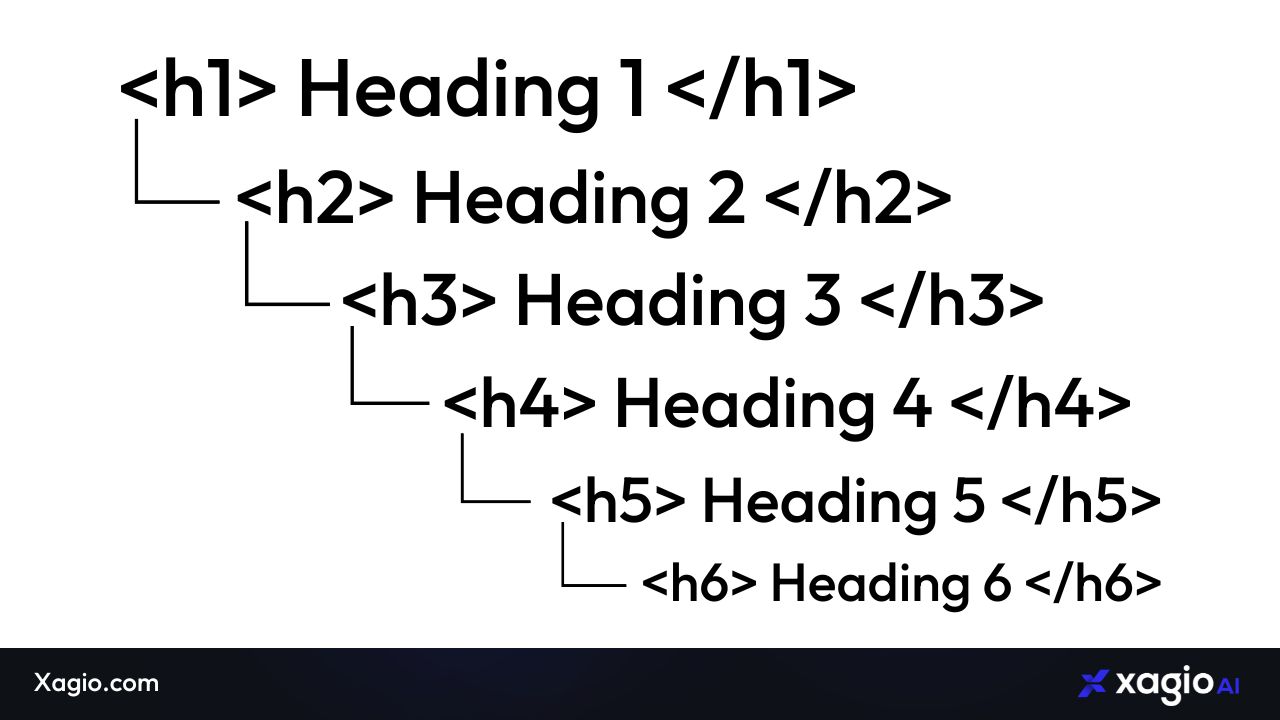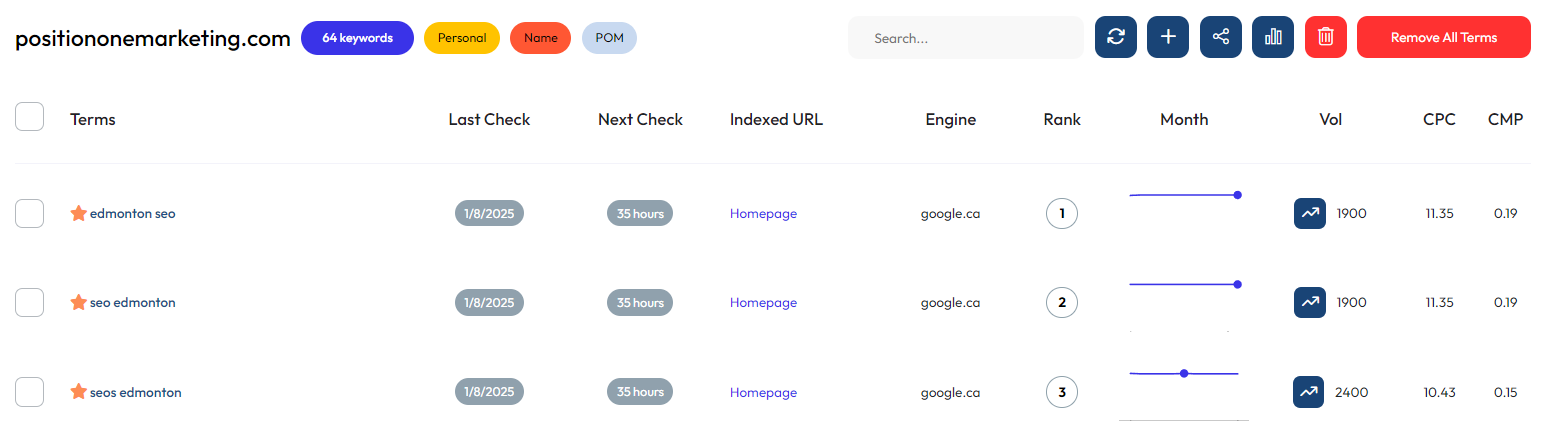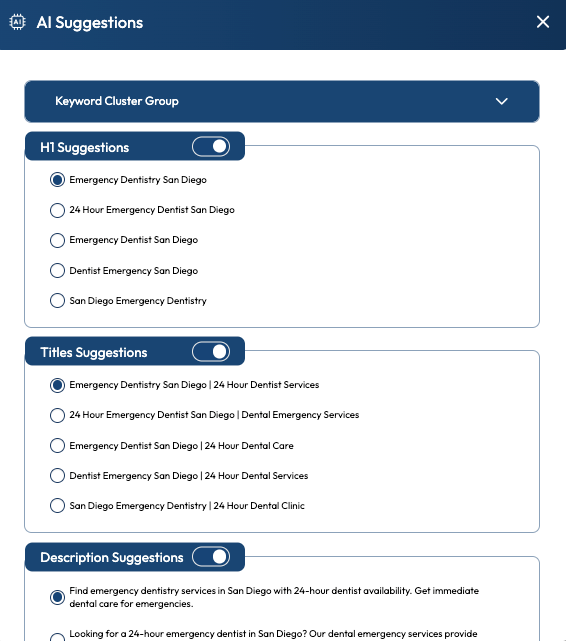HTML heading tags are often overlooked in on-page SEO strategies as simply a way to visually break up content.
But ignoring the impacts they can have directly and indirectly on search engines could be very costly.
In this blog post, I’m going to show you exactly why heading tags are important, how they influence search results and appearances (e.g., featured snippets), the right way to use them, and the fastest way to optimize the H1 tag on every page.
Let’s start with some definitions.
What Are Heading Tags?
Heading tags are part of HTML code and they signify the headings and subheadings for a web page.
Just scroll down this page, and you’ll see that the subheadings have different sizes, which makes it easier for readers to navigate the content and understand how the sections are broken down.
The reason we refer to them as heading tags is that they are based on HTML code, where elements are called tags.
In this case, we’re referring to the <h1> to <h6> tags with a lower number, meaning that the heading is higher up in the hierarchy.
What’s interesting about these tags is that they’re not just a nice way to visually break up content. They have a direct impact on users and search engines, which ultimately improve how your website performs.
More on this shortly.
Heading Vs. Header Tags
Just to confuse matters a bit, you’ll hear people talk about HTML header tags and heading tags.
Heading tags influence the visual layout of text-based content and create a hierarchy.
Header tags, on the other hand, are part of HTML code that defines the header section of a webpage. This is where you can add additional code for logos, navigation bars, and things like Google Analytics code.
They serve very different purposes, and in the interest of improving your rankings in search engines, we’ll focus on the headings, not the headers.
Why Are Heading Tags Important?
Heading tags are important from both a readability and SEO perspective. And having the right approach to optimizing HTML tags for primary and secondary target keywords will make a big difference.
Let’s break it down.
SEO Ranking Impact
There are three critically important on-page elements that have a massive impact on your rankings in search engines:
- Title Tag
- H1 Tag
- URL Slug
In the 15 years that I’ve been doing SEO, I’ve seen countless projects skyrocket after simply updating those three tags on every single page.
Yes, you have to carefully and strategically optimize each tag on every page for your primary keyword, and that takes time, effort, and a ton of creativity.
The H1 tag is especially important, as it also influences how readers might interact with your website.
I’ll get to that shortly.
SEO Featured Snippets Impact
Heading tags are also a great way to snap up some featured snippets, aka rich results, in the search engine results pages (SERPs).
Featured snippets are an excellent way to gain more visibility in the SERPs, and headings play a critical role in this.
Take this search as an example.
The text that appears above the first search result is a featured snippet, and the best way to achieve that is to have a heading tag that closely resembles the search term.
Here’s the best part.
You don’t have to be in the top spot to achieve a featured snippet. It’s quite common for a web page further down the SERPs to grab the snippet.
The more you pay attention to how you word heading tags and the more you look at adding primary and secondary keywords between H tags, the more likely you are to get that visibility boost.
Reader Impact
I already mentioned above that heading tags are important for both users and search engines. But so far, we’ve really only looked at how they influence search engines.
The first thing you need to keep in mind is that the H1 on your web page is the first thing that people read. That makes it a critical piece of text that catches people’s attention.
You only have a split-second for this, so you better make sure it’s good.
But your overall heading structure throughout the page is just as important.
It allows readers to scan text, especially on long pages, and read the pieces they’re interested in. The reality check here is that the majority of people won’t read every section, let alone every word.
Overall, your headings improve readability and user experience and will increase the amount of time readers spend on your page, which indirectly improves search rankings because Google notices that people are spending more time engaging with your content.
The more time people spend on your pages, the more chances you have of converting them into sales, email sign-ups, or clicking on ads.
Impact Of The H1 Tag On Search Engines
In this section, I want to look specifically at the H1 tag and how it impacts search engines and your rankings.
The H1 tag is one of three critical on-page optimizations that some people refer to as the 3 Kings of SEO.
The three factors are:
- SEO Title Tag
- H1 Tag
- URL Slug
You should also include the meta description tab, but that’s something you can check out in this blog post.
With every single new project I take on, whether it’s an existing site or a brand-new one, I always focus most of my attention at the start on optimizing those meta tags, with special attention on the H1s.
In my experience, the results of doing this are often so spectacular that sites shoot up in the SERPs within a few days.
As you can see in this ranking chart, my own SEO agency site went from nowhere to page 1 almost overnight, and optimizing the H1 tags was a key factor.
Strategic Use Of H2s to H6s
While there is a direct correlation between optimized H1s and your search rankings, you should never underestimate the power of the H2s to H6s.
In most cases, you’ll rarely go beyond an H3 or H4, but ultimately, these tags offer a huge opportunity to naturally implement secondary keywords and long tail keywords.
There’s a reason I bolded the word “naturally.”
What you don’t want to do is optimize every single heading for keywords, as that would be a very obvious keyword-stuffing method.
And you don’t want to include keywords in a way that makes the headings difficult to make sense of.
That leads me to an important section.
Best Practices And Common Mistakes
When I take on new clients or consult on other SEO projects, one of the first things I do is look at on-page optimizations, especially the headings.
Heading Tag Do’s
Because search engines pay close attention to blog post H tags, it’s important that you follow a few tips to optimize them in a way that will help your website.
Here are the main things to always do:
- Use the H1 tag only once; the others can be repeated.
- Make your subheadings read naturally and grab attention.
- Use the “People Also Ask” section of Google for heading inspiration.
- Check SERPs for featured snippets and use those to plan your headings.
- Add longtail keywords into headings naturally.
- Headings should introduce what the next paragraphs are about.
These are simple steps, and I always use them to audit new projects I take on.
Heading Tag Don'ts
Just as important as having a list of do’s is avoiding some of the most common mistakes. Use this list when planning your headings so that you don’t overoptimize the content:
- Avoid keyword stuffing, and don’t overuse primary keywords in H tags.
- Never place H tags out of order, e.g., H1, H3, H2, H4.
- Never skip H tags, e.g., H1, H2, H4, H4, H2, H4, and maintain a logical structure.
- Don’t use H tags to simply put a passage of text in bold.
- Don’t include empty H tags by accident.
In my experience, overoptimizing for relevant keywords is one of the most common mistakes people make, so pay very careful attention to these HTML elements and your keyword list.
Automate H1 Tag Optimization
I mentioned above that the H1 tags are the most important from a search ranking perspective. The other tags help as well, but in my experience, the H1 is king.
It’s also one of three elements that collectively provide the strongest impact on your rankings, the other two being the Title tag and Meta Description.
Here’s the problem you might face, though.
If you have a site with dozens or hundreds of pages, you could end up spending 10-15 minutes per page to optimize these tags. And that doesn’t even take into account that you’ll need to be very creative.
There’s also that mind-numbing work factor that might make you want to pull out your eyebrows rather than spend a week or two optimizing these tags.
In the interest of saving your facial hair and appearance, let me introduce you to automated on-page optimization with AI.
Xagio includes a Project Planner feature that allows you to use a powerful AI tool to optimize the Title, H1, and meta description in less than 10 seconds per page.
And you get to work on all the pages on one screen to make the process even easier.
With just a few mouse clicks, Xagio will come up with five recommendations for each tag. You simply choose which one you like best, make some edits if needed, and save the changes.
You can see how fast and easy this process is in our dedicated AI Optimization Guide.
It’s possible to optimize a site with hundreds of pages in less than an hour compared to weeks of manual work.
Streamline Your On-Page SEO With Xagio
If you want to experience the power of AI-automated SEO, then get started with Xagio today. This is not just another SEO plugin but will deliver a whole new way for you to fully optimize your websites.
From initial keyword research to on-page optimization, schema markup, and even AI-generated content, Xagio makes everything easier, faster, and more consistent.
Start your new journey today and join a revolutionary new way of doing SEO.