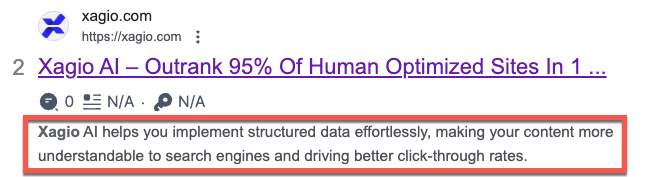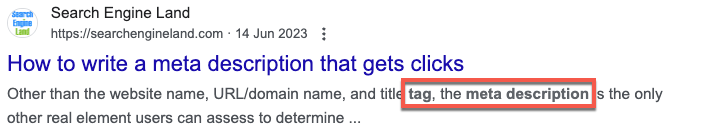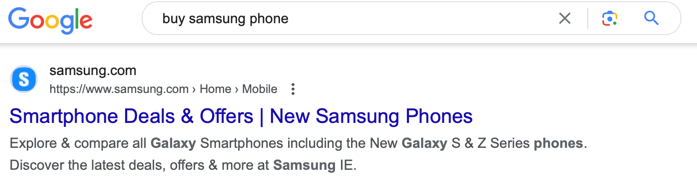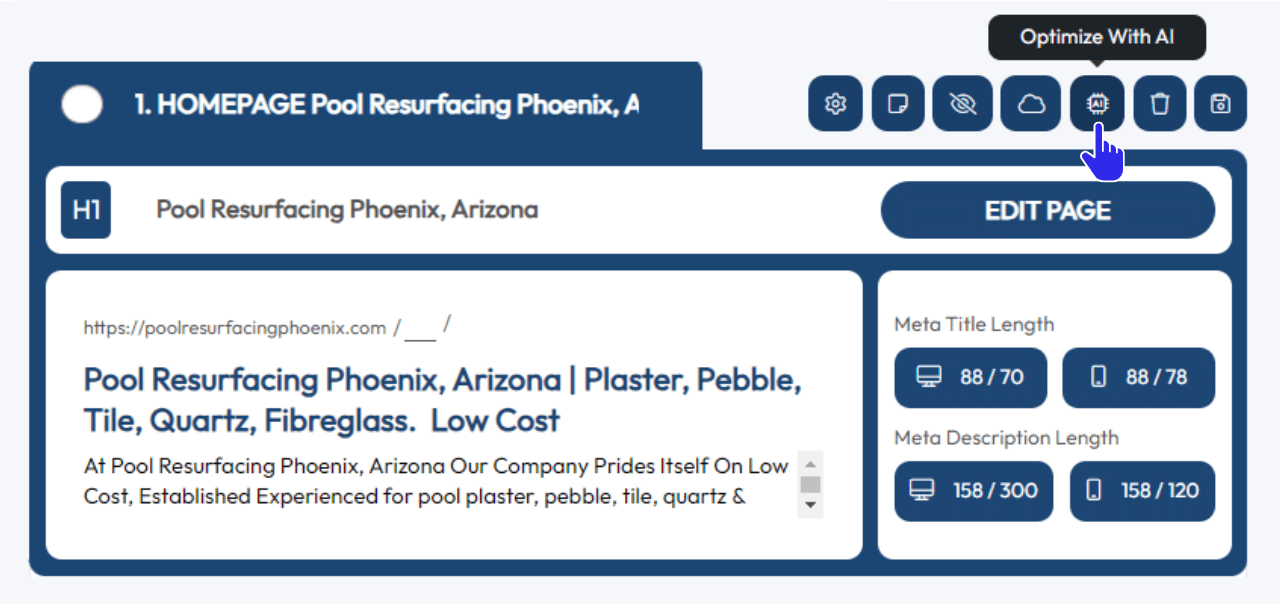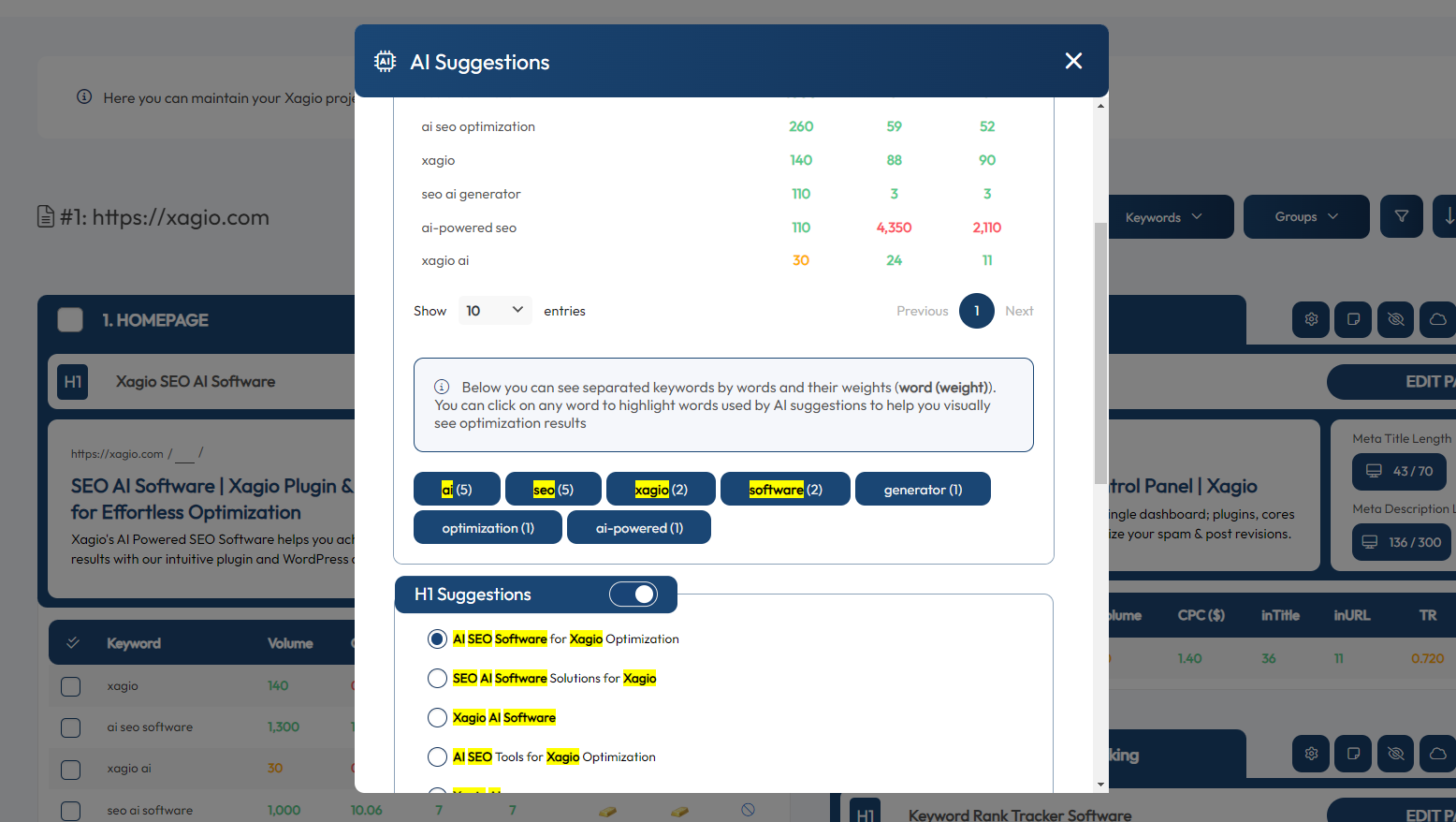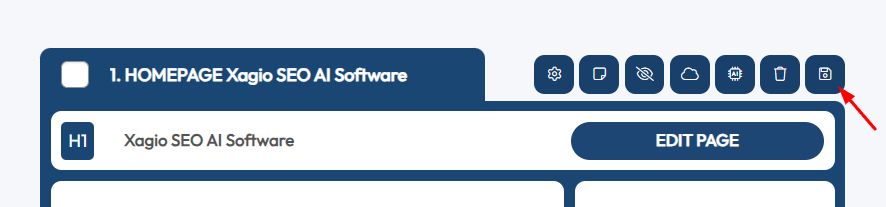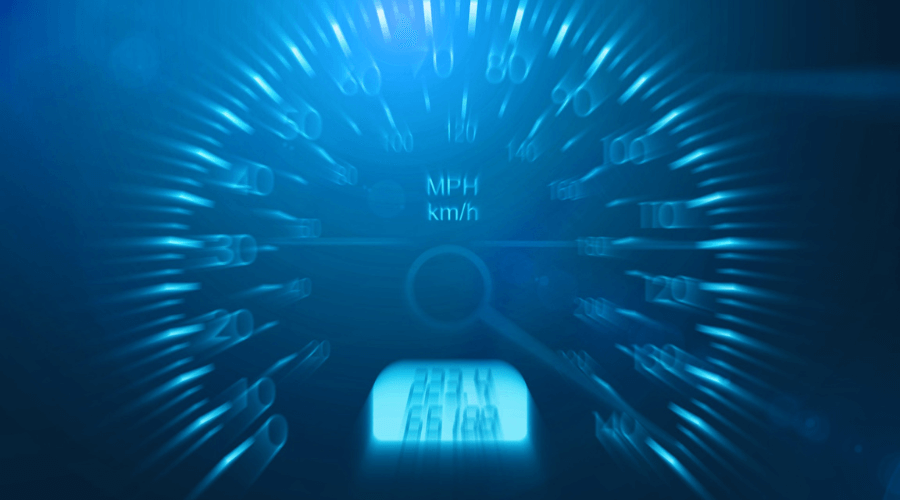There is a lot of confusion and misconception about meta descriptions and how they can help or obstruct your SEO efforts.
In reality, this simple HTML tag can have an indirect impact on how well you rank in search engines, and that’s why too many people don’t take it seriously enough.
One of the other problems with writing meta descriptions is that it’s a tedious task that requires you to stick to several rules.
So, I decided to clarify what you need to do for meta descriptions and how you can automate the process with Xagio.
Yes, you can achieve a 10–20x efficiency improvement, saving you hours and days of work.
What Is The Meta Description Tag?
The meta description tag is a piece of HTML code embedded on each webpage that describes what the content is about.
The description itself doesn’t appear when you load a web page, but you can see it on the search engine results page underneath the link to the page.
Now, if you don’t take direct action to populate the meta description for your page, search engines will come up with their own snippet based on your content.
Using a content management system like WordPress allows you to populate this information in a simple text box rather than having to embed the actual HTML code. You should prioritize doing this consistently for all your pages, but there are rules you need to follow.
From a maximum meta description length to making the text pop, this is essentially one of the first places where you have the opportunity to engage with visitors coming from search engines.
You can also encounter meta descriptions in the preview sections when page links are shared on social media sites like Facebook, Twitter, and LinkedIn.
The interesting thing about meta descriptions is how they impact search results.
Why Are Meta Descriptions Important?
The reason there is a lot of misconception around the meta description tag is that Google doesn’t factor it directly into search results. Google’s bots still read the meta description of each page, but it’s only used for displaying search results, not for ranking them.
But that doesn’t mean you shouldn’t put time and effort into writing good meta descriptions.
Here are two reasons why it’s important.
1. Improved Click-Through-Rates
All of your SEO efforts aim to push your site further up in the search results, but it’s only the Title tag and meta description that give you direct control over what Google displays for search engine users.
With a well-written meta description, you have a great opportunity to stand out in Google’s search results by having a better call to action that draws in more visitors.
Another thing to keep in mind is that Google may bold certain words in your page’s meta description when they are relevant to the user’s search intent.
Bold font, capital letters, and catchy wording will all help to convince more people that your page will deliver what they’re looking for .
2. Indirect Impact On The Search Engine Results Page
The indirect benefit of a good meta description is that more people will visit your page. And as long as you can follow up the catchy meta description with great content, you’ll be in a great position to increase how many people spend more time on your page.
User engagement is an important factor in search engine results, and even a small improvement can pay huge dividends.
However, you need to keep in mind that you want to avoid keyword stuffing a page’s meta description or making it completely irrelevant to what your page is about.
Google will still analyze your meta description and determine whether to use what you entered or take a snippet from the actual page.
More on how to structure your meta descriptions shortly.
Should All Your Pages Have Meta Descriptions?
The short answer is YES; you should have unique meta descriptions on all your pages and posts. If this hasn’t been a high priority for you, then it might seem like a huge task, but small steps like this can pay off very well.
Plus, Xagio makes it easier than ever with automated tools, and I’ll show you shortly how they work.
With Xagio’s Audit tool, you’ll be able to see all the pages on your site and quickly identify those that are missing a meta description as well as those that haven’t been optimized enough.
But make sure you avoid duplicate meta-descriptions; that might seem easier than it is, and you’ll need a creative streak as well.
Let me guide you through the process and rules for coming up with a great meta description.
Best Practices For Writing A Meta Description
When it comes to optimizing my own sites and those that I manage for clients, I have six rules I use for a good meta description.
1. Maximum Meta Description Length
Before you start to write meta descriptions, you have to understand that only 155 characters will be displayed on the results page. While it’s not the end of the world for your SEO efforts to go above that, you would be wasting effort and opportunities.
I generally try to keep my meta descriptions to about 120-140 characters, which covers mobile searches better. It forces me to be very precise, and I can ensure that I don’t run into issues if the search results layout changes in the future.
My experience has also shown another benefit to keeping the meta description short.
For some reason, Google sometimes ignores what you entered and displays a short snippet from your page instead.
Yup, it’s very annoying.
But, when you enter a shorter meta description, my experience has been that it’s more likely to be picked up by Google.
2. Include Your Main Target Keyword
Within the 140 characters, I always try to add my main target keyword, and the closer you can get it to the front of the meta description, the better.
Let me explain.
Google and other search engines will display the meta description with the search keyword highlighted in bold font.
Take a look at this meta description example:
As readers scan the results, the more that appear in bold at the start of the sentence, the more likely people are to take notice.
Another option for good meta descriptions is to capitalize the first letter of each word as it instantly stands out in Google search results.
3. Write An Actionable And Engaging Message
The next thing you need to understand is what the reader’s search intent is. To do this, put yourself in their position and create a persona in your mind.
What is it that they’re looking for, and how are you providing that?
When you consciously focus on the reader, you’ll be able to write meta descriptions that directly speak to that intent with an actionable statement.
Let me show you a good example.
People entering the search term “buy Samsung phone” are likely looking for information on the different latest models, prices, and discounts.
The above meta description clearly highlights that the page will cover all those things, giving the reader the confidence that they’ll find what they’re looking for.
The difficulty is that it takes good creative writing skills to come up with enough ideas to have unique descriptions on all pages.
But, we’re getting closer to a solution for this.
4.Write A Unique Meta Description
While there is no direct penalty for having duplicate meta descriptions, starting to copy/paste generic meta descriptions is not a good idea.
See, all your pages should have unique content with different topics to focus on. If you start replicating meta descriptions, you’re completely ignoring rule 2 above.
It’s a missed opportunity, and if your page doesn’t match the meta description, page visitors might even be turned away if they don’t find what they expect.
This uniqueness rule further highlights why it’s important to have good creativity skills.
5. Add Product Information (If Applicable)
Whether you have an affiliate website or manage an online store, it’s important to include product information in your meta descriptions.
Here are some of the things that you should include in the description:
- Brand
- Product Name
- Model Number
- Technical Specs
- Availability
- Price
- Shipping
In some cases, it’ll be difficult to fit all this information into 140–155 characters. That’s where you need to get creative and see which combinations will work the best.
6. Match Your Meta Description To The Page Content
I mentioned above that your meta description is one of the first points of contact with potential site visitors, so you want to ensure that the description is highly relevant to the page.
Not only will this help to draw in more clicks, but it can reassure visitors that they’re heading for a relevant page.
See, people have very short attention spans when it comes to reading stuff on the Internet.
If you lose their attention and interest in the early stages, it’ll be impossible to get them back.
Plan your meta description almost like the opening line of your elevator pitch. Make it specific to the content and readers will be more at ease to actually read your page.
A bad meta description example would be something like “Shop now for great deals. We have plenty of stock and will ship within 24 hours.” There is no mention of the actual product, models, or pricing, and there’s no sign of any relevant keyword.
It’s also the generic kind of meta description you often see on sites where people just copy and paste the same text across dozens or hundreds of product pages.
It’s a sure sign that there’s a lack of creativity
Using Xagio To Automate Meta Descriptions In Seconds
Whether you have hundreds of pages without an optimized meta description or you simply struggle to come up with good ideas for new pages you’re creating, Xagio has a simple and insanely powerful feature.
Imagine being able to fully optimize your meta descriptions, Title tags, and H1 tags at the click of a button, with five AI-generated results appearing for each tag in less than 10 seconds.
Let me show you how this process works.
1. Open Your Site Audit In Project Planner
Head over to your website’s WordPress dashboard and open the Project Planner in the Xagio section.
When you first installed the plugin, Xagio automatically created a site Audit, but you can also re-run an audit if you want to make sure you’re using the most recent and relevant data.
When you open your site audit project, you’ll see all your pages laid out with ranking keywords, search volume, and competition data.
Before you start analyzing and editing your meta descriptions, take a minute to review your ranking keywords.
2. Analyze Your Ranking Target Keywords
For each page, you’ll see the main keywords it’s ranking for. When it comes to making on-page optimizations, it’s always best to choose the target keyword wisely.
By reviewing the search volume and competition data, you can identify those keywords that have less competition, making it easier to rank and gain traffic.
Having a better understanding of which keywords to specifically optimize will help you a lot in the next step.
3. Optimize With Xagio’s AI Technology
In the site audit, you’ll see an AI button at the top of each keyword group for your pages.
This “Optimize with AI” button will allow you to select one of the ranking keywords, and Xagio’s proprietary AI technology will then generate five different options for the H1, Title, and meta description tags.
Alternatively, you can let Xagio choose the best KW combination to optimize your page.
Here’s the best part.
If you expand the “Keyword Cluster Group” section in the AI Suggestions window, you can select keywords and individual words that Xagio then highlights in the suggestions.
This visual aid makes it incredibly easy to see which suggestions are best optimized. You can then either select your preferred suggestions or click on each to make some modifications.
In less than 30 seconds, you could have three of the most important HTML element tags optimized, aka The 3 Kings.
The Xagio AI technology specifically uses your target keywords as input for the meta description. And because you should be targeting unique keywords on each page, this approach will ensure that you don’t end up with duplicate meta descriptions.
This premium Xagio feature will require that you have XAGS in your account. XAGS are Xagio’s internal currency system that gives you huge flexibility in using them for different features, and you can learn about them in our introduction blog.
4. Save And Publish On-Page Optimizations
The last thing you need to do is hit the “Save Changes” button at the top of the keyword group navigation bar.
This will save the meta name description content, H1, and Title tags to the actual WordPress page’s code.
Once it’s saved, that data is ready to be picked up by search engines, and you can move on to the next page.
Yes, it’s that simple.
When you’ve gone through this process a few times, I bet you’ll be able to optimize each page in less than 30 seconds.
How Does Xagio Compare To Manual Optimization?
I challenge you to try the Xagio process and then do the same thing manually to compare it.
For me, there are three main areas where the Xagio process stands out the most.
Faster And More Effective
Updating a page’s meta description as a once-off task might seem simple, but timing the process will tell you a lot.
You have to open the WordPress editor for a page, figure out what keywords it’s targeting in another tool, and then write a great meta description.
If you haven’t read the page in a while, you might need to refresh your memory on what it’s about.
In reality, this will take 5–10 minutes for each page, and that doesn’t even factor in optimizing the H1 and Title tags.
With a bit of practice, Xagio will help you do the same thing in 30–60 seconds per page. That’s easily a 10x process efficiency improvement.
Overcome Creativity Issues
Believe me when I say that writing meta descriptions requires a lot of creative writing skills. Not only do you need to be creative enough to come up with dozens or hundreds of different meta descriptions, but you also need to make them catchy.
I’ve mentioned a few times now that your meta description is one of the first possible contact points with readers.
That’s why it’s important to make it appealing and captivating.
It’s not enough to just dump the same generic meta description, as you won’t stand out from other competitors nor attract more clicks.
With Xagio’s AI optimization, you can completely eliminate the need for creative skills. With minimal tweaks, you’ll have amazing results.
Reduce Repetitive Tasks
If you’ve ever taken on a new local SEO client or bought an affiliate website that needed some serious on-page optimizations, then you probably know how tedious and repetitive the task of meta description updates is.
You have to open every page individually, navigate the meta description field, and then come up with creative wording.
Now, imagine doing that for 50 or more pages without pulling your eyebrows out in frustration.
Even if you find a great VA to outsource this task to, it’s a significant expense to get it done right.
With Xagio, you could have 50 pages updated and perfectly optimized in less than an hour and you’ll save those eyebrows too.
Let Xagio Boost Your Visibility In Search Engines
The key to a great meta description is relatively simple, and you now have the six rules you need to follow in order to optimize your site.
But doing this manually will bring you huge frustrations or require the expense of a trained VA.
If this sounds like a task you want to automate, then try Xagio’s AI Optimization tools today. With just a few clicks and 30 seconds of your time, you’ll have the first page updated with no hassle.
Sign up for a Xagio account today and see how many hours or days of work you could end up saving with just a small monthly investment.
You can also find out more about easy ways to top up your account with XAGS so that you can unlock this advanced Xagio feature and save yourself days of time.