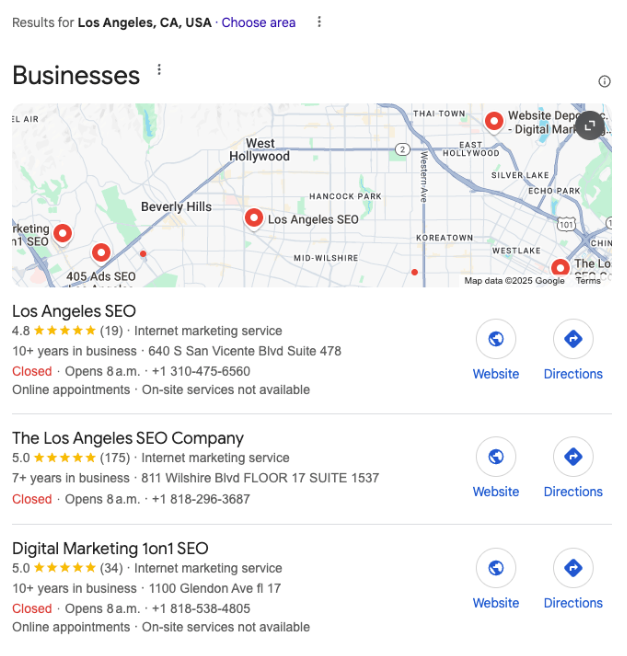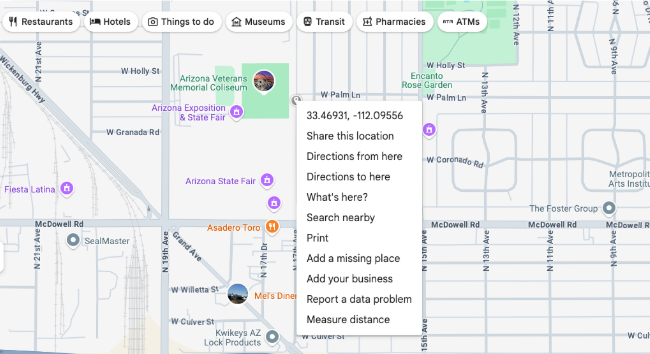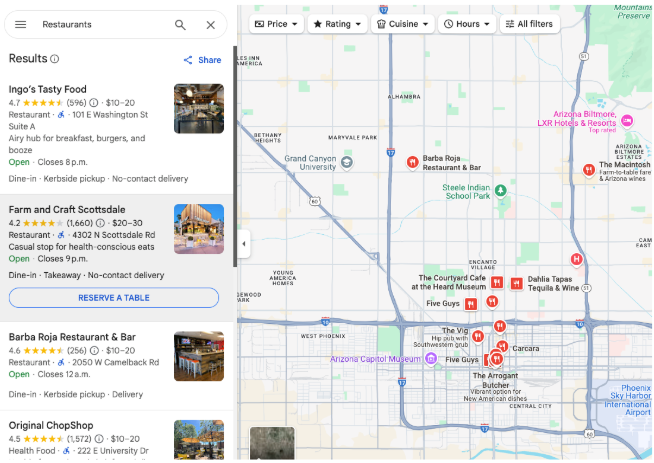Let’s be honest: manually creating local business schema markup is one of the most time-consuming and tedious nightmares SEOs can face.
You’re digging through Schema.org, triple-checking every bracket, and praying the validator doesn’t explode.
Many SEOs simply decide that the time and hassle aren’t worth it – especially when Google often ignores your efforts and withholds those rich local search features.
The truth? Many people get schema generation wrong, and very few have the time or patience to master schema markup.
Let’s face it: small SEO tasks like this shouldn’t take hours or days; they should be fast, easy, and automated.
And AI-powered automation has finally made it possible.
Local Schema Markup Basics
Local business schema markup is a form of structured data designed to help search engines better understand what a webpage is about.
It includes important business details like:
- Business name
- Service/product type
- Address
- Phone number
- Business hours
- Customer ratings
- And many other details
The local business structured data is built on HTML code and added directly into the website’s underlying code.
It’s not something viewers of the website see on the page, but it provides a lot of information for rich results in search engines.
Here’s the tricky part, though.
If you don’t choose the right scheme markup type and don’t create compliant structured data, then search engines will simply ignore the data.
It won’t really harm your rankings, but you’ll lose out on the potential for extremely valuable SERP features like Google Business and Maps listings.
The biggest problem is that manually creating schema markup or using some of the common generators leaves a lot of room for human error.
And nothing is worse than spending many hours thinking you’ve perfected the schema, only to get no reaction at all from search engines.
Before I get to a solution for this, let me first try to help you understand why it’s worth chasing the perfect schema.
Benefits of Using Local Business Schema
There are technical benefits that come with the proper implementation of structured data, but I want to show you why it’s important for a local business.
Improved Appearance In Google Maps
Unless you tell Google exactly where a company is located, it won’t be able to properly determine a particular physical business address.
Yes, you can add the address to the footer of a page, but that’s not what Google relies on. Even having Google Business Profiles properly configured is only half the battle.
Having a local business schema markup, combined with an up-to-date Google profile, will send a clear message for Google to place you on the map.
And the more information you provide about a business, the more favorable Google will look at the website and include it higher in the map pack.
Improved Rich Results
Search engines have long been including rich results in the SERPs to make it easier for people to find what they’re looking for.
These include things like ratings, which immediately stand out on the page.
Google’s Local Pack is another such rich result, where it features a selection of businesses for a local search.
The local pack tends to appear very dominantly above the organic search results, making it the first thing people see and potentially click on.
There’s a ton of value in getting those additional clicks, and schema markup plays a critical role in achieving this.
Better User Experience
And finally, when people are better able to see where a business is located, what the opening hours are, a fast way to click on a phone number, and details about the services offered, it makes it a lot easier for them to get in contact.
Keep that in mind the next time you search for a local painter or plumber, and how you interact with the search results.
You’ll be surprised how naturally you’re drawn to the map pack because you can see that a business location is near you and there’s a quick and easy way to call the company.
Local Business Schema Markup Requirements
When it comes to planning local business structured data, you’ll encounter required and optional tags. What I want to show you here are the most important tags to consider for any local business.
Schema Type
This is a must-have tag on every schema markup, and for this blog post, we’re focusing on the local business schema.
It’s one of the first signals to search engines that they are about to crawl the website of a business that services a particular area.
It’s the specific business location that then establishes what the local area is, but it’s important not to mess up the type before you even get to the business details.
Physical Address
Next, you need to define the exact address where the business is located. There are multiple tags you need to add, including street, region, state, and zip code.
This information should 100% match the actual address on the website to avoid any confusion between what the search engines display in rich results and what users see if they click on your website.
Phone Number
In most cases, this is going to be the primary contact method, and you want to make sure that it’s the right one.
I’ve seen it a few times where clients couldn’t figure out why they weren’t getting calls from the map pack, only to figure out that they had the wrong business phone number in the schema markup.
Website URL
This is another important data point to include, as the local map pack includes buttons for users to easily click through to your website.
Always make sure that you have the URL listed with https and that there are no typos. You’d be surprised how many websites you find that have small errors in schema markup.
Opening Hours
Another important data point to add is the general opening hours. List these as detailed as possible for every day of the week and define days the business is closed.
Also, add information about any seasonal business closure days and times, as this information becomes part of local map listings.
Logo Image
While the map pack doesn’t generally show a business logo, it’s still a valid piece of information to include for search engines.
It helps them identify and validate your logo, and it can appear in the knowledge pack if you manage to get listed in such rich results.
Geo Tags
You can get the geo tags directly from Google Maps by identifying your exact location and then extracting the latitude and longitude, aka GPS coordinates.
Simply right-click on the location on Google Maps, and the first thing you’ll see listed is a set of numbers.
These are the geo tags you need to add to the schema file, and search engines will use those as additional information to pinpoint and verify your location for map searches.
Social Media Links
I often see website schema that doesn’t contain information about social profiles. Yes, they don’t get pulled into search results for your keywords, but they serve an important purpose.
By adding all your social profiles into the schema markup, it makes it easier for Google to understand how your brand interconnects across different platforms.
Rating
This is an indicator of the average rating of a local business based on multiple ratings and reviews online.
Technically, you can completely fabricate this, but it’s best to try to keep it in line with some Google, Better Business Bureau, or TrustPilot reviews.
You can also base this on reviews you have on your website from customers. The more this value aligns with real reviews, the better it’s going to be for your website.
Price Range
This can be a difficult one to achieve, and in many types of business, it doesn’t make sense to have a relative price range.
However, have you ever found yourself looking for restaurants or barbershops, and you find the business location on the map, along with a price range to indicate whether it’s affordable or expensive?
These are extremely valuable for people searching for many types of services.
How To Implement Local Business Schema Markup
OK, we’ve covered what the most important pieces of information are in your structured data, now it’s time to check out different ways to create your schema
Manual Process
If you’re hardcore into HTML coding and love being punished by spending endless hours on some lines of code and copying and pasting, then by all means, manually create your local business schema markup.
But even if you’re a coding Ninja, the manual approach always leaves you open to making errors that you need to validate and then fix.
I tried this once just to get some data about how much time you could save.
After only completing 10% of a schema file manually in an hour, I decided that it was a ton of time that really didn’t need to be measured.
Which brings me to the most common way SEOs generate schema.
Using Schema Generators
There are several tools to create a local business schema, including Google’s Structured Data Markup Helper.
It’s actually not a bad tool and is completely free to use.
But you still have to spend a load of time copying and pasting information for as many properties as you need in the data.
Oh, and once the tool is done, you have to copy and paste the structured data into your website using additional plugins.
It saves time compared to the manual process, but it’s still a painful process.
Using Automated AI
Now, we’re going to get into some great innovations that modern AI has made possible.
Imagine creating a local business schema markup with just the click of a button. No painful selecting of tags and endless copying and pasting into another plugin to install schema code on every page.
That has now become a reality with the Schema AI generator in Xagio.
On the page and post editor in WordPress, you have a Schema section where you can get Xagio to use AI to create and install the code for you.
What this tool does is analyze your webpage and other local businesses targeting the same keywords to check what the most suitable schema types would be.
It then creates the schema code and pulls business details from the Profiles section of the SEO Settings in the Xagio plugin.
Yes, it really is that simple and only takes a few seconds to complete on each page.
These are fully optimized schemas, ready for search engines to pick up and use for better rich results in the SERPs.
Tip: Follow our insanely simple How-To-Guide on schema creation in our help doc section.
Testing and Validating Your Schema
Before you add structured data to your webpages, it’s always good to validate that it’s fully compliant.
Why Is Schema Validation Important?
Just like any other code on a website, testing schema code should be part of your process.
The reason many people skip this step is that an invalid schema won’t technically cause ranking problems or technical issues for website visitors.
However, there’s still an important reason to invest a few seconds in validation.
You simply don’t want to spend time and effort optimizing schema and ending up in a situation where search engines won’t be able to read and interpret the content.
It’s not only wasted effort, but there could be an organic traffic cost.
If your schema is invalid, then Google won’t prioritize your site for a prime spot on the map pack or local listings.
And if there are other rich snippets to pick up, like business/product ratings, then you could also be missing out on valuable real estate on page one.
How Do You Validate Schema?
The good news is that you don’t need to be an HTML expert or even hire someone to validate your schema.
Use Validation Tools
The most common tool people use is from Schema.org, and it’s a pretty simple tool to use. Simply copy your code and check the results.
Google’s rich result test is also an easy and free tool you can use for this purpose.
What I recommend you do is clean up all the errors first and then validate the code again. Often, fixing errors results in warnings disappearing as well.
However, if you still have some warnings left, I suggest you fix those as well to ensure you have a completely clean schema.
But these tools have a few flaws.
First of all, it’s a manual process.
You have to copy your code, and there’s no mass import feature to do this for an entire site.
Secondly, it’s up to you to fix errors and warnings, which then takes some technical skills to do.
The easier option is to let Xagio take care of the process. Our AI schema feature creates and validates the code. If there happen to be any errors or warnings, those get fixed before the code is copied to the page.
It’s hands-off and requires zero skills.
Advanced Local Schema Techniques
Here are a couple of advanced tips you can implement. I typically do this for sites that are already ranking well in the top 3 to try and snap up some additional SERP rich snippets.
Combining Multiple Schema Types
One thing you need to keep in mind when it comes to adding schema to web pages is that you can add more than one.
And doing that is still perfectly compliant, even advisable in many situations.
Here’s an example.
Let’s say you have a local business home page that focuses on 2 similar but different services. The page also has an FAQ section.
What you can do here is add a local business schema, two service schemas, and one FAQ schema to provide search engines with a complete picture of what your page is about.
Adding GeoCoordinates and Service Areas
To ensure you get a precise map embed, you need to add geo tags. And if the business is based in more than one physical location, then you really should tell Google about this.
Search engines understand precise geo locations and will use that data to place a pin on the map for people to find you more easily.
The more information you can provide about the locations you have offices in and the areas you service, the more likely the pages are to be picked up for rich snippets.
Monitoring with Google Search Console Enhancements
I mentioned above how important it is to validate the schema. But what if schema specifications change over time?
Changes to schema design don’t always invalidate existing structured data, but it can happen. Essentially, you can end up with a valid schema suddenly becoming invalid.
But how would you know?
One option is to use Google’s Search Console to monitor structured data over time. You get detailed information about errors and warnings and how the number of each changes over time.
Make a habit of checking this report once a month just to be sure that the schema on important pages remains valid at all times.
Staying Up-to-Date with Local Business Schema
Let me explain why adding schema is not a set-and-forget task for your SEO projects.
Why Is It Important?
A lot of information that appears on maps and business listings in the SERPs is pulled from local schema markup. Things like the address, phone number, and when a business location opens might be available on some of your webpages.
But search engines pull this information from local schema markup.
So, if your address or phone number changes, or you increase opening times, you want to make sure that search engine users have the correct information.
What’s the point in getting to the top of the map pack only for the wrong phone number to appear and people not getting through to you?
Update Business Information
If any aspect of your business information changes and affects your schema, then you need to update that info in your structured data.
That either means manually updating the details on each page, or using an SEO tool like Xagio to automatically re-run an AI schema feature to do it for you.
As someone who has manually updated dozens of pages back in the old days of local SEO, I can tell you that AI automation is the way to go.
Automate Your Local Business Structured Data
Implementing local business schema is the best way to gain additional presence in Google Search Results and Google Maps.
But there are a few tricky parts to getting it right, which is why we developed Xagio’s AI Schema tool.
It’s an unbelievably easy tool to use for any type of website, making it simple and fast to implement schema data on every single page within seconds.
No coding skills. No repetitive copy-paste work. Just fast results.
Get started with Xagio today and find out how much easier it’s going to be to get local business schema on your website.