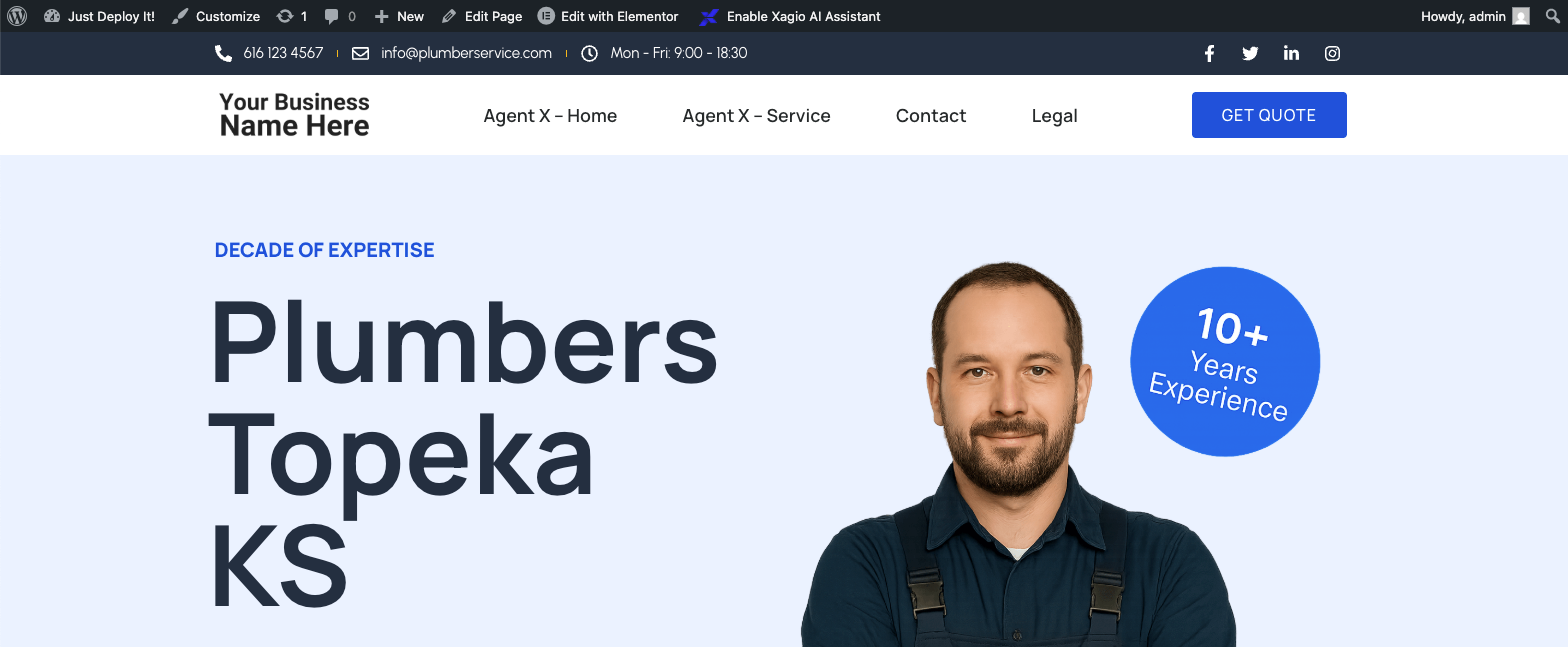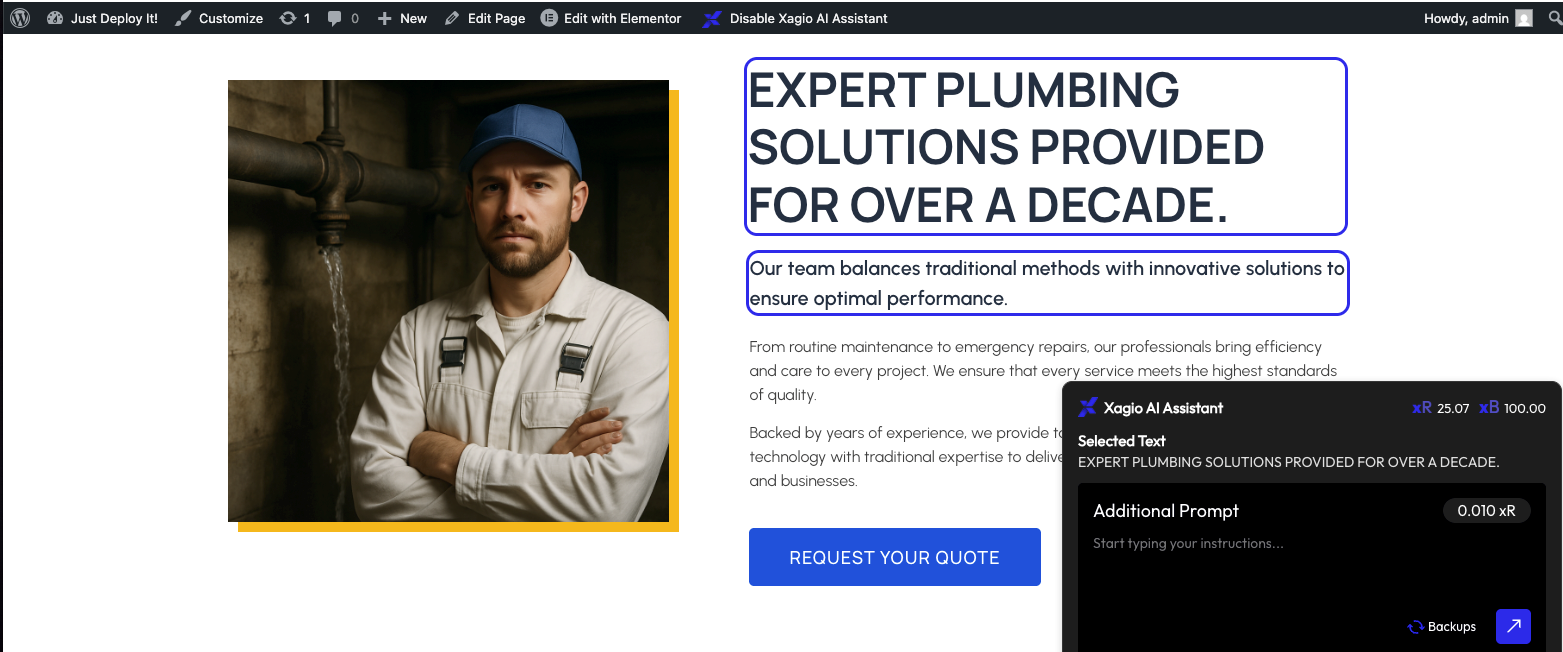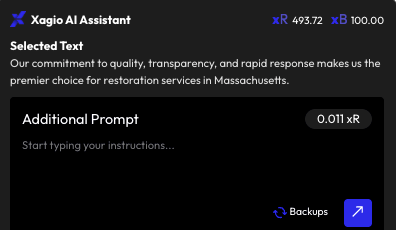Xagio already makes it insanely fast and easy to create a fully optimized website with images, content, and schema, thanks to Agent X.
But making edits to existing pages still involves opening the backend WordPress and Elementor editors and finding the right blocks to modify.
Then you either have to write new text, create new images, or use a separate AI tool to do this, and then copy the results.
It’s clunky and cumbersome, especially if you just want to make a few minor tweaks to a page.
Xagio revolutionizes that process with the all-new AI Assistant, and I can’t wait to show you how easy and fast it is.
What Is Xagio’s AI Assistant?
Xagio’s AI Assistant is a proprietary technology available directly through the Xagio Plugin on WordPress sites.
Rather than having to open the backend editor (WordPress or Elementor) for your website every time you want to make some minor changes to images or text, you simply load the AI Assistant directly on the live website.
It’s a simple tool that directly integrates with an AI agent and allows you to specify exactly what you want to change.
No more switching between tags, copying and pasting, or downloading images before you upload them to the Media Library.
Let me show you how easy it is.
How Does It Work?
Xagio’s AI Assistant works directly on WordPress pages that you set up using Elementor. So, if you have a site you generated with Agent X or you used Elementor to manually create pages, you’re ready to go.
If you used the standard WordPress Editor, then you would need to re-edit those pages with Elementor and publish them in order to use the AI Assistant.
Next, all you need to do is log in to your WordPress site and then open a live page so that you have the WordPress navigation bar at the top of the screen.
Notice the new “Enable Xagio AI Assistant” at the top?
Click on this button to turn the feature on.
Next, click on a text section, and you get the Xagio AI Assistant pop-up at the bottom right. This is where you can enter an additional prompt to indicate how you want to change the text.
As with all AI prompts, the more specific and clear you are, the better the output will be. Here’s a sample of what you could enter: Change this subheading to be Sentence Case and rewrite it to include the keyword “HVAC Solutions In Topeka”.
Similarly, if you click on an image on your website, you can enter a prompt to replace it with an AI-generated image.
Here’s a sample prompt: Replace this image with a hyper-realistic one of a female plumber with blond hair and white overalls assessing a burst water pipe in a bathroom.
Within seconds, text and images get updated without the need to launch Elementor and go through a manual process.
Main Benefits For Website Owners
Even I was surprised by how well and fast the new AI Assistant worked, and I quickly figured that it had a major impact on my website processes.
Time-Saving
The biggest benefit is that you no longer have to switch between the AI agent and Elementor.
Before, you would enter a prompt in, let’s say ChatGPT, and then copy and paste the text into Elementor. And for an image, you’d have to download it and then upload it to the WordPress Media Library before inserting it on the page.
Now, you do everything on one screen.
It’s crazy how much time it saves when you compare the old process with using Xagio’s AI Assistant.
Ease of Use
Elementor is an amazing design tool, but unless you’re experienced with the main features, it can have a bit of a learning curve.
The great thing about the AI Assistant is that you only need to know how to create some simple prompts.
It’ll take just a few attempts to see how to best formulate the prompts to generate text and images that best describe what you’re looking for.
And the best part is that everything is updated in the backend for you. No coding or switching between screens required.
Content Optimization
One of the most common prompts I now use with the AI Assistant is to update a piece of text with certain keywords included.
I can also improve the tone and readability at the same time, and I end up with on-page content that is better optimized for my focus keywords, while also improving reader engagement.
In just a few minutes, I can substantially improve the content of a web page to drive up the rankings without having to spend long hours planning every sentence.
Simply tell the AI what you want to achieve, include the keywords you need to target, and you’re good to go.
Image Control
Changing images on web pages is one of those tasks that many people struggle with a lot.
And I get it, unless you have some graphic design skills or have access to high-quality stock images, you’ll often see yourself forced to use free images you find on Google.
With Xagio’s AI Assistant, you can eliminate the slow process of creating your own images and simply instruct the AI what you want in an image.
Whether it’s a hyperrealistic image of a plumber fixing a leak or a graphic for a business logo, your imagination can run wild.
Best of all, unlike using ChatGPT directly, our AI Assistant creates images in just a few seconds.
So, no waiting for an image to slowly be revealed, downloading it, and then adding it to the web page.
Real World Use Cases
All the above benefits are important, but I also want to show you some real use cases that my team and I have encountered so far.
Headline Optimization
The Title and H1 tags are vital for SEO, but the H2 and H3 tags are also great opportunities for SEO, readability, and click-through rates.
You can simply highlight a subheading and then instruct the AI Assistant to rewrite it using a specific keyword; it’s a great opportunity to add LSI or long tail keywords into prominent places.
Readability is another key factor to remember. No matter how good your content is, the majority of people will skim and scan your pages.
They will scroll down quickly and read subheadings until they find something relevant to them. Making your subheadings short and stand out is the best way to get people to stop for certain sections.
And the AI Assistant does that in seconds.
Ultimately, this will also improve your click-through rates, as people will engage more with the content and feel like it’s satisfying their needs. Whether you’re updating an online store, a local business, or a lead gen site, this ultimately leads to higher conversions.
Content Refresh and Optimization
This is not as critical for local and lead gen SEO, where you typically wouldn’t have to keep your main service pages refreshed on a regular basis.
But any website with a lot of informational content or a blog should not be left to become stale.
While adding new content is an important part of keeping the site fresh, you also need to regularly look at making updates to existing content.
One way to do that is by highlighting certain sections and asking the AI Assistant to expand on the concept while referencing new or recent information.
Adding a few extra paragraphs with relevant new content sends a powerful signal to Google that your content is up-to-date and that it’s more likely to satisfy readers’ search intent.
Updating Local Businesses Service Descriptions
This would mainly impact sites you manage for clients if they expand into more services or change their offering.
You would still use Agent X to create additional service or location pages, but if you want to easily add more information about those locations and services to existing pages, then the AI Assistant is the perfect solution.
Simply select a piece of text on an existing page you want to expand, and then provide a prompt that explains what kind of information you want to add.
Get Started With AI Assistant Today
Xagio’s AI Assistant removes a big bottleneck in on-page editing; no more bouncing between tools, hunting for widgets, or copying content back and forth between ChatGPT and your page editor.
Whether you’re refreshing headlines, optimizing for keywords, swapping images, or expanding service descriptions, you can now do it in seconds, directly on the live page.
If you’re already using Agent X, this takes your workflow to a whole new level. And if you’ve been on the fence about upgrading, this feature alone makes a paid Xagio account worth it.
Start using the AI Assistant today by signing up for a paid Xagio plan, and experience just how fast website optimization can really be.