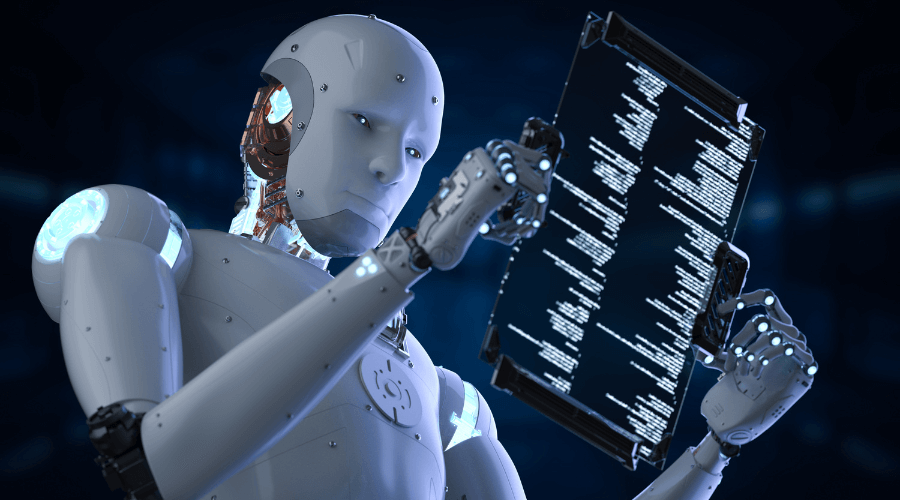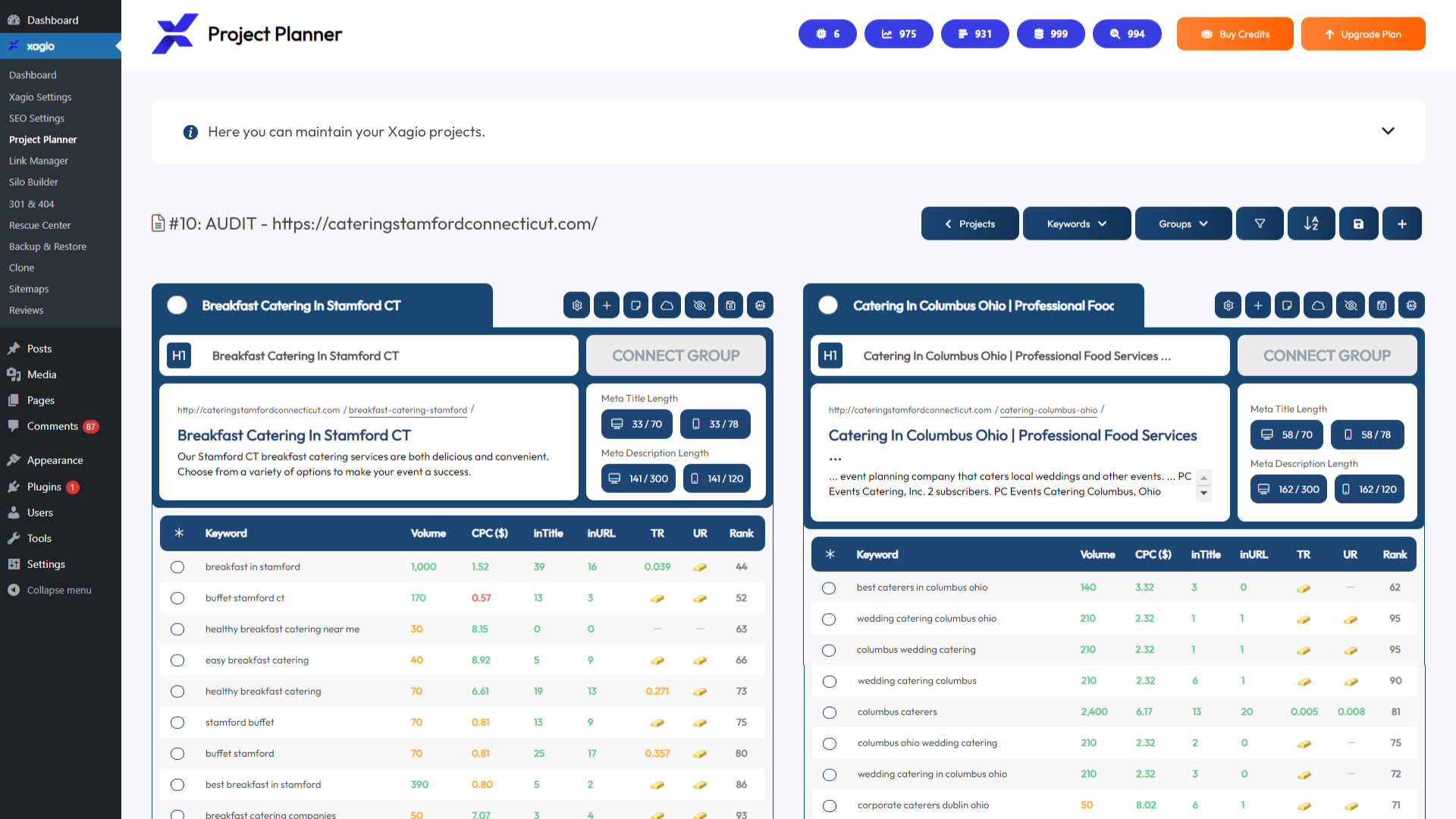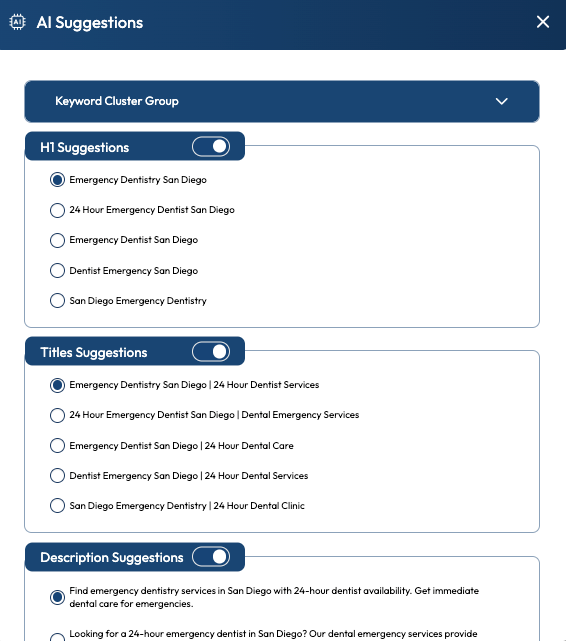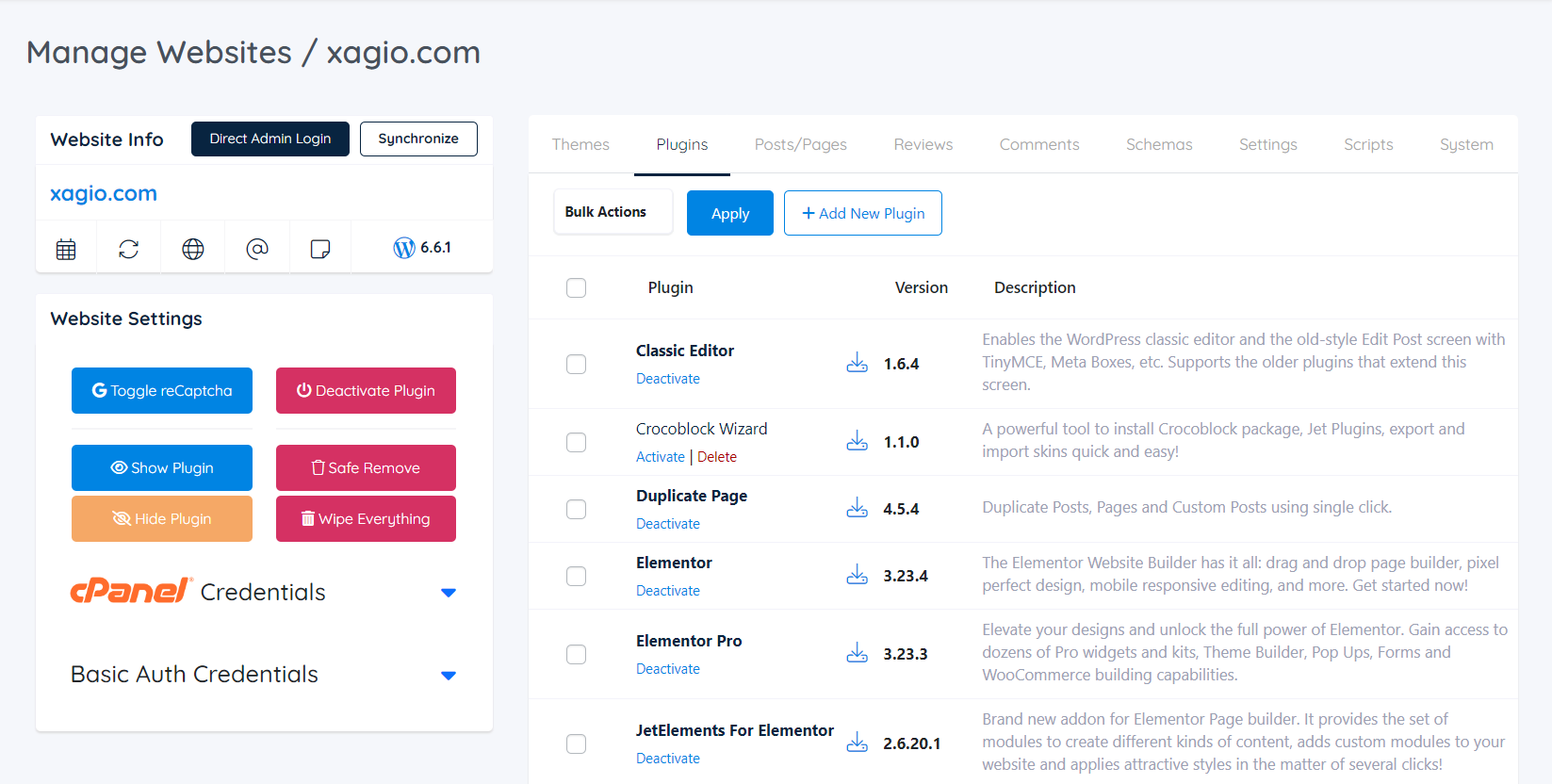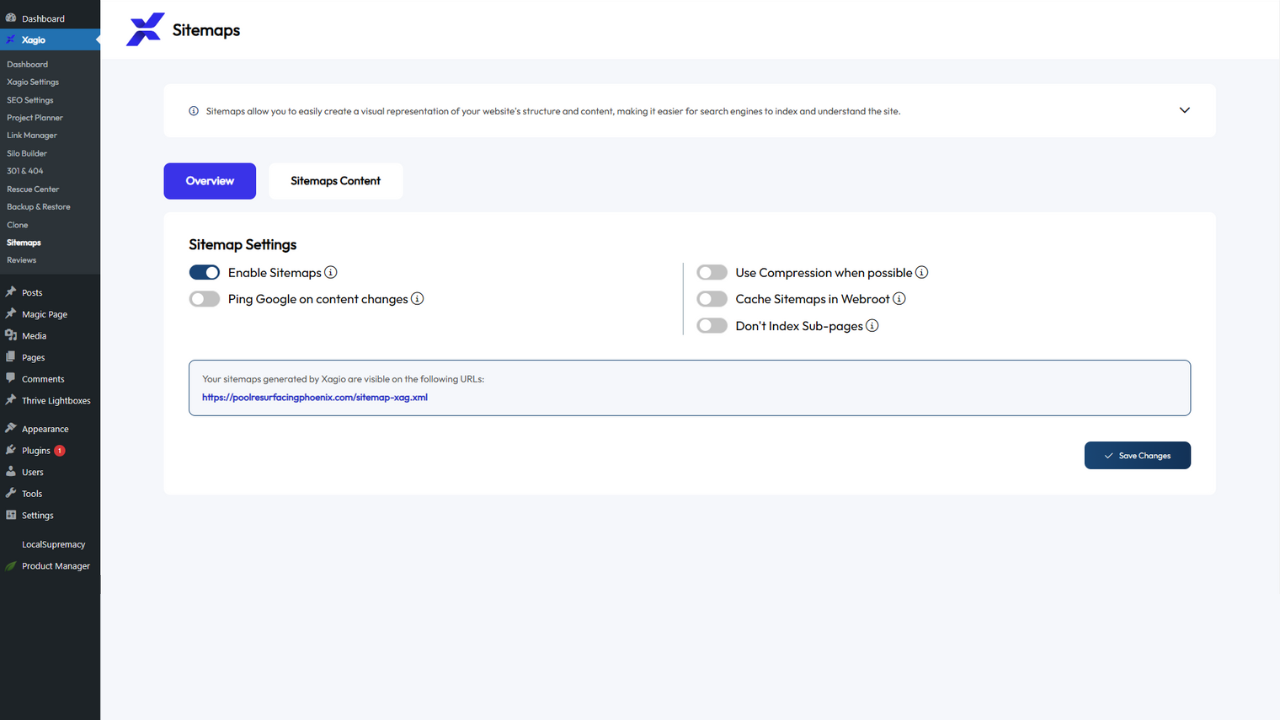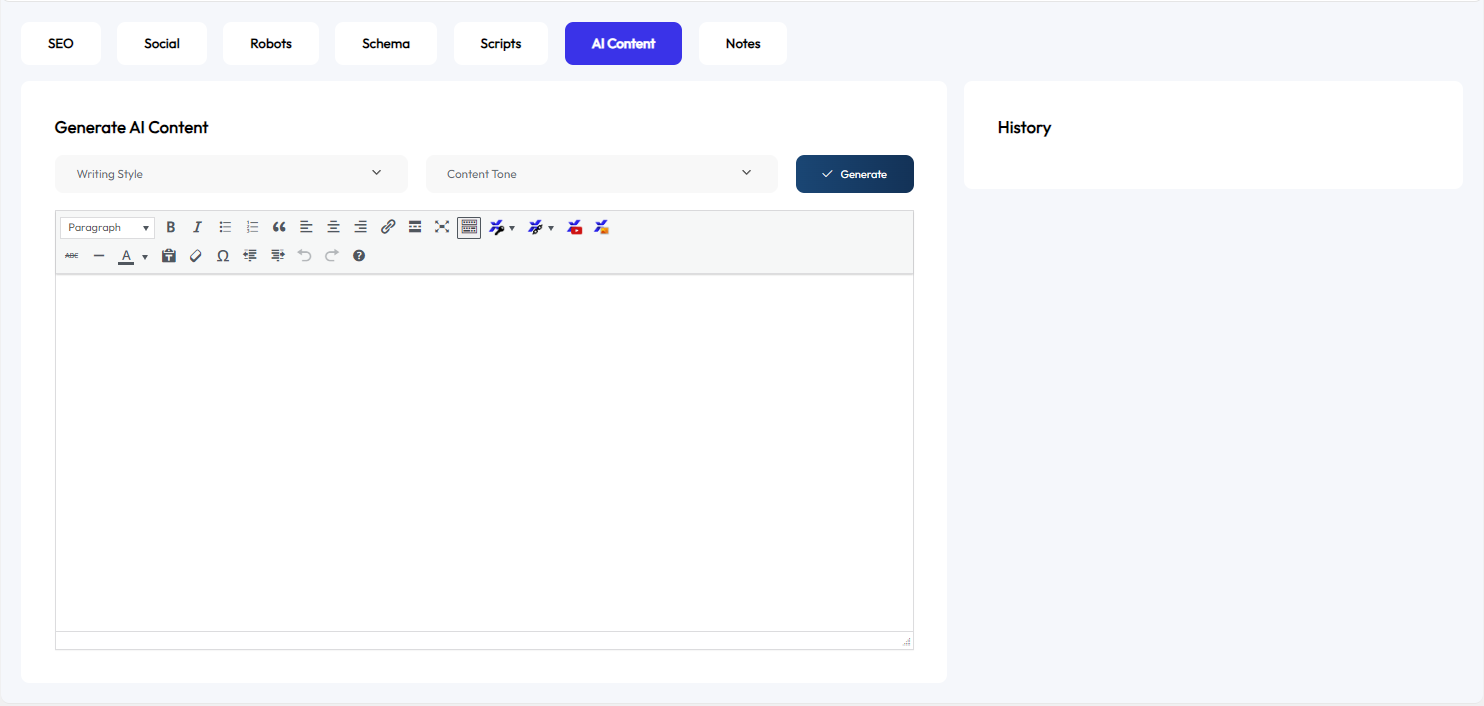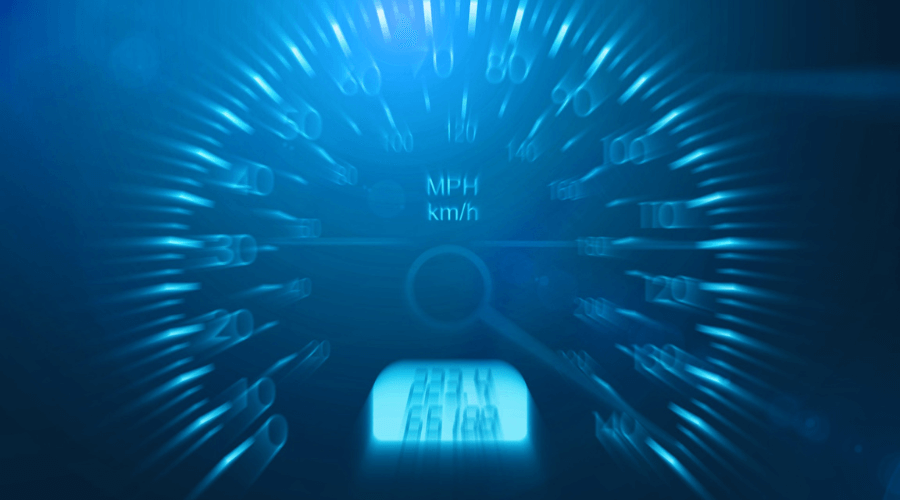Gaining business and process efficiency for search engine optimization has long been one of the biggest challenges for digital marketers and SEOs.
The problem with most SEO tasks is that the available tools are limited in how much manual effort they actually automate.
You’ll also need to invest in multiple tools to cover different parts of your process flow, resulting in costs that will run into the hundreds of dollars a month.
It’s this significant market gap that led me to design Xagio from the ground up with automation in mind.
In this post, I’ll show you all the available SEO automation tools built into Xagio and how they will save you days and weeks’ worth of work.
What Is SEO Automation?
SEO automation refers to software tools that allow you to automatically complete time-consuming and complex tasks that include practically every part of researching, implementing, and executing an SEO strategy.
The ultimate goals of automating SEO tasks are to save time, reduce costs, and achieve more consistent results with fewer human errors.
Unfortunately, the automated SEO tools market is extremely fragmented, and in most cases, these tools only eliminate some of the manual work.
Most digital marketers I have worked with over the years end up spending $500+ per month for tools like:
- SEMRush
- Ahrefs
- Screaming Frog
- SEO Powersuite
- ChatGPT
and many more.
And there’s another problem.
The more tools you use, the more complicated your business process and SEO tasks become and the less automation you actually implement.
Let me show you how Xagio is different.
Xagio’s SEO Automation Features
In this section, I’ll give you an overview of Xagio’s SEO automation tools while also giving you an idea of how much time and effort you’ll save on the various SEO tasks.
From keyword research to WordPress management and tracking keyword rankings, Xagio touches practically all routine SEO tasks.
1. Keyword Research
Keyword research is one of the most important and repetitive SEO tasks because it builds the foundation for the overall strategy. While tools like Ahrefs and SEMRush help with creating long lists of keywords, you still have to go through very time-consuming processes to fully analyze them.
With Xagio’s Project Planner, you have an SEO automation tool that allows you to create keyword lists AND automatically group them into clusters of relevant keywords.
You’ll also get detailed information for each keyword, including:
- Monthly search volume
- Cost per click
- Competition Data
- Current Ranking data
It’s this clustering step that usually takes many weeks because it takes endless analyzing, copying, and pasting of individual keywords.
With Xagio, you can do this in seconds.
Learn more about our recommended keywords strategy.
2. H1, Title, And Meta Tag Optimization
One of the first things you have to plan for every new and existing website strategy is what Matt Diggity calls the 3 Kings of SEO:
- URL slug
- H1 tag
- Title tag
These three HTML code elements exist on every page, and optimizing them pays off big time in the search engines.
In my experience, getting these tags optimized has one of the biggest impacts, and when I work with clients who haven’t done this, I know I can achieve huge results within weeks.
The problem is that updating these tags can take 15 minutes per page and requires quite a bit of creativity. That’s why I had the Xagio developers implement AI-based SEO automation.
It will generate 5 recommendations for 3 tags on each page, and it’ll take you less than 20 seconds to pick the ideal ones.
Xagio’s automated SEO optimization even goes one step further by giving you AI-generated meta descriptions as well.
Learn more about how Xagio automates meta-tag optimization.
3. Schema Generation
Adding compliant schema to your website and pages can be a challenge for most people, especially when you try to use templates where you need to replace certain sections before loading them onto your site.
Most SEO automation tools and plugins only offer limited functionality, meaning that you still have to account for manual process steps.
With Xagio, you can use a combination of shortcodes and simple input forms to generate unique schemas on all pages. This process involves minimum SEO efforts and eliminates the risks of human error that could lead to non-compliant schema design.
Learn more about how to automate schema generation with Xagio.
4. SEO Performance Reporting
Xagio’s Audit feature is one of the most powerful tools available for gathering keyword data on existing pages on websites. This report data includes ranking keywords, search volume, CPC, competition data, and current rankings.
What makes this feature even more valuable is the ability to Whitelabel and share these reports.
Here are the three areas where Whitelabel reporting will transform your business success:
- Value-added SEO reports for client prospecting with higher conversion rates.
- Automated dynamic SEO reporting for clients to have live insight into search engine results.
- Data-driven negotiation with affiliate account managers for higher commissions.
Once you set up an Audit report with tracked keywords, you can easily share the ranking reports with charts from Xagio’s Rank Tracker.
5. Website Backups
Having talked to hundreds of SEOs, digital marketers, and website managers, I’ve learned that there are two types of website owners: those who have lost site data and those who will lose site data.
How about not joining either of those groups?
Xagio has built-in features that allow you to automate backups in the easiest and most secure possible way.
Simply choose a location (Dropbox, One Drive, AWS, Google Drive, FTP), set a schedule, and Xagio will handle the rest.
And if you do end up with data corruption, malware, or a hacking issue, you can use the one-click restore function to resolve the issue.
Learn more about Xagio’s Backup feature, which takes less than 2 minutes to set up.
6. Plugin Management
One of the biggest challenges when managing multiple websites is maintaining, installing, and updating plugins. Imagine having 15 client websites or a PBN with 120 sites that all need three new plugins installed.
That’s 45 separate installs for the client sites and 360 for the PBN. In other words, it’s hours and days’ worth of repetitive work.
Xagio offers an SEO automation tool where you can manage plugins on multiple websites at the same time. Simply select which websites you need to update or install plugins on, and Xagio will automate the entire process.
7. Keyword Rank Tracking
While there is no shortage of SEO automation tools for tracking keyword rankings, Xagio allows you to take a different approach and integrate the data in SEO reports.
Using your Xagio Audit reports in the WordPress plugin, you can select keywords that you want to track and send them to Rank Tracker. You can then view the progress of your digital marketing campaigns in Rank Tracker and in the Audits.
The best part is that you can share the Audit reports with clickable links to a rank-tracking chart.
It’s an insanely easy way to link search engine rankings to dynamic reports that clients and prospects will absolutely love.
8. Sitemap Generation
You can now save yourself the effort of installing and managing an additional sitemap plugin while also reducing the site size overhead.
Xagio has built-in functionality that will allow you to auto-generate a sitemap with full control over what to include and how often to check for updated content.
While it’s good SEO practice to add your sitemaps to Google Search Console, you won’t have to worry about new website content being picked up by Google.
With the right schedule setup, Xagio will automatically update your sitemap and then ping Google to trigger the indexing process.
9. 301 & 404 Redirection
The longer you manage a website, the more likely it will become that you need to review and analyze your page redirects. Over time, though, any growing number of 404 and 301-page redirects will become difficult to manage.
What you’ll find on the Xagio dashboard is a section where you can gain complete control with the help of automated analysis.
You’ll be able to view, edit, and set up 301 redirects to ensure you don’t lose link juice while at the same time having complete control over where it goes.
And by regularly reviewing 404-page logs, you can see how many hits each entry gets in order to take immediate action.
10. Link Management
Rather than install additional third-party short code tools that increase site overhead and potentially slow down site performance, Xagio has built-in link management features that couldn’t be easier to implement in your SEO processes.
Xagio’s automated SEO services include an insanely easy link management tool that allows you to:
- Configure branded short links to internal and external pages
- Control the link behavior, including masked affiliate links
- Manage all shortcodes in one place
- Review individual link statistics in charts
Rather than install additional third-party short code tools that increase site overhead and potentially slow down site performance, Xagio has built-in link management features that couldn’t be easier to implement in your SEO processes.
Xagio’s automated SEO services include an insanely easy link management tool that allows you to:
11. WordPress Management
Managing multiple WordPress sites and staying on top of login screens, software updates, plugins, and themes can quickly take up hours of your time. Not to mention that it becomes unmanageable and frustrating with spreadsheets.
With Xagio’s SEO automation tools, you can easily set up tags for your websites that allow you to filter and find specific sites.
From there, you gain 1-click access to the WP dashboards, registrars, and hosting providers.
Plus, you can bulk update the WP core and themes and even bulk upload multiple plugins to dozens of sites at the same time.
12. Content Silo Building
Creating content silos is an incredibly manual task, and once you have your structure outlined, you would need to go into every single page and update the parent-child relationship as well as the categories.
Now imagine making a mistake in your silo plan and having to redo dozens or hundreds of pages.
With Xadio’s SEO automation, you can simply use a drag-and-drop interface to create your silo structure and then hit save to update all the relevant settings, no matter how many pages are affected.
13. Content Outline Creation
The first step in setting up a new webpage involves coming up with a content outline. AI tools should be your best friend for this task, but the process is generally fragmented.
With Xagio’s Chrome extension, you create a direct link between your WordPress page editor and ChatGPT.
Simply launch the extension and use powerful prompts and input values my development team created to generate a highly targeted content outline for your keywords.
And unlike any other SEO automation tools, Xagio will then copy and paste the AI suggestions directly into your page editor.
It couldn’t be any easier or faster to complete this stage of content creation.
14. Content Writing
The final SEO automation task that Xagio offers is the ability to expand the above-mentioned content layout into a full article using our Chrome extension.
What you can do is highlight a section of text within your content editor for a specific subsection of the outline. Then, simply send that piece of content to ChatGPT using the Xagio Extension.
You can select a few variables for the type and style of content you want, and our powerful prompts will take care of the rest.
Once ChatGPT is done generating the content, the extension automatically copies it across, and you’re ready to move on to the next section.
It’s an incredibly efficient way to start building out your site in record time.
Where Do Other SEO Tools Fall Short?
The biggest problem with all “SEO automation tools” out there is that they partially automate only some tasks. As a result, you get some efficiency gains, but those are often offset by a fragmented system and process.
You need multiple tools, spend hundreds of dollars, and end up copying and pasting between multiple spreadsheets before you even get to the stage where your manual process has to kick in.
What makes Xagio such a great SEO automation tool is that we built it from the ground up to be a fully integrated automation tool.
Using proprietary AI technology and multiple convenient integration points with other systems and data sources, you have a streamlined process.
It takes care of all the heavy lifting, saving you hundreds of hours you’d otherwise spend on manual tasks for your SEO strategy.
Outsmart Your Competition With Automated SEO Tasks
Once you start adjusting your business processes with SEO automation features, there are four important ways in which you will gain a competitive edge.
These apply whether you manage a portfolio of sites as an SEO agency or have your own affiliate sites to look after.
Faster SEO Strategy Development
Starting off a new SEO strategy for a client or affiliate site will take several weeks when using manual processes and analysis.
What Xagio’s SEO automation tools allow you to do is shave off at least 90% of the time needed to come up with your strategy.
Once you get used to the tools and your new business processes, it’s possible to get the bulk of your strategy done in less than a day.
Faster SEO Strategy Implementation
Using SEO automation tools means that you don’t have to wait 2–3 weeks to start implementing some of the ideas. This is especially the case for tasks that rely on completed keyword research.
Being able to take action for on and off-site optimization tasks within days of starting a new project will put you way ahead of anything your competitors are able to achieve.
Faster Results In Search Engines
It shouldn’t come as a surprise that being able to implement an SEO strategy within days of starting a project because your SEO automation software speeds up the research tasks also means that you’ll start seeing improved search engine performance sooner.
Having talked to countless SEOs about their implementation strategies, I can tell you that most marketers barely make their first moves within 3–4 weeks.
In many cases, it’s over a month.
Faster Rewards For Your Efforts
Whether you’re trying to rank an affiliate or client site, being able to deliver improved search results earlier will have a huge effect.
With an automated SEO platform like Xagio, you could be showing off improved ranking data 3–4 weeks earlier than any other SEO agency can achieve.
And if you get a new affiliate site off to a flying start, you’ll see revenue from commissions coming in sooner for a faster and better return on investment.
Start Automating Your SEO Efforts Today
Xagio contains the best SEO automation tools all in one package that will massively reduce your dependence on multiple other SEO tools.
Our system will deliver a completely new and innovative way to do SEO, and it will save you the endless days that are normally spent on manual tasks.
The effect of automating your processes is that your overall SEO performance and results will gain a huge boost.
Start your new SEO journey with Xagio today by installing the Xagio plugin and experiencing what automation really means.
Some of the premium features above will require XAGS in your account, so make sure you’re topped up by using our easy guide.