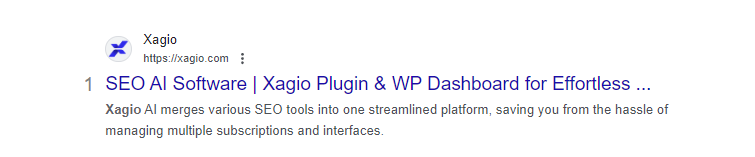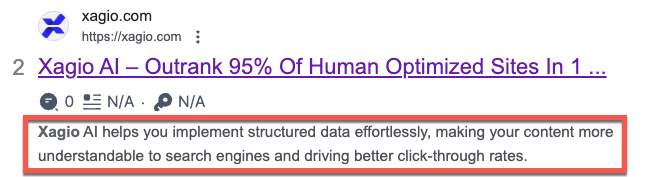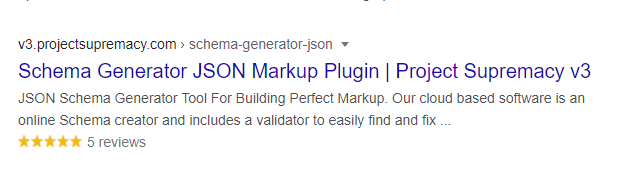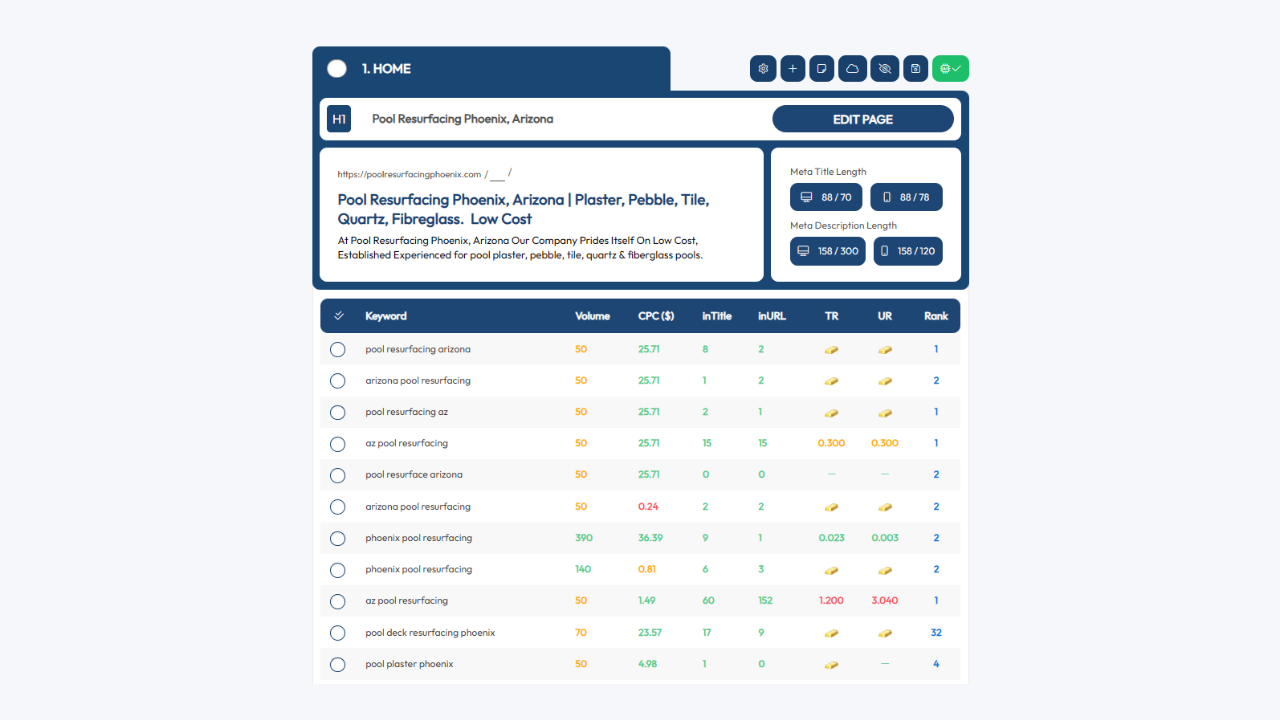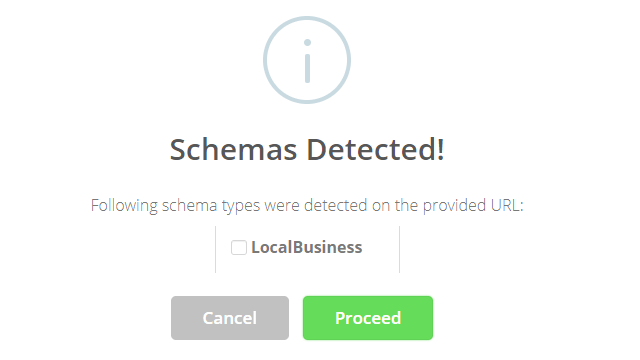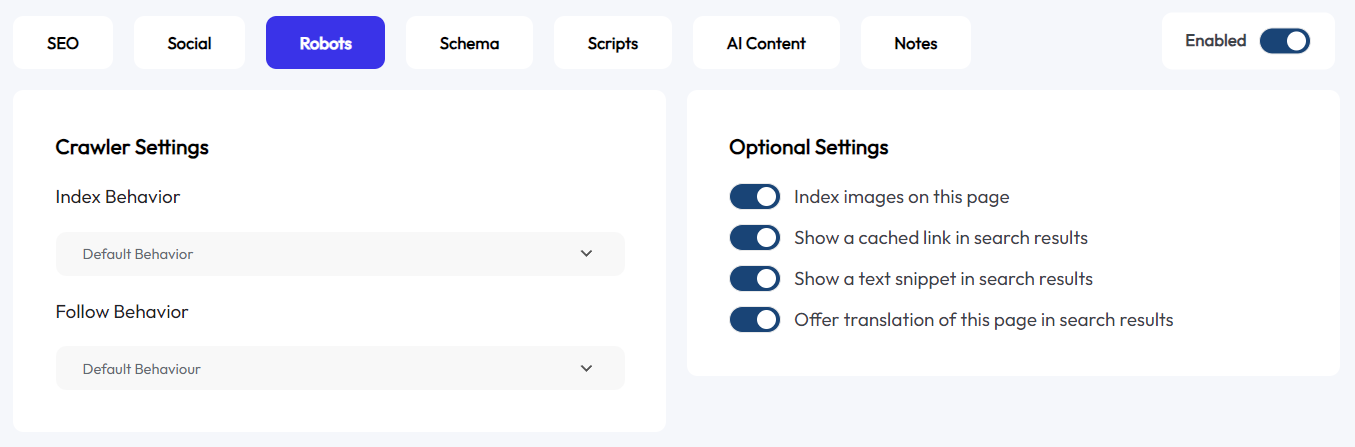One of the most critical areas in which search engines evaluate your website is the on-page optimization you’ve done for meta tags.
The way I like to put it is that if you get your keyword research and on-page optimizations right, then your backlinking strategy will be so much easier.
The issue many SEOs encounter is that they don’t consistently optimize all HTML meta tags, including the Title, H1, and meta description.
And those of you who religiously make this a priority will know how time-consuming and mind-numbing the process is.
What I’m going to do is highlight the most important meta tags that search engines focus on and tell you how you can automate the process in seconds using Xagio AI.
What are Meta Tags For SEO?
Meta tags are part of HTML document code that provides information to search engines and web browsers about each of your pages. While some of these meta tags end up displaying on your pages, like H1 tags, others are hidden and serve a different purpose.
For example, the title tag won’t display in the webpage content, but it will appear in Google search results and provide an opportunity to stand out from competitors.
If you decide to ignore meta tags, you’ll quickly find that you can’t push the needle as far as you expect in search engines when it comes to creating backlinks.
H1, Title, meta description, robots meta tag, and schema are the ones I focus on the most.
Let me show you why that is.
What Meta Tags Should You Focus On?
There are dozens of meta tags that don’t directly impact what you see on a page, but only a few of them have an impact on search engine results pages and click-through rates.
1. SEO Title Tag
Don’t confuse this with the H1 tag, which is the visible main title heading on web pages.
The SEO title tag provides information to search engines to help them determine what a page is about. The search engine will also display these HTML tags on the search results page.
For each result listed, you’ll see the SEO title in large, bold font, followed by a short description.
The main reason you need to optimize the title tag for each web page is that Google analyzes it as a key ranking factor.
But, the title tag also provides an opportunity for improved click-through rates.
With the right level of creativity, you can make your title tag stand out in the search results, drawing more attention from potential visitors.
I’ll show you how Xagio can automate it shortly.
2. H1 Tag
The H1 meta tag is where you enter the text you want to appear at the top of your web page as the main headline.
It appears in large, bold font, and it provides both SEO and readability benefits.
First of all, the H1 tag is one of the top ranking factors for Google and other search engines. That means you need to strategically place your main keywords as close to the beginning of the H1 as possible.
Compared to the SEO title tag, you also have a bit more scope to make your heading longer, allowing you to squeeze in a few extra keywords.
Secondly, the H1 heading is one of the first things your visitors will see when your page loads for them. You only have a few seconds to capture their attention with the heading before they decide to continue reading or hit the back button.
That’s why you need creative copywriting skills to come up with a heading that combines both the SEO needs and catchy wording that triggers interest in the reader.
Next up, let’s look at meta descriptions.
3. Meta Description Tag
The meta description appears on search results pages under the title tags, and it serves the purpose of providing information about your site and page to potential visitors.
Now, the meta description doesn’t directly influence rankings in the search engines, but it’s still a critical meta tag.
Here’s why.
Along with your SEO title tags, meta descriptions are one of the first interactions your content has with readers.
That provides you with the opportunity to write a catchy and highly visible description to trigger interest with potential visitors.
The more you can stand out on a search engine results page, the higher your click-through rate will be. And that has an indirect impact on how Google judges your content.
The more people that click on your page and then stay on that page, the more Google will be satisfied that you’re providing valuable information.
4. Schema Markup
Schema markup is a collection of HTML meta tags and code that you should embed on all of your pages. Essentially, these tags are information that tells search engines a bit more about your content and what your website is about.
There are schemas for local businesses, product reviews, restaurants, movie reviews, and hundreds of other things.
The first benefit of properly implemented schema is that you help search engines better understand what your site is about.
Secondly, schema gives you the opportunity to capture rich snippets in the search results. These are things like star ratings, additional links to internal pages on your site, and FAQ snippets.
They give you more real estate in search results and also introduce visual things like stars and links that stand out and grab the readers’ attention.
5. Image Alt Attributes
Most people simply add a name to an image they want to embed on a page, but they miss the opportunity to populate the image alt meta tag.
One reason I prioritize updating image alt tags on my affiliate and local sites is because it allows me to add those weird keywords.
Here’s what I mean.
Let’s say you’re doing local SEO for a plumber in San Diego; you’ll probably have several keywords that don’t sound right in a sentence, like “plumbers San Diego,” for example.
You just wouldn’t say “contact our plumbers San Diego” in a sentence, but you can add that keyword to the image alt attribute.
It won’t appear on the page, but it’s in the HTML meta tags where the search engines will read it.
6. Meta Robots Tag
The robot meta tags are embedded in every page, and your default WordPress setting will likely have this set to index all pages.
But you might have certain pages or posts on your site that you don’t want to index. This might be a temporary decision or a permanent one, and having control over this is important for SEOs.
Setting the meta tag to content=“noindex” instructs search engines to ignore the page and not add it to the index.
As a result, that page will never appear in search results, so you have to be very careful with the meta robots tag.
How Does Xagio Help Manage These Meta Tags?
Updating and optimizing your site’s meta tags is a very manual process. Even with different available plugins, you’ll end up having to do all the work on a page-by-page basis.
Personally, I think it’s one of the most mind-numbing things to do, especially when you’re working on dozens or hundreds of pages to update.
And that’s exactly where Xagio will provide you with the AI-powered automation needed to make this a fast process with consistent SEO results.
Let me show you exactly how Xagio will make your life easier.
On-Page Optimization
One of the single most powerful and valuable features of Xagio AI is the ability to automate your on-page meta tag optimization.
Here’s how it works.
Once you’ve installed the Xagio plugin on your site, you can go to the Project Planner and import all your keywords and rankings.
This feature creates a list of all the pages and keywords conveniently clustered into groups. You can then get information about competition, CPC, and search volume so that you can better figure out what keywords to target.
You can then click the “Optimize with AI” button, select your main keyword, and let Xagio create five recommendations for the Title, H1, and meta description tags.
This happens in less than 10 seconds, and you can then either choose the one you like best or make some modifications to them.
Once you hit save, the H1, Title, and meta description will be saved to the page.
That’s right.
No further copying and pasting in the WordPress page editor to optimize your site.
You can literally have a hundred pages optimized in an hour rather than spending over a week on this mind-numbing task.
What about if you’re starting a new website project?
Xagio will handle that, too.
You can use the AI Wizard or Audit feature to get your competitor keywords and cluster them into groups that you can then set up as your pages.
Check out our blog post on finding competitor keywords for more details on this process.
Using the premium Audit and AI Wizard features will require XAGS in your account, and you can learn more about how to top up your account in our introduction section.
Schema Automation
Schema markup incorporates important meta tags, but many people feel like they don’t have the technical skills or time to ensure that they add the right schema type to every single page.
And I get it.
Even with the right technical skills, creating and adding schema HTML meta tags is a slow and boring process.
With Xagio, that’s not an issue, as you can automate most of the work.
If you like having full control over the content of your schema, then you can use Xagio’s Schema editor.
However, if you want to make things extremely easy and fast, then the “Duplicate” feature is going to be a game-changer.
Simply find the top-ranking competitor page in the SERPs, copy the URL, and let Xagio recreate it. Then, adjust a few data points to be relevant to your site, and you’re ready to add the schema to your web page.
It’ll take less than 30 seconds to have a fully optimized schema; all you need to do then is select it for the page in question.
You won’t find an easier and faster way to get this done with little or no technical skills.
Manage Meta Robots Tags For Search Engines
Next up, I’ll show you how you can quickly and easily update the robots meta tags for each of your pages.
Start by opening the page or post editor and navigate to the Xagio plugin at the bottom. Click on the Robots section, and you’ll see that you can easily adjust these settings as needed.
With the click of a menu, you have full control over the index and follow behavior for every single page.
Start Meta Tag Automation With Xagio
Staying on top of optimizing your meta tags is one of the best investments you can make for your website.
Search engine crawlers use these tags directly for ranking factors, meaning that you just can’t afford to not prioritize this work.
With Xagio, you’ll be able to optimize an entire website with hundreds of pages in less than an hour. That’s a fraction of the time it would take to do the same using a manual process.
Sign up for a Xagio account and see how quickly you can optimize and manage everything from your H1 to meta description tags and schema markup.
This is going to be one tool you won’t want to live without.